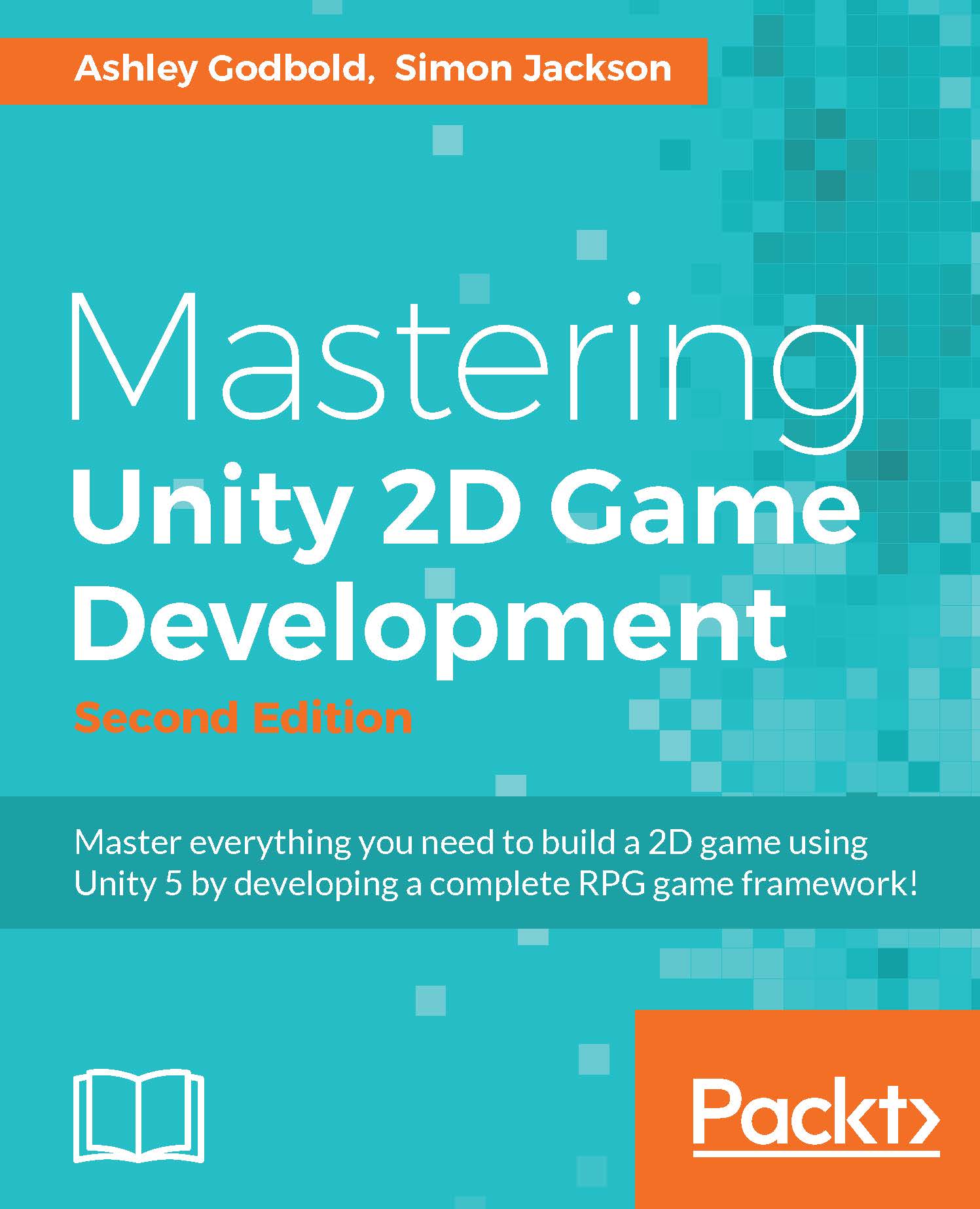Adding NPCs and a conversation system to our game
Right, after all of that brain input, let's start applying it to our game. In this chapter, we are aiming to add an NPC to our scene that will interact with the player.
Before moving forward, we should also do with a little tidying up of our Scripts folder, since we are generating a lot more content now. To do this, perform the following steps:
Under
Assets\Scripts, create three new folders:Classes,Messaging, andNavigation.Copy the
EntityandPlayerscripts to the newClassesfolder or create them if you haven't already.You may delete all of the files created in this chapter (or place them in an
Examplesfolder) exceptMessagingManager.cs,MessagingClientBroadcast.cs, andMessagingClientReceiver.csas we will use those shortly.If you created the
Messagingscripts, move theMessagingto theMessagingfolder, and likewise, theNavigationscripts to theNavigationfolder.
In Chapter 4, The Town View, we added the street, sidewalk, and sky to...