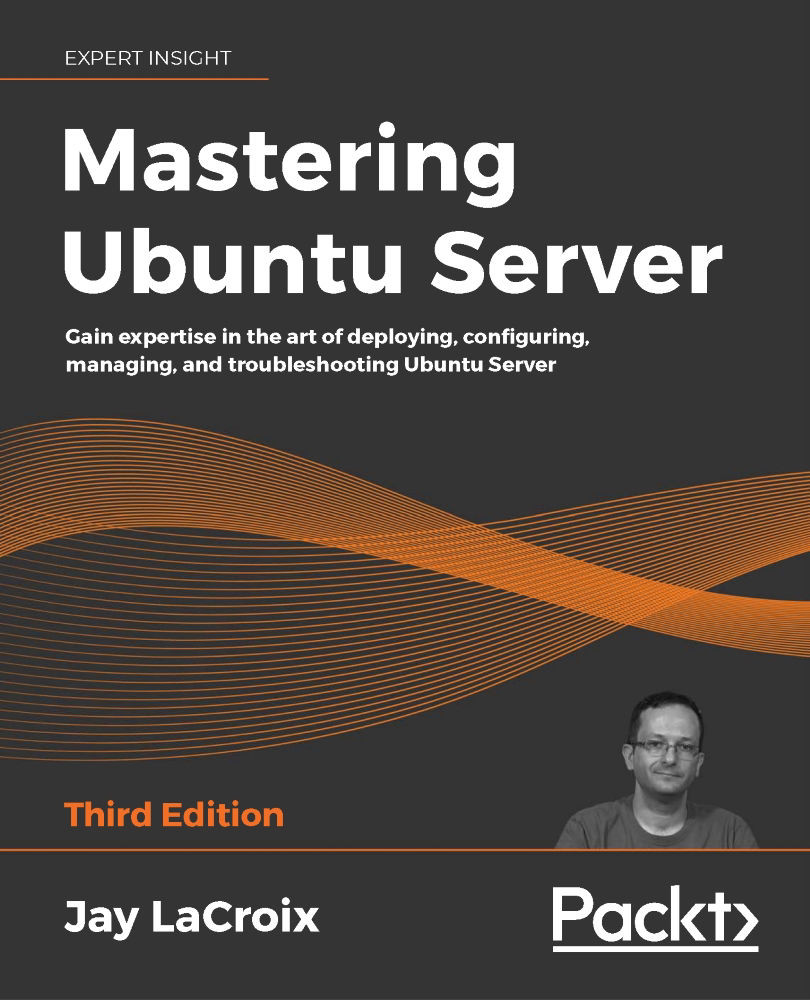Creating and deploying Ubuntu AMI images
Just about every cloud platform I know of includes some sort of feature that can be used to create images of the instance's hard disk. An image can be used to create copies of the original server, as well as acting as a starting point so if the server needs to be rebuilt, we won't have to start over from scratch. In AWS, images are known as Amazon Machine Images (AMIs). For all intents and purposes, there's nothing very unique about AMIs; if you've worked with disk images in the past, it's the same thing. When it comes to what you should include in an AMI, you can (and should) use your imagination here—anything you find yourself manually setting up or configuring while rolling out a new server is a candidate to be included in an image, and the more customizations you include inside the image, the more time it will save you later.
Let's see this in action and create an image of the server we&apos...