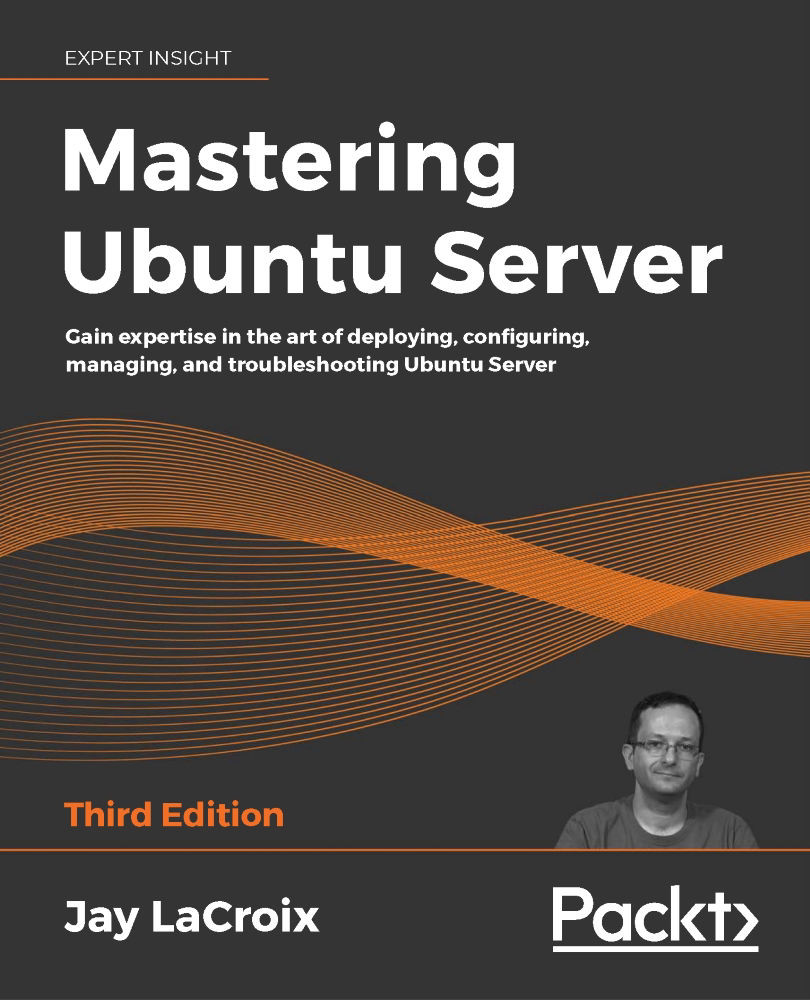Managing network interfaces
Networking is critical for server infrastructure. Without a network, servers cannot communicate with one another, and users will be unable to access them. In order for a server to connect to a network, it needs to have a network interface installed. Most servers will have a standard wired Ethernet adapter installed, allowing you to plug in a network cable to connect it to a switch. Assuming our server's hardware has been properly detected by Ubuntu, this is handled pretty much automatically. However, the automatic configuration is not always ideal. Perhaps we want to customize the IP address or settings related to the connection.
First, we need to understand how to view the current connection parameters that the network card of our server currently has in effect. That's the main goal in this section. We can do so using two basic commands: ip (which is recommended) and ifconfig (which was the previous method).
We can review information...