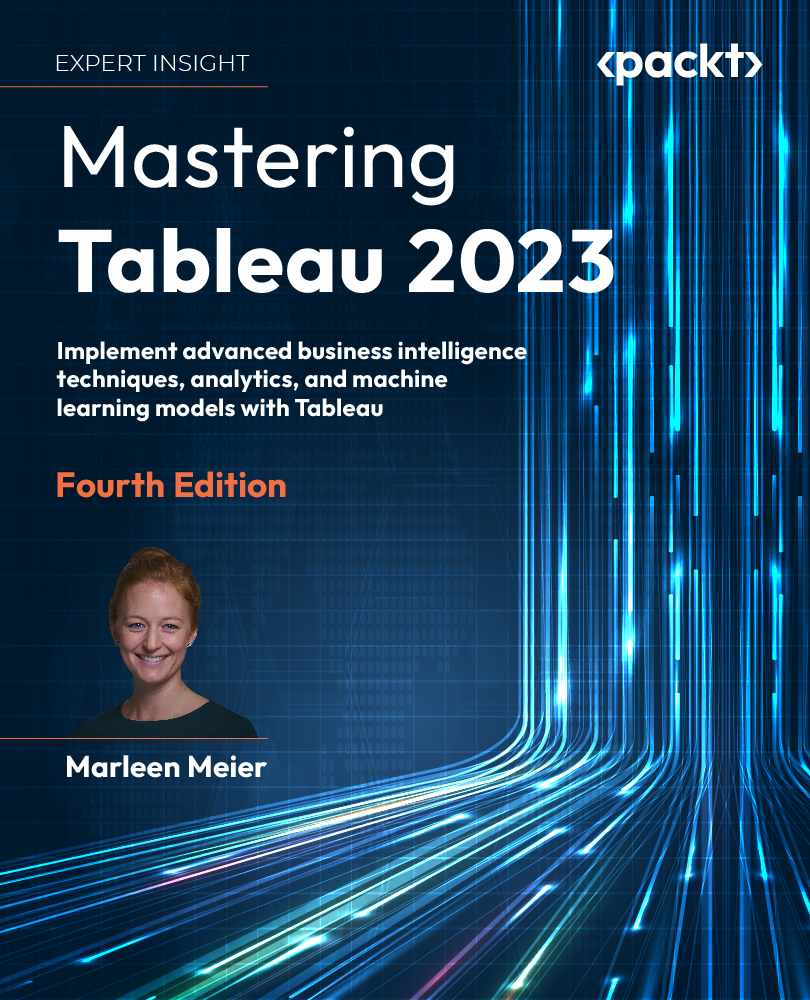Animating Tableau
Including animation in a presentation can be very effective for engaging an audience. Hans Rosling accomplishes this admirably with his popular YouTube video 200 Countries, 200 Years, 4 Minutes (https://youtu.be/jbkSRLYSojo). In this video, Rosling uses data visualization to track wealth and life expectancy over time. His combination of data visualization with insightful commentary and a passion for his message makes Rosling’s video a must-see for anyone interested in making appealing presentations using data.
Animations are easy to implement and are available via Tableau Reader as well as Tableau Server (since the 2020.1 release). At the time of writing, I have only encountered one drawback; worksheets with animations that are uploaded to Tableau Server will provide a single-speed level, whereas Tableau Desktop will show three. Regardless, that should not stop you from using this functionality.
The following exercise tracks ACT testing scores from...