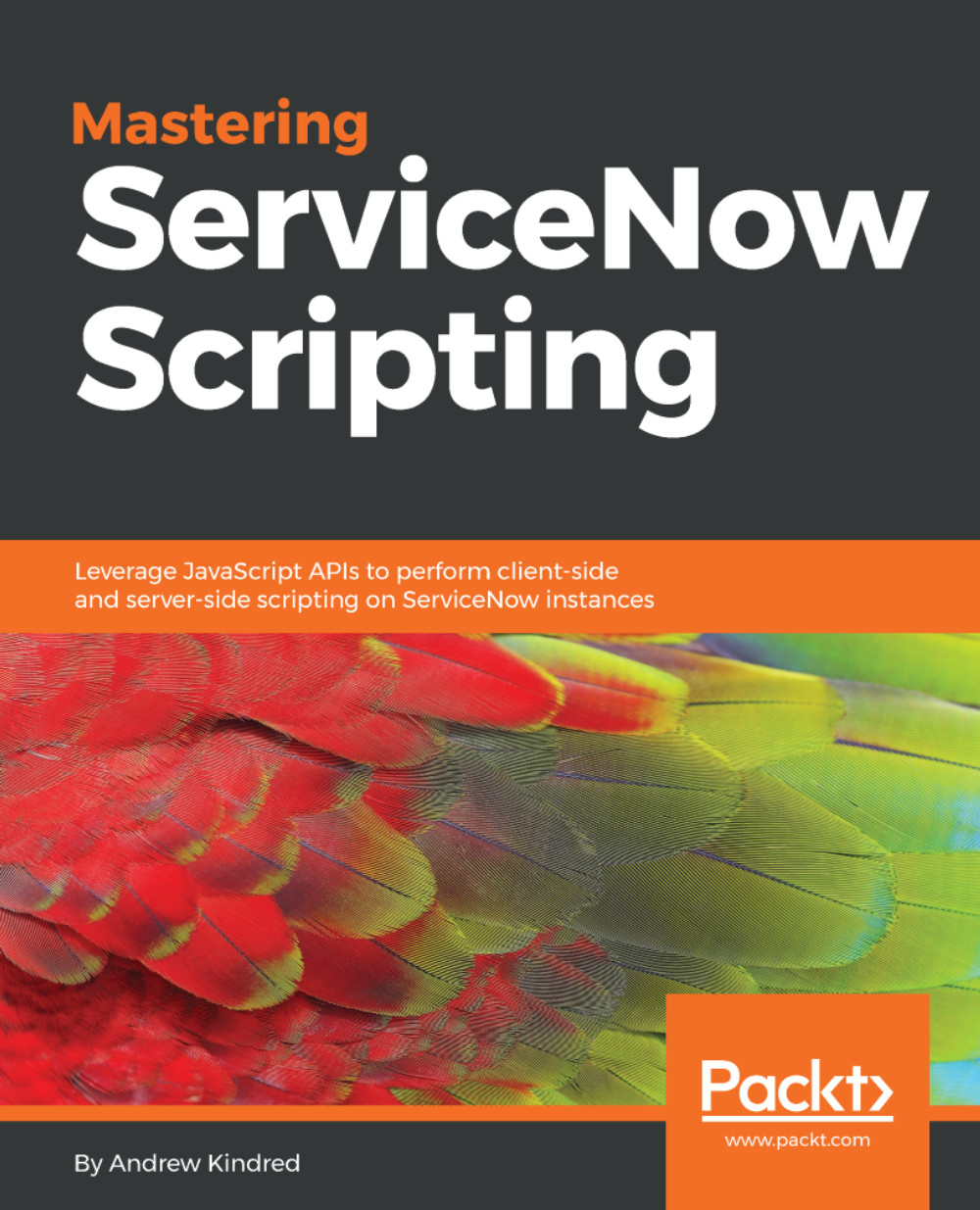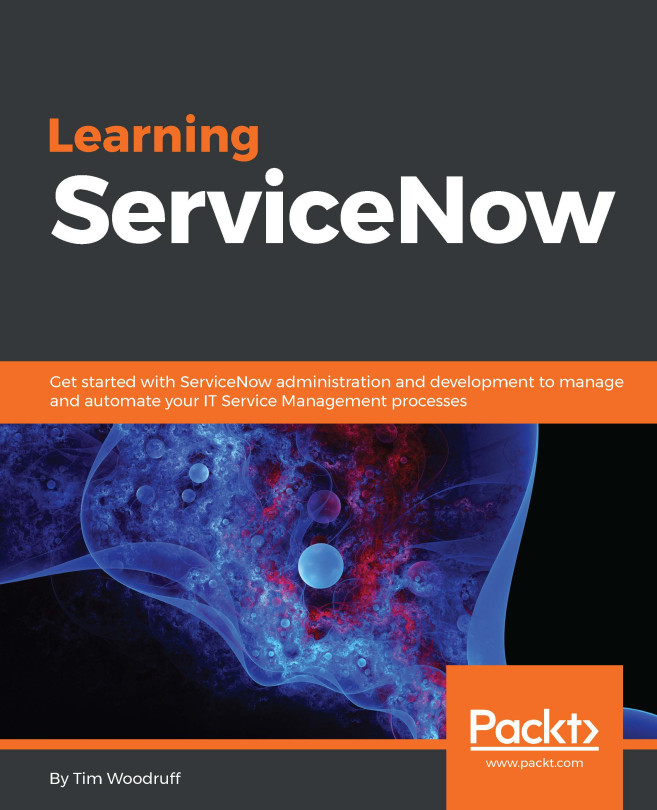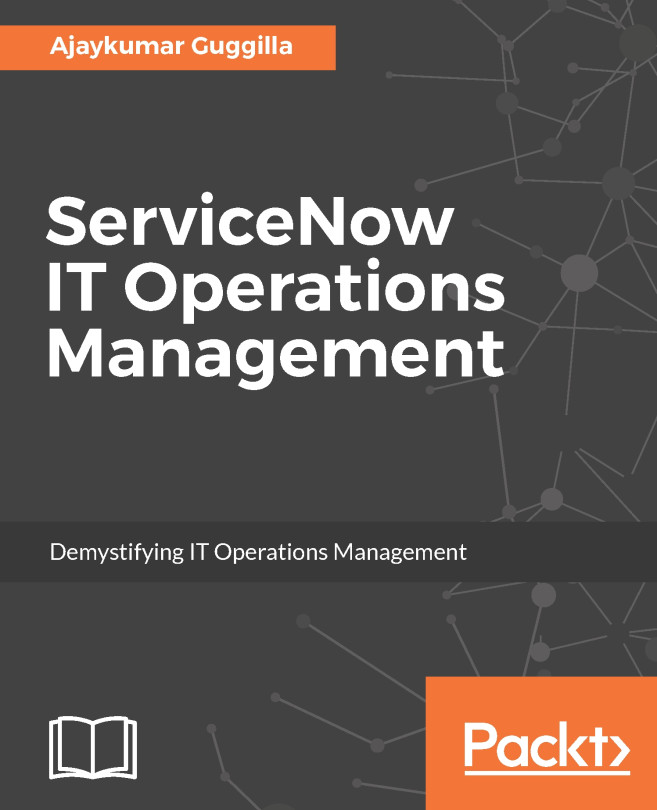The Field Watcher
The Field Watcher debugging functionality allows you to watch an individual field and monitor any changes that occur to that field. You can only watch one field at a time using the Field Watcher. If there is a particular field you can see changing, but are not sure what is modifying the value, this can be a helpful tool to use.
To watch a field, right-click on the field in the form view, and at the bottom of the context menu, you should see an option to watch the field. Once this has been selected, a small bug icon appears to show that the field is being watched, and a Field Watcher window appears from the bottom of the frame.
The Field Watcher frame shows any changes to the field, and using tick boxes in the Field Watcher window, you can switch which type of changes the Field Watcher will check for, for example, business rule, client script, and so on.
A good example to show the Field Watcher in action is to watch the priority field on an incident. If you then change the...