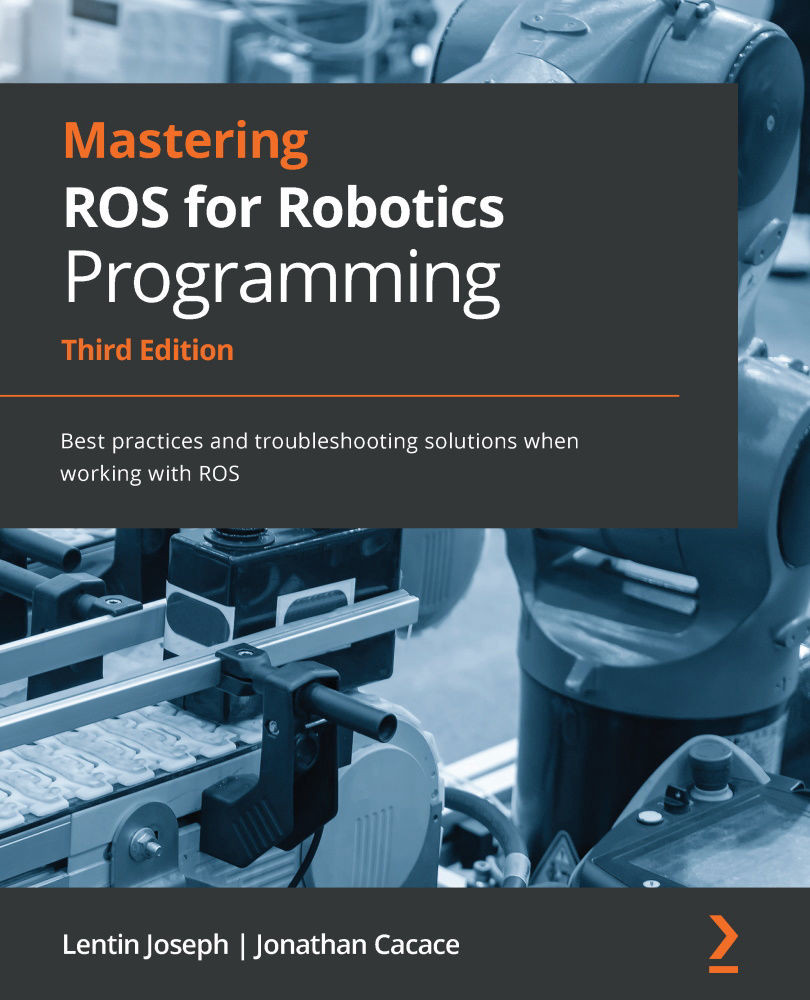Using the RotorS simulation framework
In the previous section, we discussed how to simulate flight controller unit code using Gazebo ROS. However, in some cases, we might be interested in simulating only UAV dynamics with basic sensors (such as IMU, GPS, and so on) and propellers. This is the goal of the RotorS simulator. This simulator provides a set of configuration files and models shaped as ROS packages in order to simulate different types of UAVs. Besides the standard models, RotorS allows developers to configure new multirotor systems from scratch. In short, this ROS package implements both sensors and mechanisms in the form of Gazebo plugins that can be mounted on the multirotor. In this section, we will install RotorS on our ROS. Later, we will create a new multirotor model containing four rotors.
Installing RotorS
Let's start by installing RotorS on our system. To accomplish this step, you should install the following dependencies:
sudo apt-get install ros-noetic...