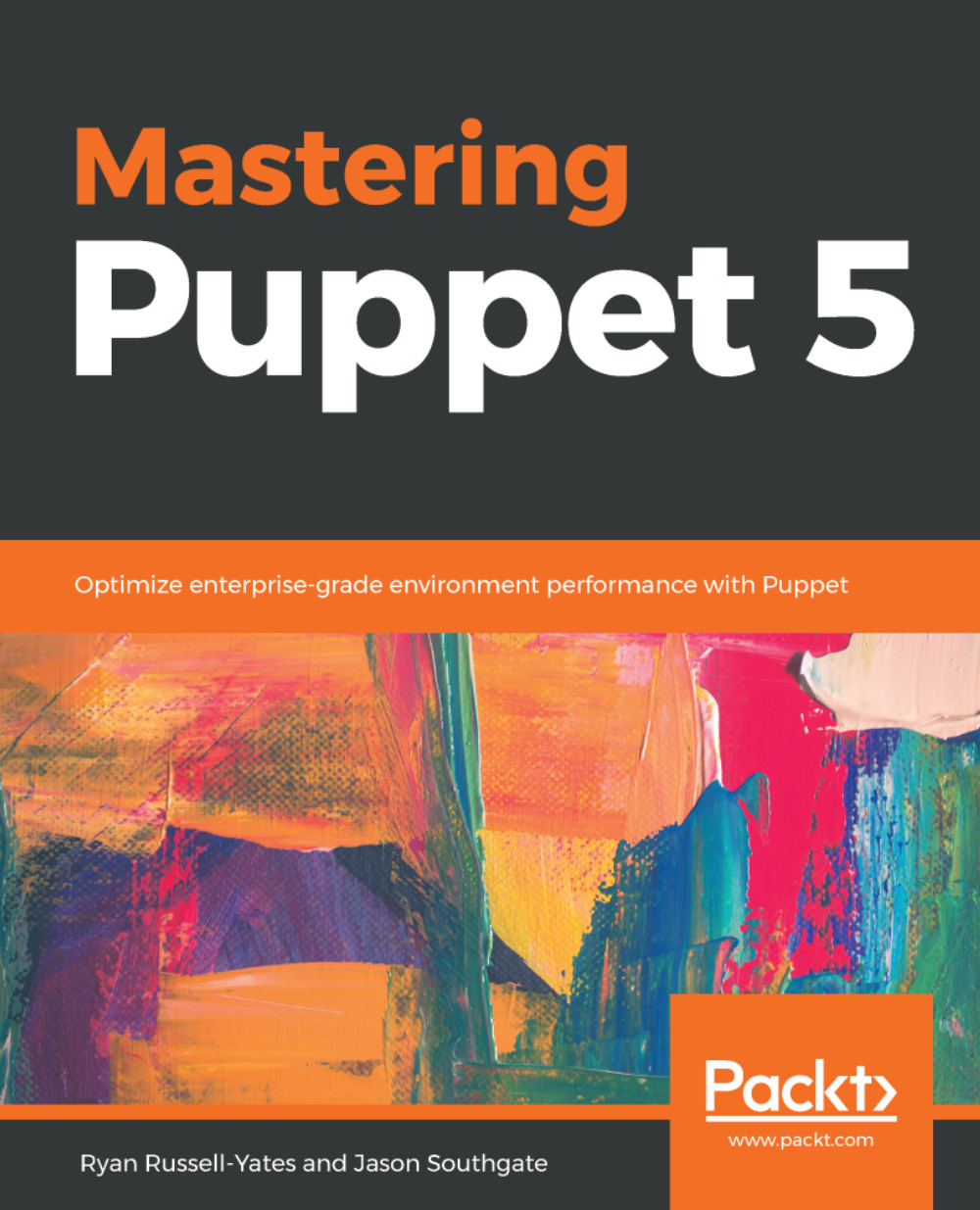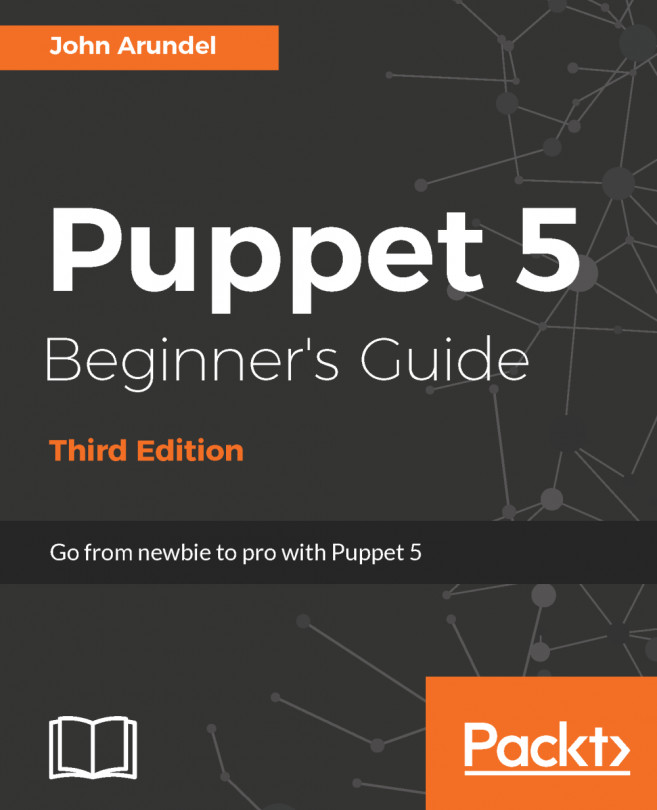This section introduces you to adding compatibility data for the module designed for your version of Puppet or Puppet Enterprise and the operating system you want to work with. To begin with, Edit the module's metadata.json file to add compatibility data.
Adding compatibility data for your modules
Operating systems support
Express the operating systems your module supports in the module's metadata.json, as shown in the following example:
"operatingsystem_support": [
{ "operatingsystem": "RedHat", },
{ "operatingsystem": "Ubuntu", },
]
The Facter facts operatingsystem and operatingsystemrelease are expected. Here's a more complete example:
"operatingsystem_support": [
{
"operatingsystem":"RedHat",
"operatingsystemrelease":[ "5.0", "6.0" ]
},
{
"operatingsystem": "Ubuntu",
"operatingsystemrelease": [
"12.04",
"10.04"
]
}
]
Check the metadata.json file for validity afterwards using the new pdk command:
$ pdk validate metadata
Puppet and PE version support
The requirements key in the metadata.json file is a list of external requirements for the module in the following format:
"requirements": [ {“name”: “pe”, “version_requirement”: “5.x”}]
name is the name of the requirement, for example "pe" or "puppet". version_requirement can be a semver (http://semver.org) version range, similar to dependencies.
Again, you can check the metadata.json file for validity afterwards using the new PDK command, as follows:
$ pdk validate metadata