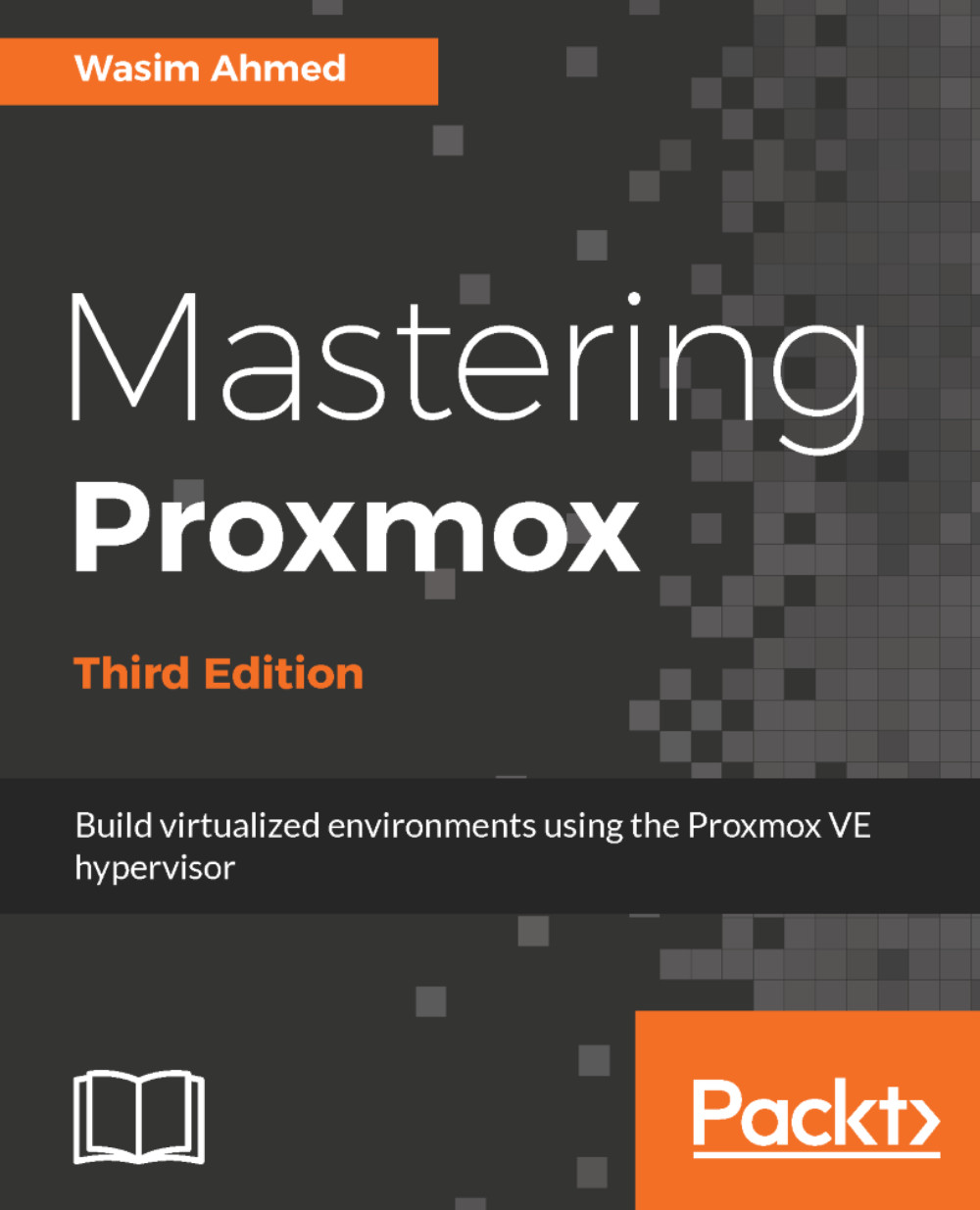The backup configuration file in Proxmox allows more advanced options to be used. For example, if we want to limit the backup speed so that the backup task does not consume all of the available network bandwidth, we can limit it with the bwlimit option. As of Proxmox VE 5.0, the configuration file cannot be edited from the GUI. It has to be done from the CLI, using an editor. The backup configuration file can be found in /etc/vzdump.conf. The following is the default vzdump.conf file on a new Proxmox cluster:
# tmpdir: DIR # dumpdir: DIR # storage: STORAGE_ID # mode: snapshot|suspend|stop # bwlimit: KBPS # ionice: PRI # lockwait: MINUTES # stopwait: MINUTES # size: MB
# stdexcludes: BOOLEAN
# mailto: ADDRESSLIST # maxfiles: N # script: FILENAME # exclude-path: PATHLIST # pigz: N:
All the options are commented in the file by default ...