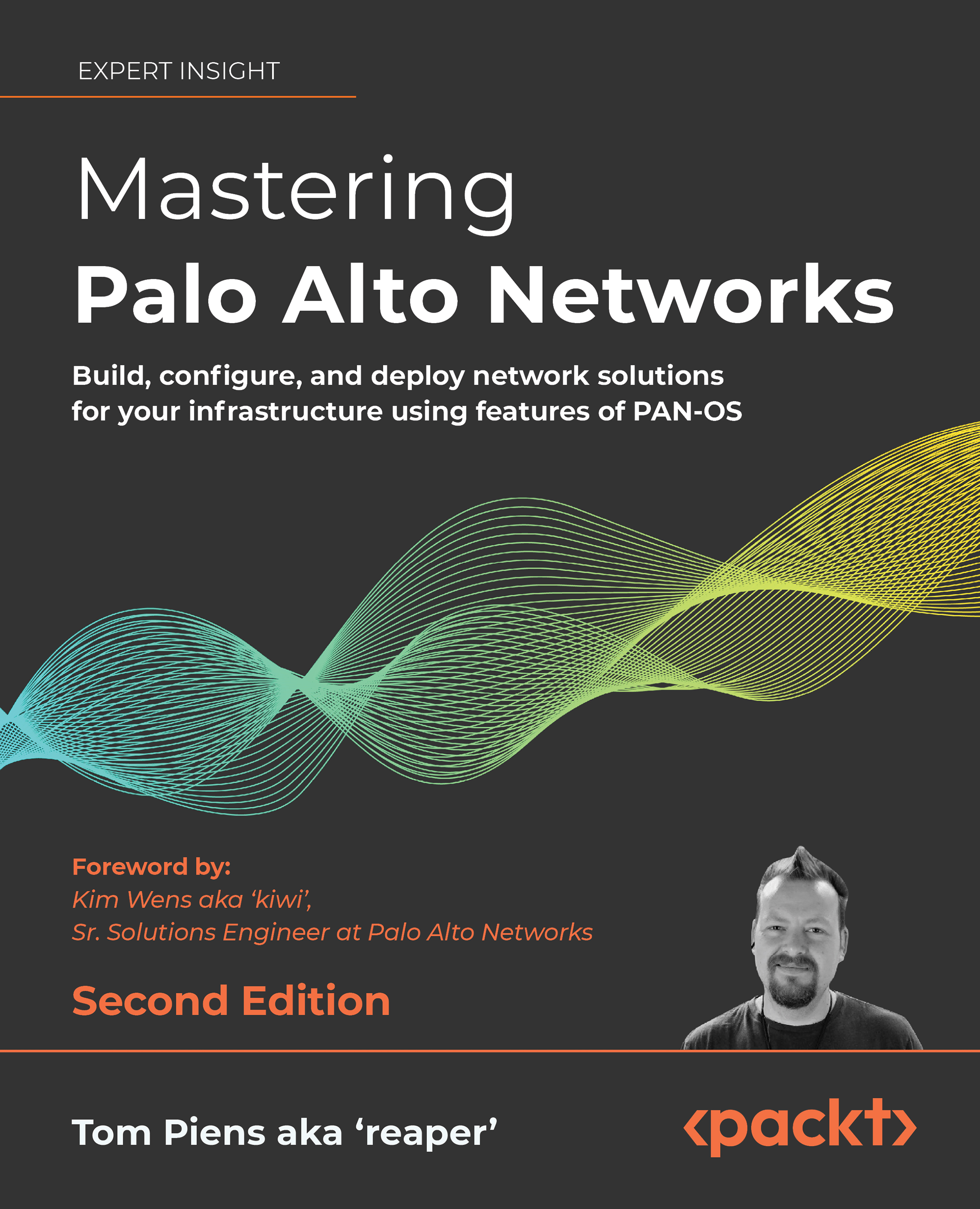Using the tools at our disposal
Knowing your way around the web interface is a great start if you need to troubleshoot an issue. There are plenty of spaces where valuable information is stored, and knowing just where to look can be the difference between quickly checking and fixing an issue versus spending hours trying to figure out why something isn’t working.
As we saw in Chapter 9, Logging and Reporting, the Monitor tab is such a place where knowing where to look can make all the difference. Logs are maintained for just about any event, from sessions passing through or being blocked by the firewall or a security profile, to things happening on the firewall itself. In most cases, the log files will be the first place to look if something unexpected happened.
Log files
There are many different log databases that collect specific information which can be found under Monitor | Logs. Knowing where to look is essential if you want to quickly find information relating...