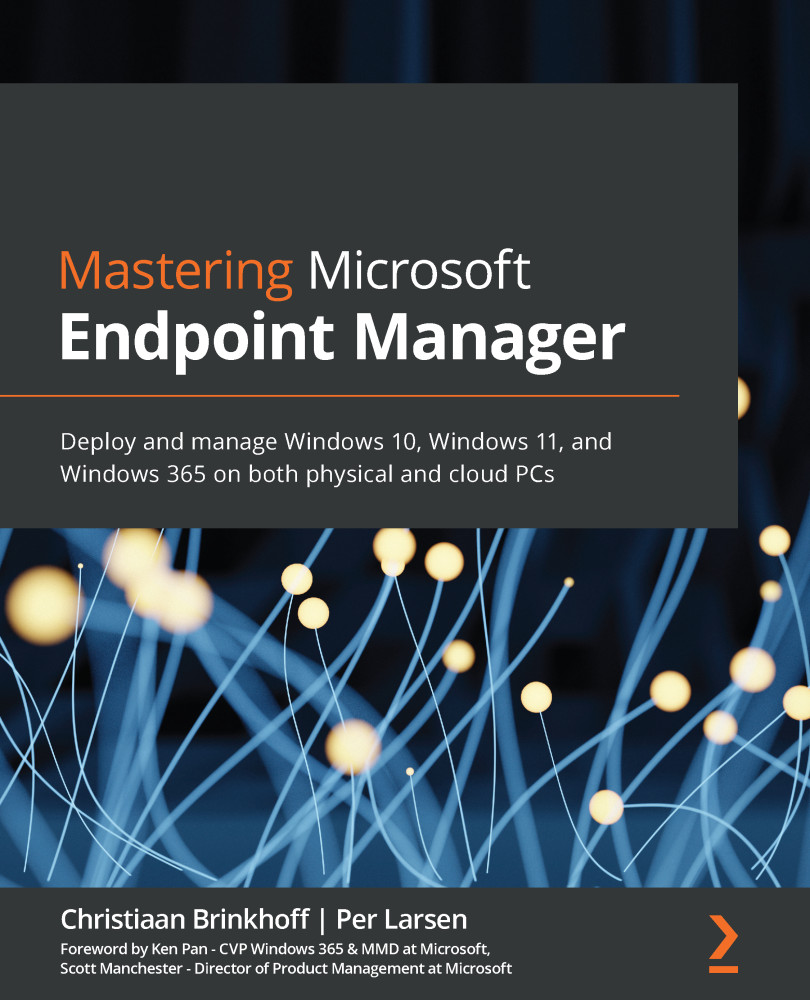Azure AD – MyApps unified (workspace) portal
You can also access your cloud PC environment via MyApps and consolidate all your other Software-as-a-Service (SaaS) applications in one unified portal experience.
You can open the https://myapps.microsoft.com/ portal on your computer or from the mobile version of the Edge browser on an iOS or Android mobile device.
You can find the end user experience of Azure AD MyApps in the following sections of Windows 365. When you click on the cloud PC app, you will be redirected to the IWP portal using single sign-on:
Figure 4.38 – MyApps portal
Multi-factor authentication and conditional access
We recommend going to Chapter 13, Identity and Security Management, later in this book, to learn more about conditional access.
Multi-factor authentication is enabled on your Azure AD tenant by default to ensure that hackers and other intruders stay out of your environment. Enabling this feature on Windows...