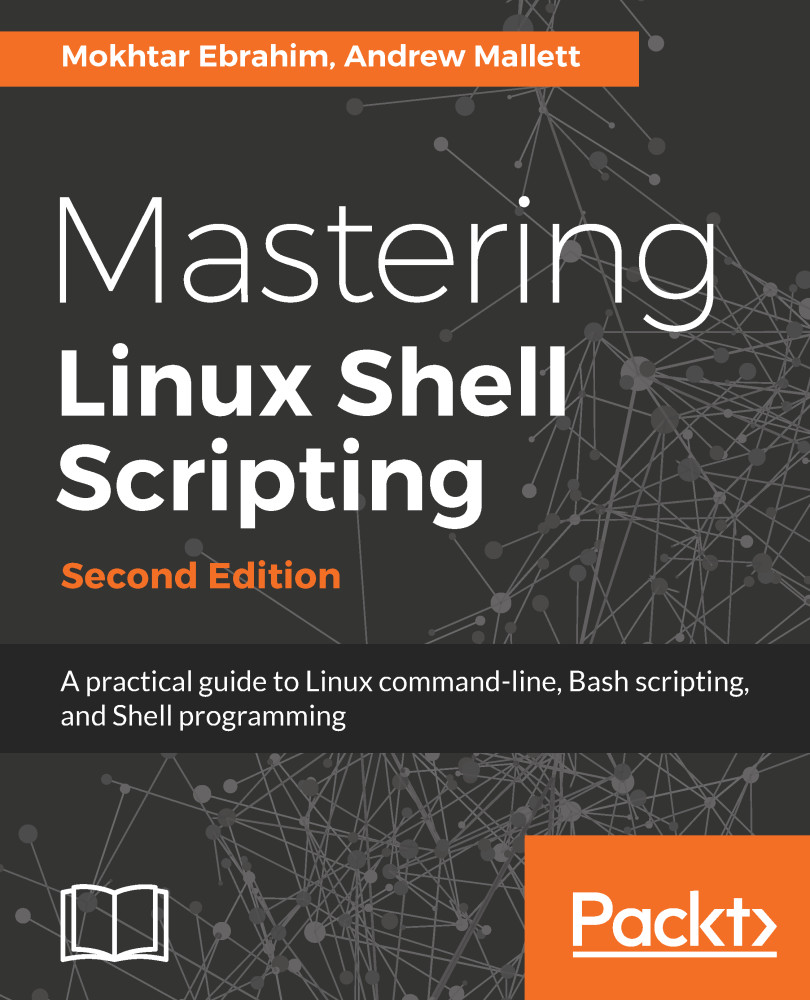The code we write in Python should be clear and uncluttered: sparse is better than dense. We will need the shebang on the first line and then the print statement. The print function includes the newline and we do not need semicolons at the end of the line. We can see the edited version of $HOME/bin/hello.py in the following example:
#!/usr/bin/python3
print("Hello World")
We will still need to add the execute permission, but we can run the code as earlier using chmod. This is shown in the following command but we should be a little used to this now:
$ chmod u+x $HOME/bin/hello.py
Finally, we can now execute the code to see our greeting.
Similarly, you can run the file using the Python interpreter from the command line like this:
$ python3 $HOME/bin/hello.py
Or in some Linux distributions, you can run it like this:
$ python36 $HOME/bin...