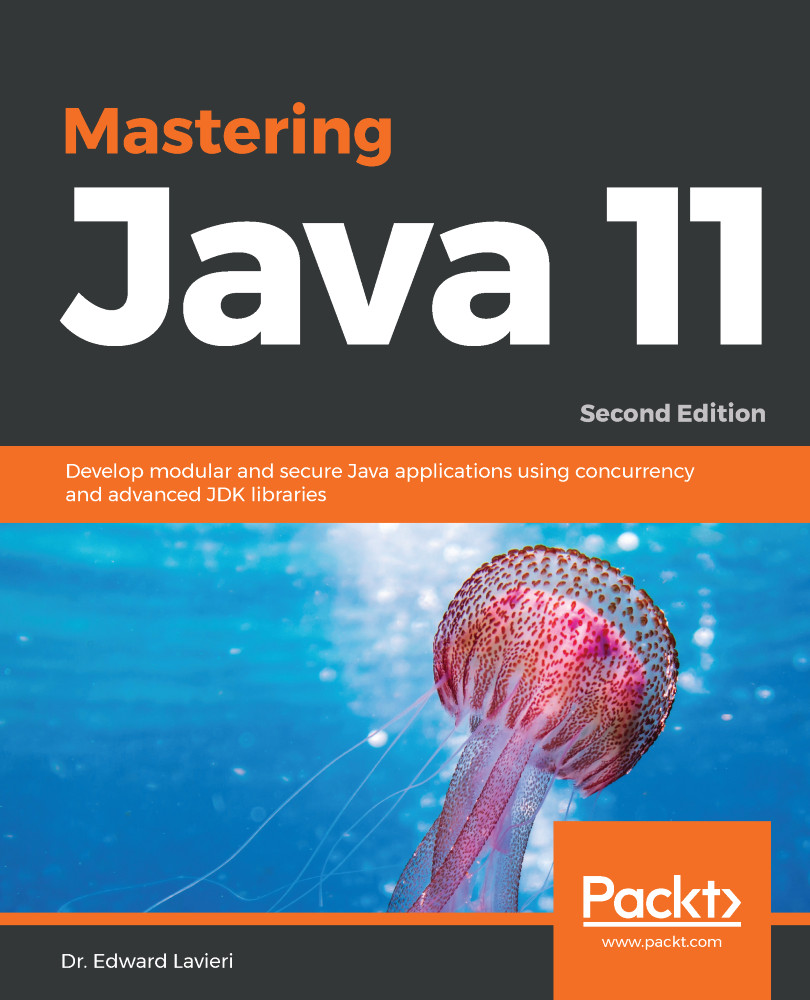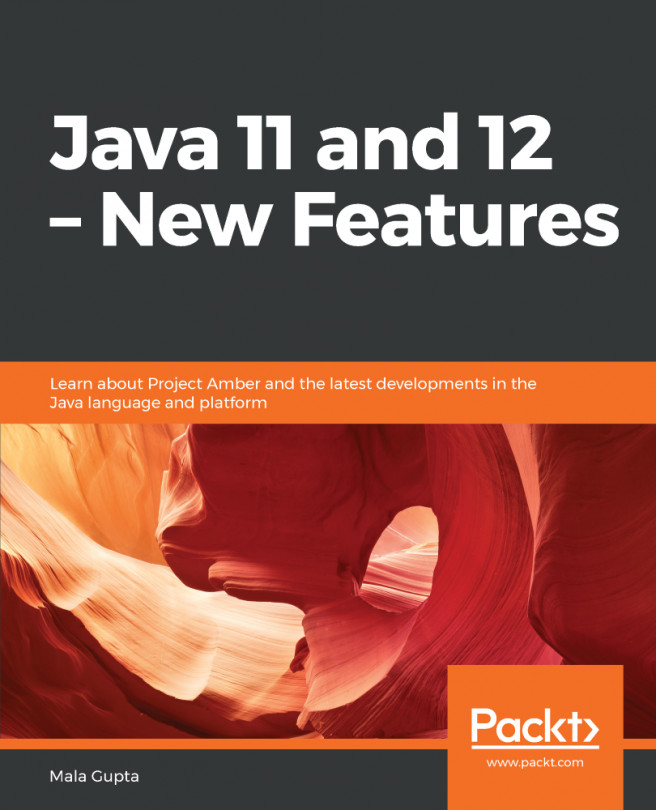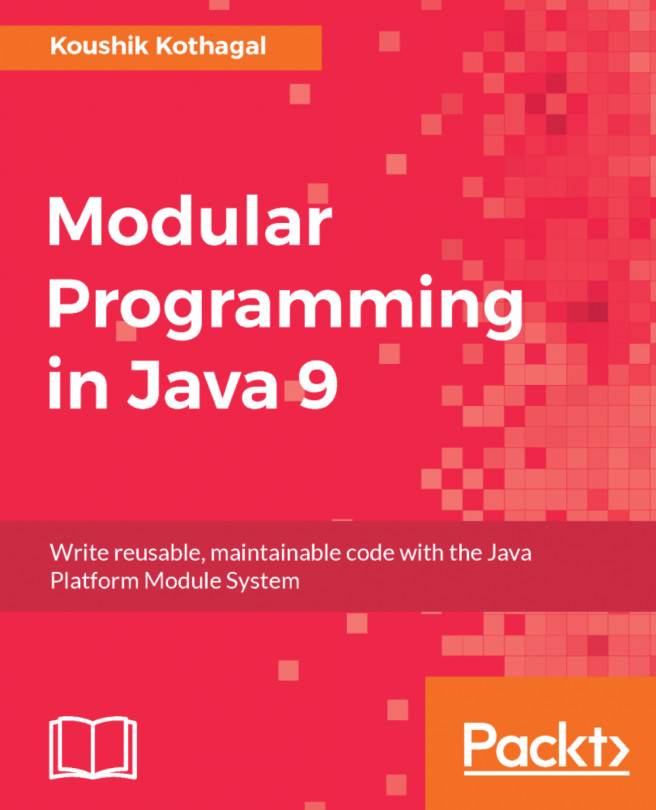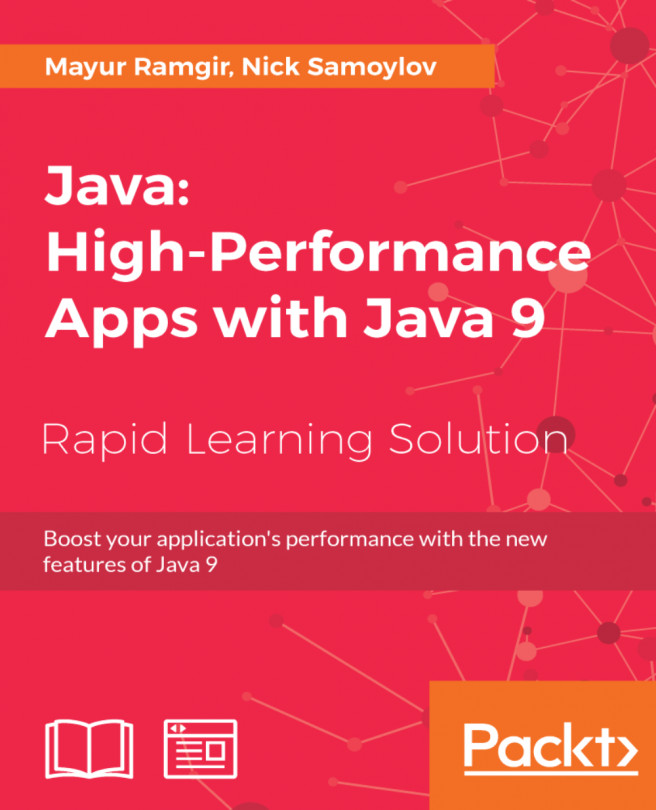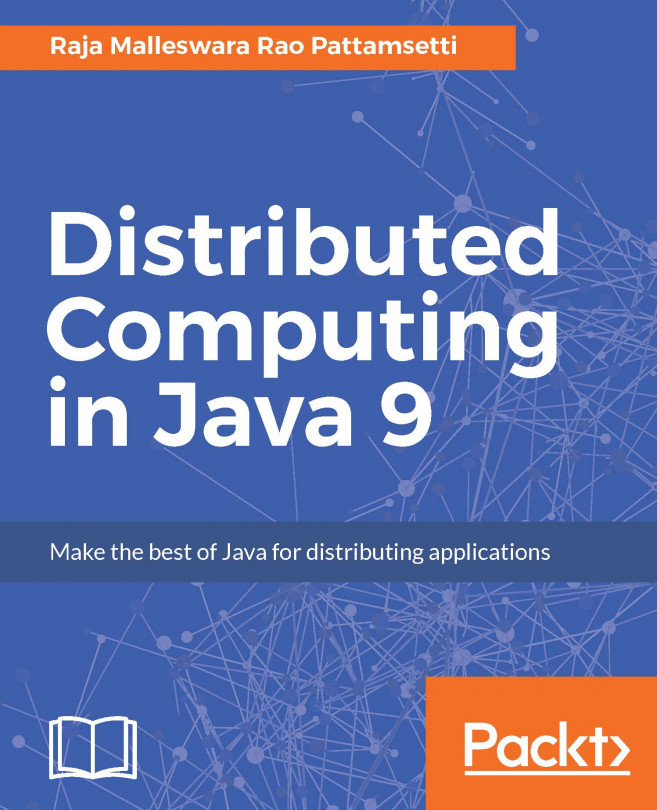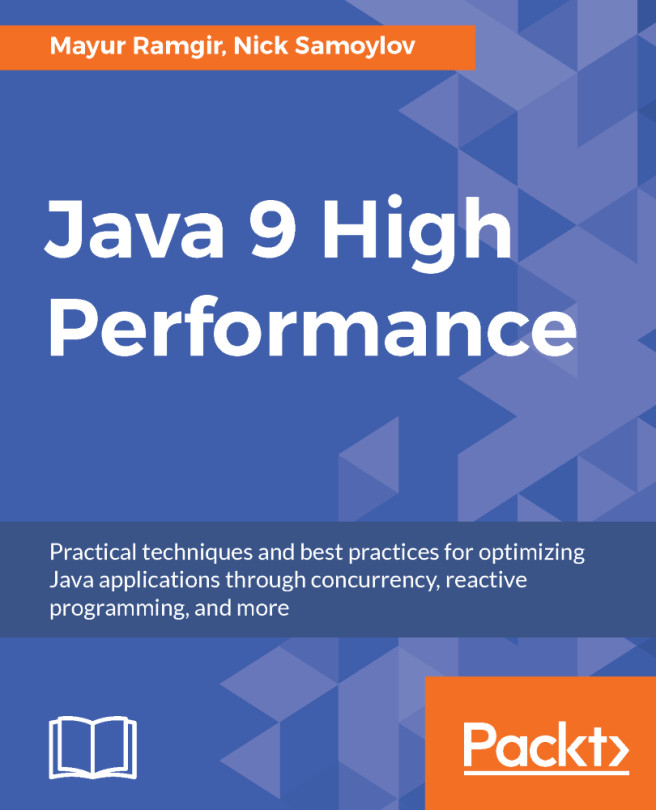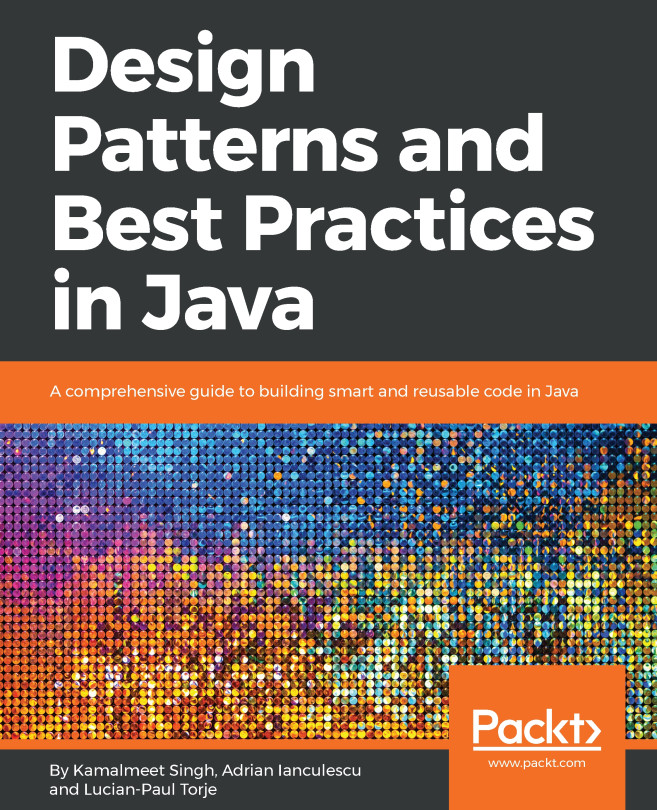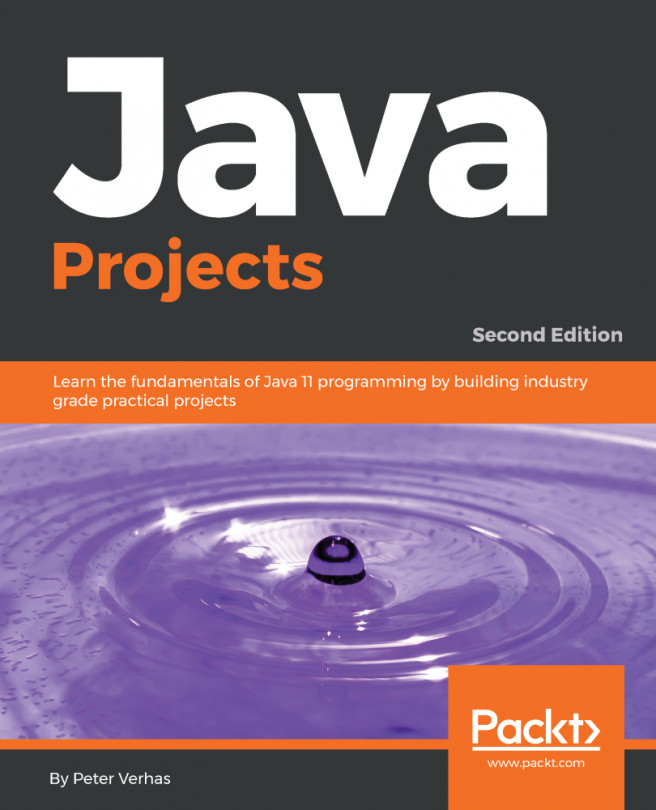The Java compiler, javac, was updated in Java 9 to ensure that it can be used to compile Java programs to run on user-selected older versions of the Java platform. As you can see in the following screenshot, javac has several options, including -source and -target. The javac presented in the following screenshot is from Java 8:

The -source option is used to dictate the Java version that's accepted by the compiler. The -target option informs you of which version of class files javac will produce. By default, javac generates class files in the most recent Java version and that of the platform APIs. This can cause a problem when the compiled application uses APIs that are only available in the most recent platform version. This would render the application ineligible to run on older platform versions, despite what...