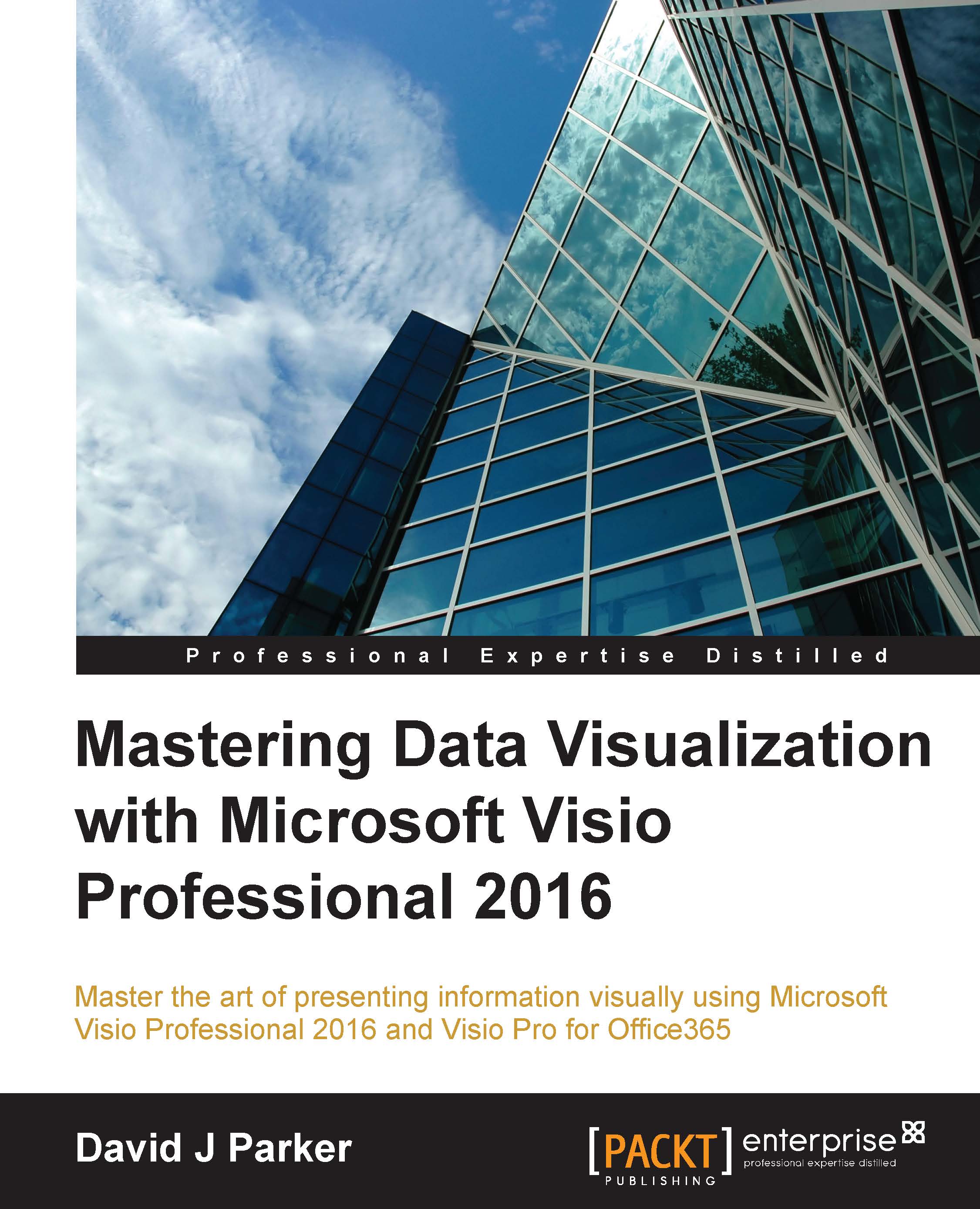Chapter 1. Data within Visio Essentials
From the very beginning, Visio was responsible for introducing the visual data paradigm for business information reporting. A key concept of Visio from the outset was smart shapes that could respond to information changes. This chapter reviews the evolution of data within Visio, from the introduction of a modifiable ShapeSheet in the very first version (v1.0) in 1992, through to the Quick Import feature in Visio 2016. It is important to understand the important enhancements in Visio's evolution. It will empower the prospective power user and developer with the knowledge of why some code is written a certain way, how it can be more efficient, and which solutions are potential dead-ends. It is always more productive to create any solution on top of a core product because the object model provides documented properties, methods, and events.
Visio has a number of add-ons that utilize the core Visio application object model, and that are presented as different templates or diagram types. Although some of these are very popular, such as the Organization Chart add-on, extending either the code or the associated master shapes can be problematic. However, some are still useful, so I will describe these in more detail.
When looking at extracts of code from other books, Internet pages, or even colleagues, it can be important to understand that the code may have been efficient for its time but could be better now. I have been guilty of this myself because I have offered code that worked well for many years, while a student has seen the potential of newer enhancements to the object model and proposed a better, more efficient solution.
All of the screenshots in this book come from Microsoft Visio Professional 2016, which was run in developer mode. The fact that screenshots of the latest version can still be used to describe core parts of the engine that have been enhanced since the first version demonstrates how the product has been built on firm foundations.
Tip
Running Visio in Developer Mode
Either tick the Developer tab in Customize Ribbon or Run in developer mode in File | Options | Advanced | General.
In this chapter, we shall cover the following topics:
- Why choose Visio for data diagramming?
- The evolution of data in Visio prior to the Microsoft acquisition
- The evolution of data in Microsoft Visio
- Reviewing the significant current OOTB add-ons
- Shedding a tear for the sadly missed OOTB add-ons