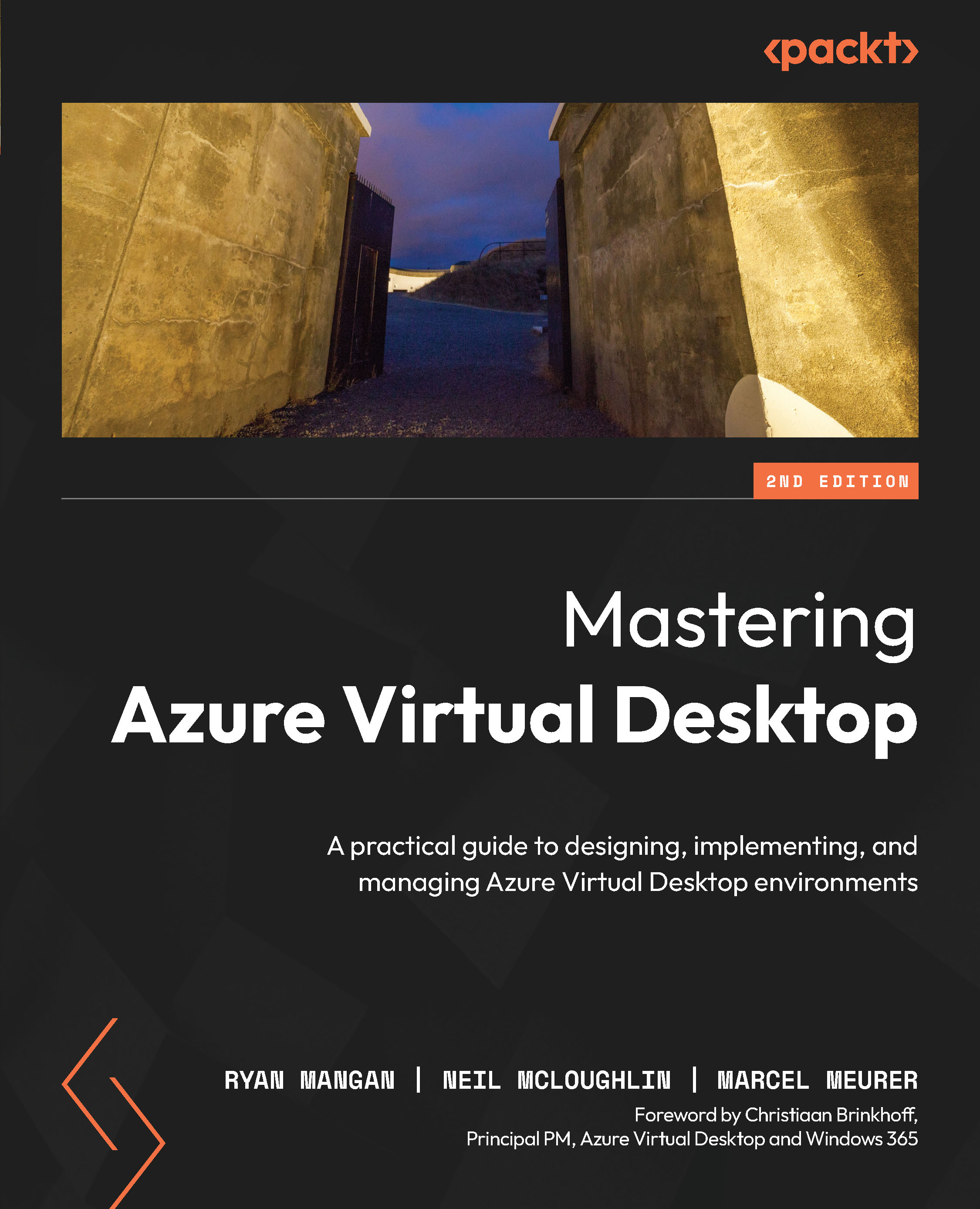Enabling enhanced security for AVD
This section summarizes the basic steps for enabling enhanced security for Microsoft Defender for Cloud on your Azure subscription. This will allow you to use the more advanced features of the Security Center at a cost.
You can find pricing information here: https://azure.microsoft.com/en-gb/pricing/details/defender-for-cloud/.
Important note
You must enable enhanced security for Microsoft Defender for Cloud for each subscription you use.
The basic steps for enabling Azure Defender on your Azure subscription are as follows:
- Navigate to the Security Center, which is located in the left-hand menu. Within the Microsoft Defender for Cloud menu, select Environment settings. The following screenshot shows the Environment settings menu option, which lists the subscriptions:

Figure 11.21 – The Environment settings page in Microsoft Defender for Cloud
- Click on the required Azure subscription...