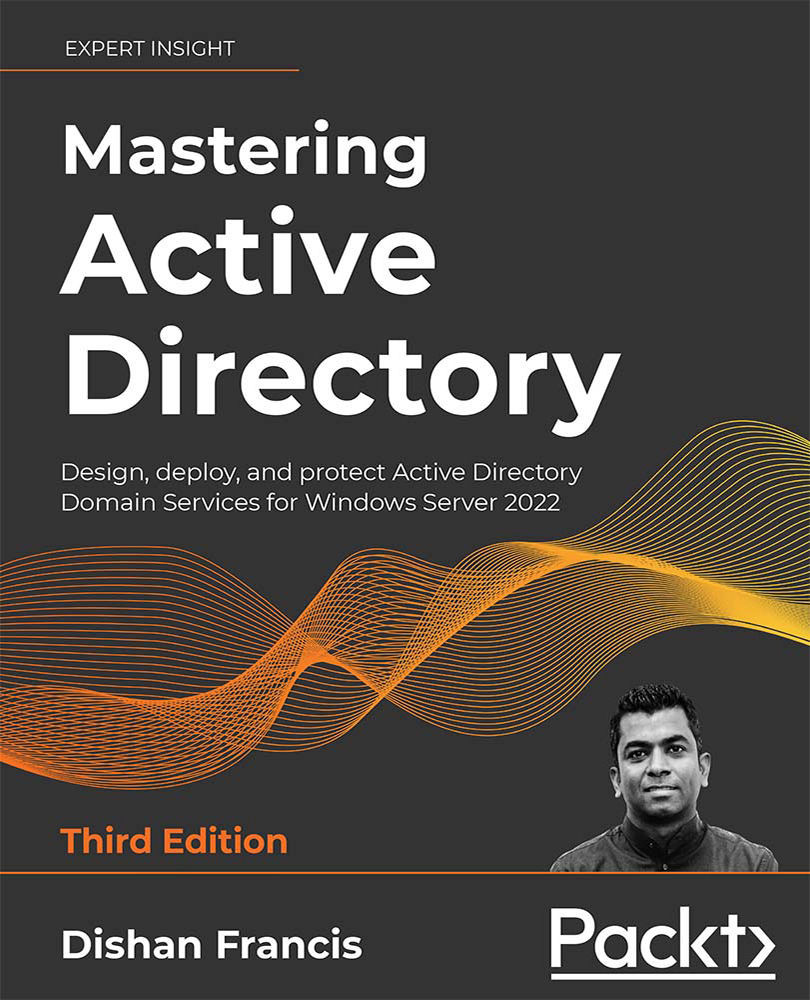Managing groups
Azure AD groups also work similarly to on-prem AD groups. They can be used to manage permissions in an effective manner. In a hybrid environment, there will be cloud-only groups as well as synced groups from the on-prem AD environment. In this section, we are going to look into group management using the Azure Active Directory PowerShell for Graph module.
Let's start with listing groups. We can search for a group using the following command:
Get-AzureADGroup -SearchString "sg"
In the preceding command, SearchString is used to define the search criteria. The preceding example will list any groups containing sg in the DisplayName field:

Figure 17.14: Search for groups
In the search result, we can see the ObjectId for the group. Once we know the ObjectId, we can see the details of the group using the following command:
Get-AzureADGroup -ObjectId 93291438-be19-472e-a1d6-9b178b7ac619 | fl
In a hybrid environment, there will...