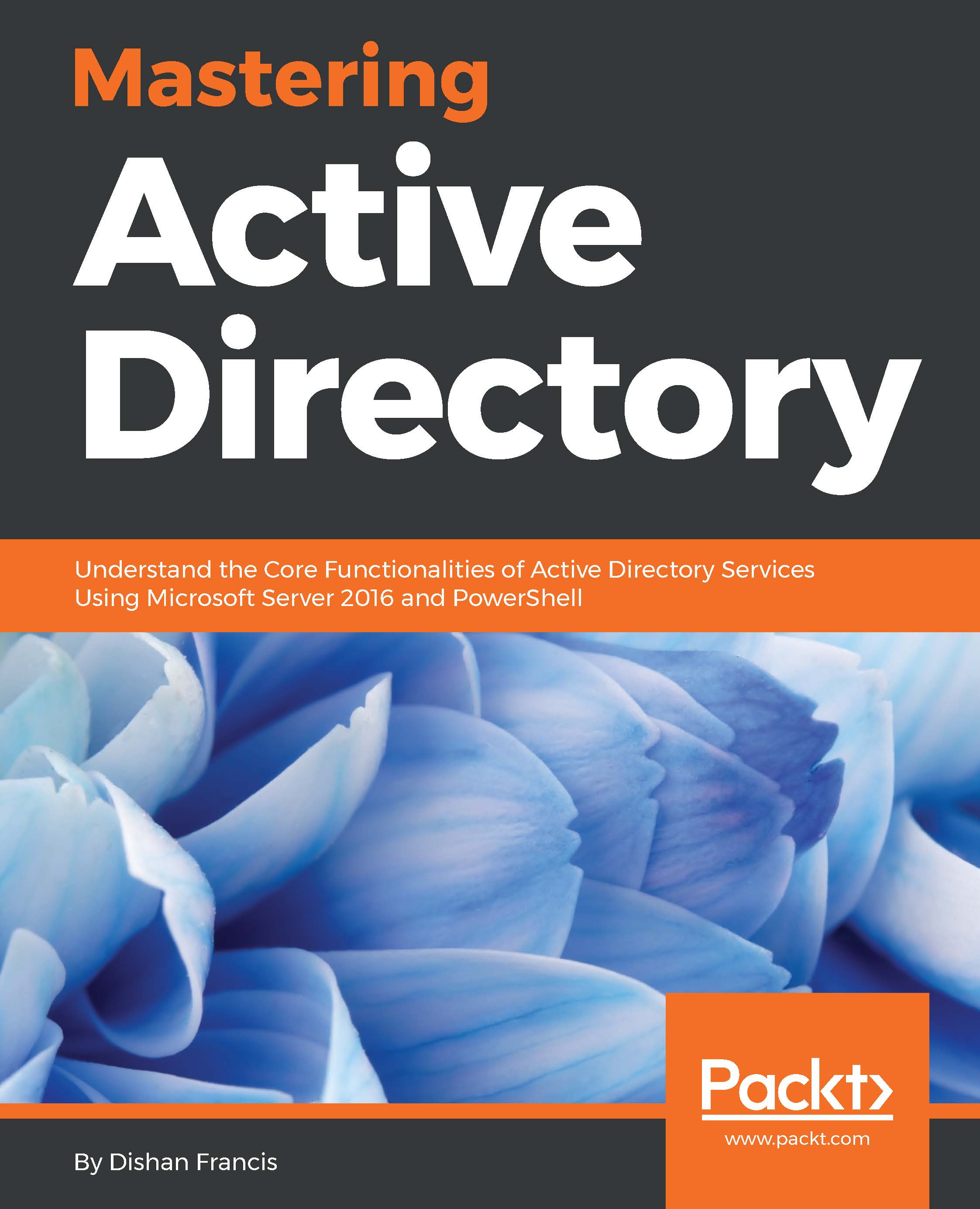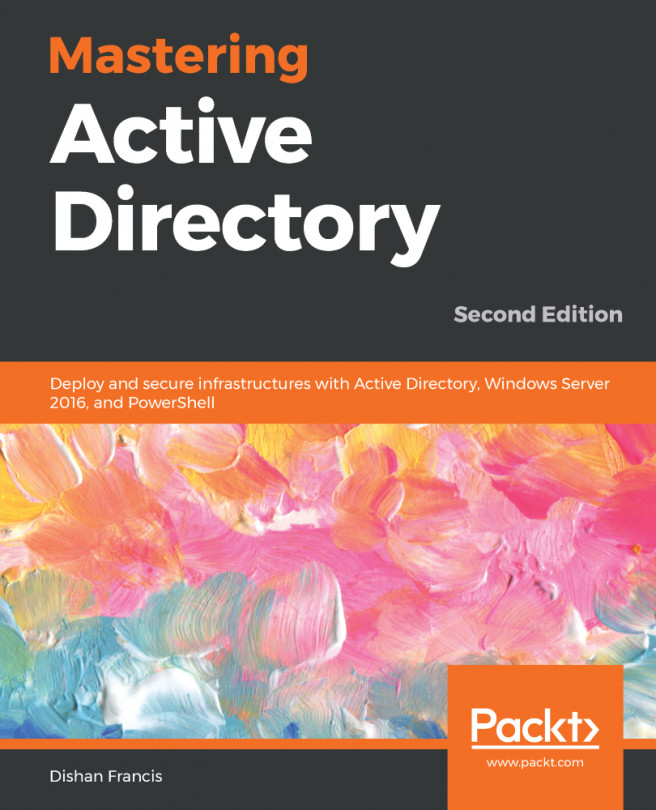In the previous section, I explained how we can use WMI filters for granular-level Group Policy targets. In a similar way, item-level targeting can be used to target Group Policy preference settings based on application settings and properties of users and computers at the granular level. We can use multiple targeting items in preference settings and make selections based on logical operators (AND, OR, IS, IS NOT).
Item-level targeting in Group Policy preferences can be set up/managed using GPMC. To do that, open the Group Policy settings, go to relevant preference settings, and right-click and select Properties.
As per the previous example (IE 10 Settings), the path should be User Configuration | Preferences | Internet Settings | Internet Explorer 10. Then, right-click and select Properties.
From the Properties window, select the Common tab, tick Item-level...