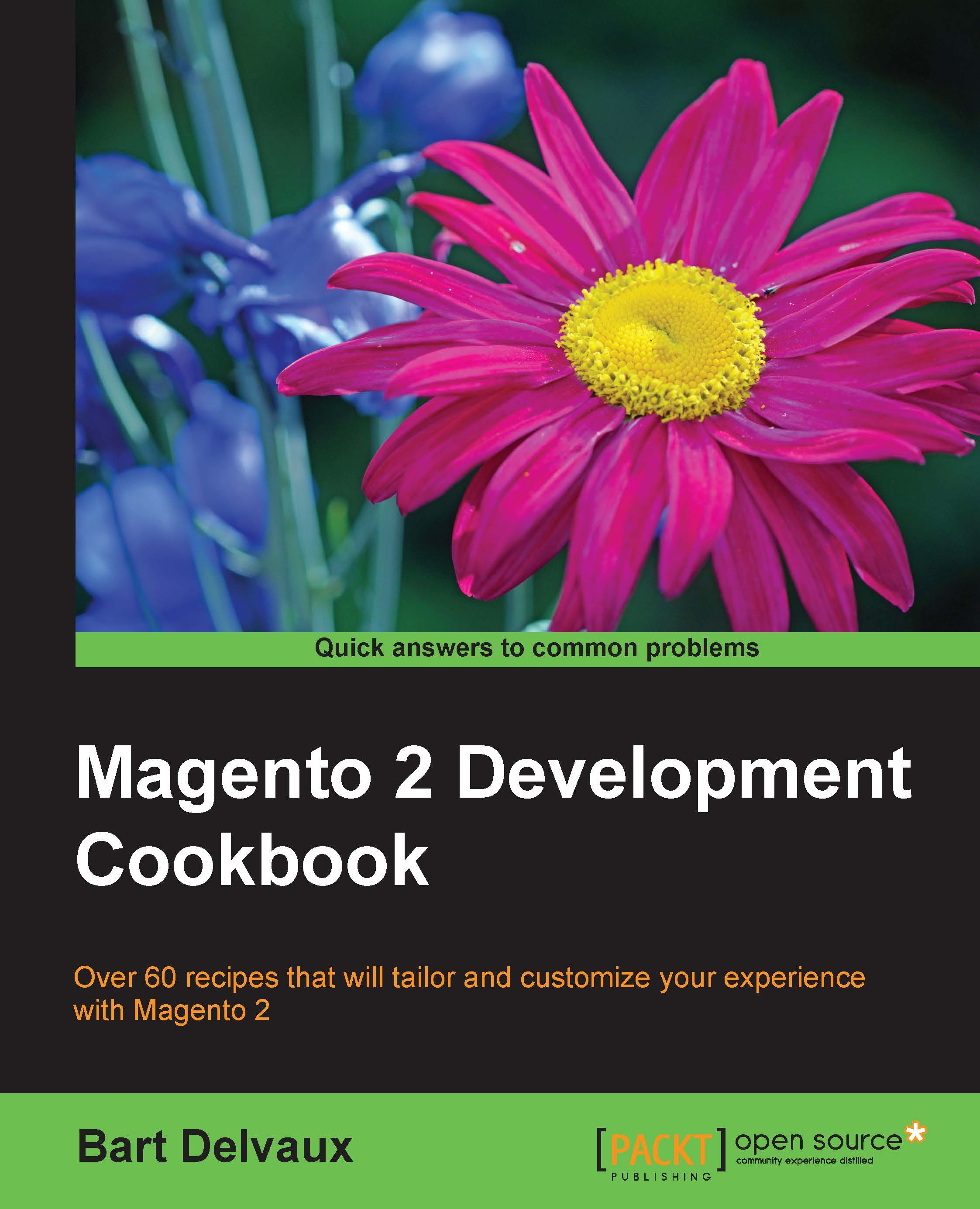Optimizing the PHP configurations
In the previous recipe, we explained how some caching systems of PHP work. Since PHP 5.5, we have Zend OPcache that is used as the opcode cache.
In this recipe, we will tune some PHP settings to optimize this for Magento.
Getting ready
We will make some changes in the php.ini file, so ensure that you have access to it.
How to do it...
In the following steps, we give some tips to optimize PHP:
At this moment, PHP 7 is in Beta version. But when it is stable, it is recommended that you use this version because this is much faster than PHP 5.x.
Always use the latest stable PHP version because this is more secure and fast.
Try running PHP with an efficient process manager such as
php-fpmthat runs on an impressive speed withFastCGI.Use the
realpath_cache_sizeconfiguration setting to configure the size of the real path cache in PHP. On systems where PHP opens and closes a lot of files, this value needs to be increased. You can use the following setting for Magento:realpath_cache_size...