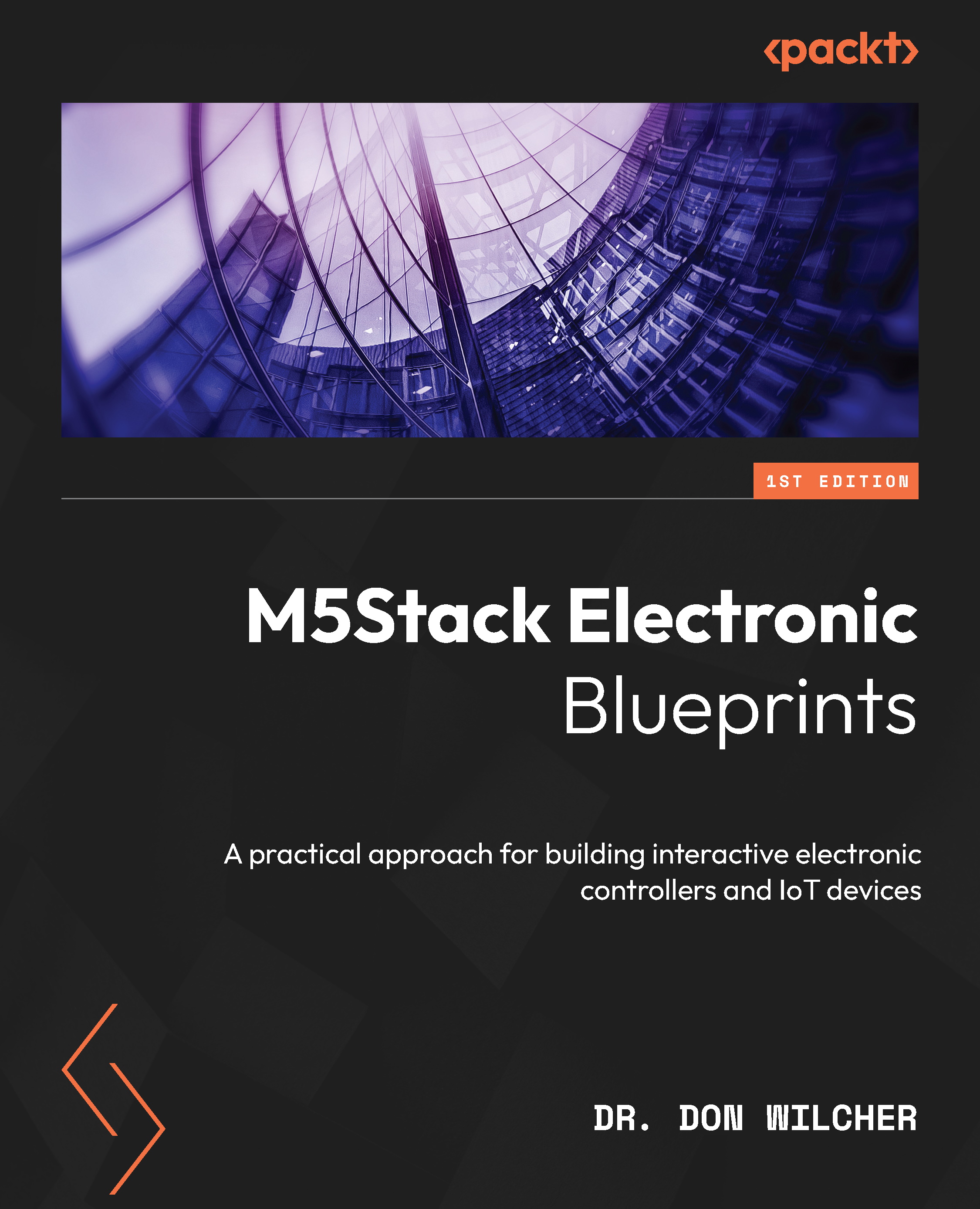What this book covers
Chapter 1, Exploring the M5Stack Core, explains the inner workings of the M5Stack Core, ESP32 microcontroller subsystem architecture, and internal supporting hardware electronics.
Chapter 2, Exploring M5Stack Units, explores M5Stack units for control and detection. The units are small electronic circuits such as the IR remote, environment sensor, RGB LED, motion sensor, and angle sensor. The M5Stack units are vital components for developing wearable electronics. You will use the M5Stack UIFlow Blockly code and the Arduino IDE C/C++ code to investigate the function of the extendable electronic devices.
Chapter 3, Lights, Sound, and Motion with the M5Stack, explores small wearable devices, including an electronic flashlight, an emergency flasher, a tone generator, an interactive emoji, and a haptic controller. The M5Stack has several electronic devices such as a microphone, an Inertial Measurement Unit (IMU), RGB LED bars, a vibration motor, and a speaker.
Chapter 4, It’s a SNAP! Snap Circuits and the M5Stack Core, covers SNAP circuits, which are electronic parts mounted on colored plastic shapes. Each shape has snap elements that allow the construction of electronic circuits. You will learn how to enhance the SNAP circuits user experience with an M5Stack Core controller by providing interfacing controls to operate the snap-based electronic devices.
Chapter 5, Solderless Breadboarding with M5Stack, provides wiring instructions for using a solderless breadboard and discrete electronic components. Touchscreen controllers and electronic sensors will be created using the M5Stack Core controller and the UIFlow Blockly code programming language. You will build hardware devices such as an electronic flasher, littleBits LED flasher, and DC motor controller in this chapter.
Chapter 6, M5Stack and Arduino, explains how to use electronic interface circuit techniques for wiring the M5Stack Core 2 controller to an Arduino Uno. You will investigate using electronic interfacing circuits and portable touchscreen controls for operating and monitoring Arduino Uno electronic devices, such as a touch-control inverting switch, a touch-control digital counter, and a touchscreen LED dimmer controller.
Chapter 7, Working with the M5Stack and Bluetooth, looks at the embedded Bluetooth chipset that is part of the ESP32 microcontroller. You will build a wireless controller using the embedded Bluetooth chipset. You will explore a wireless transmitter and receiver to operate RGB LEDs, small DC motors, and sound/tone generators using the M5Stack Core Bluetooth chipset. You will learn how to work wireless devices using a smartphone or tablet and a mobile Bluetooth UART utility services app.
Chapter 8, Working with M5Stack and Wi-Fi, explains the Wi-Fi support circuitry integrated within the ESP32 microcontroller’s system architecture. You will conduct Wi-Fi experiments to scan and detect wireless network nodes in this chapter. You will explore visual detection indicators and audible alarms. This chapter will introduce you to the use of the Arduino IDE and an API to program Wi-Fi-enabled detection devices.