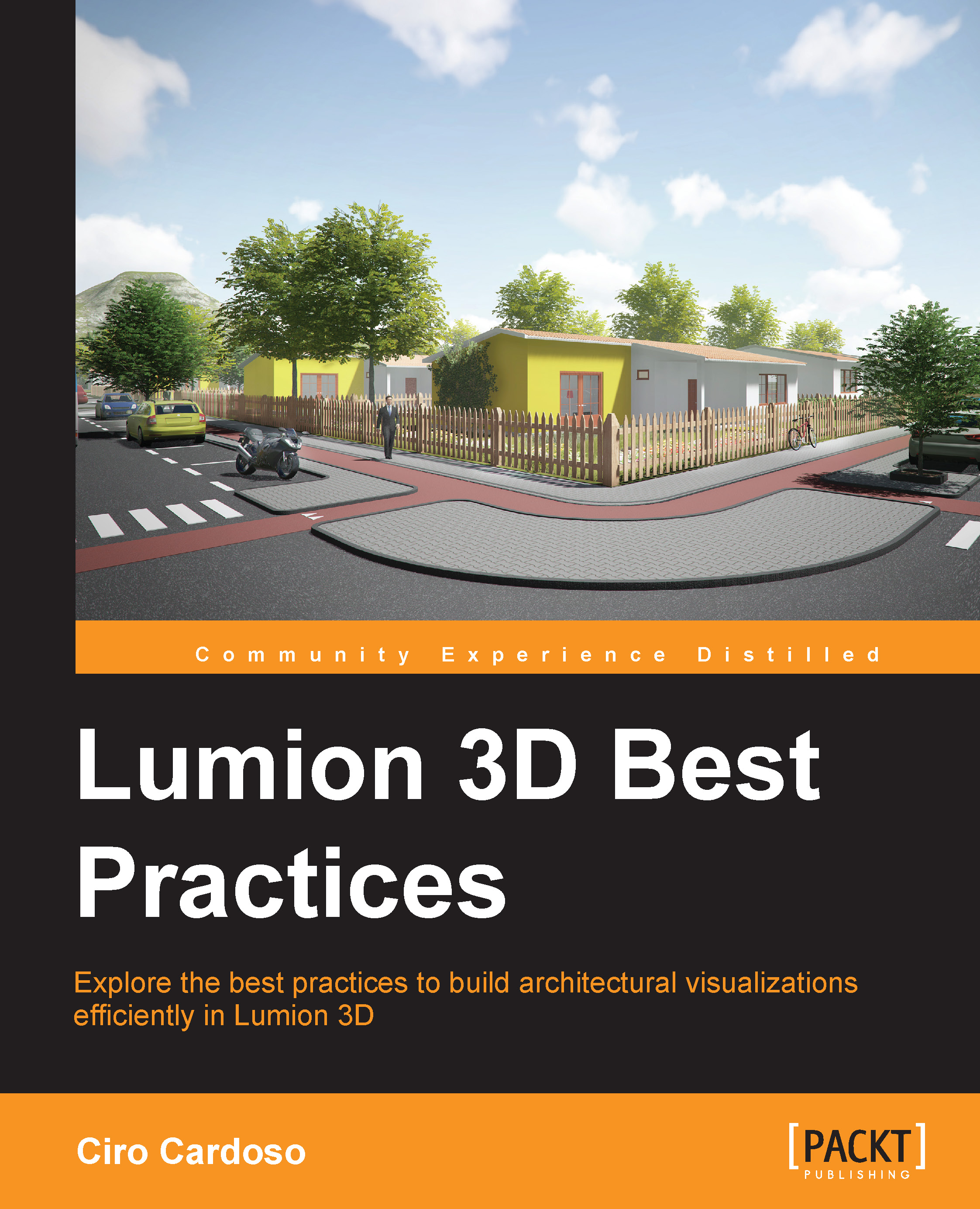Working with imported terrains
On some rare occasions, you may have a terrain provided by the Engineering team, for example Civil 3D. The other possibility is modeling it using an external 3D application.
You can use this terrain inside Lumion by exporting it as you would do with another 3D model. Once inside Lumion, you can assign the fantastic Landscape material to this 3D terrain, as shown in the following screenshot:

As you can see, this Landscape material is a fantastic way to easily blend the imported terrain with Lumion's terrain. This material goes even further because now it is as though the 3D model that you imported is part of the terrain, and this means that you can add grass and even paint textures on the 3D model imported. This is a great way to introduce two great features in Lumion.