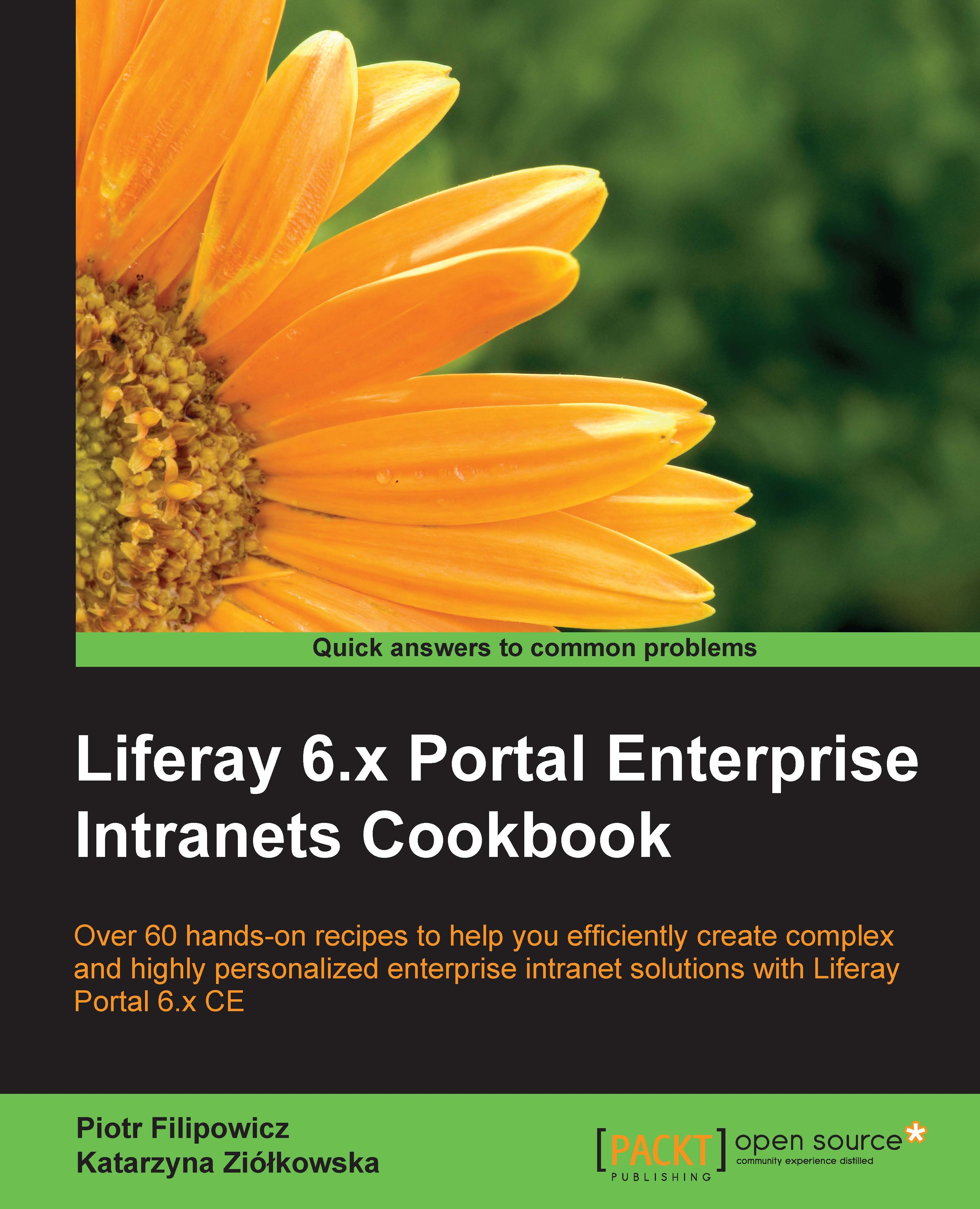The web content creation and the fork-join workflow
Let's assume that our goal is to create a Kaleo definition in order to publish articles with the following requirements. Everyone can write an article and submit it to reviewers. The review stage has two independent (parallel) steps:
UI quality reviewing
Content quality reviewing
Only after these steps, it's possible to publish an article. In this recipe, we will show how to use the fork and join functionality in order to create the Kaleo definition. Forks and joins are used for parallel processing purposes. Thus, they will be a good solution to our problem.
How to do it…
First of all, let's visualize workflow and define states, tasks, and transitions. This diagram will help us understand the whole process:

As shown in the preceding diagram, in our workflow there are following components:
The created and approved state
The UI quality review and content quality review tasks
The fork and join functionality.
The second step is to write a prototype,...