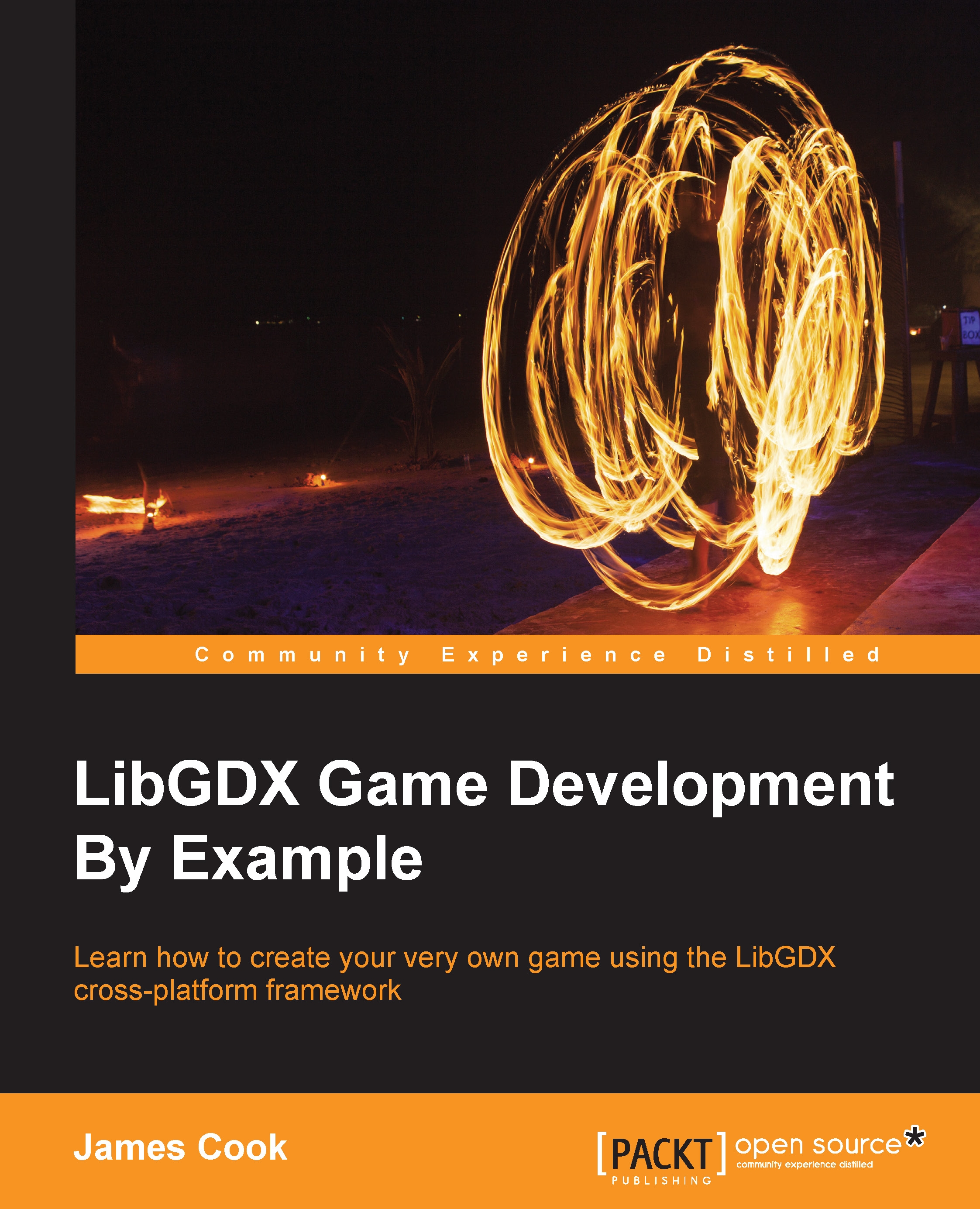Creating Flappee Bee
So at this point, we should have a project set up and ready to go. I hope you have even tried to run it. It should have just shown a black screen, it's not a game yet!
Let's start by breaking this game down into its components so that we can implement them in a set of smaller steps. This won't be quite how it happens in real life as sometimes the game's rules might not have been set in stone and so there would be a chance things would change. However, since we know the game we want to make and the rules are set, let's do it!
Flappee Bee
The main character in our game is Flappee Bee, which tries to bumble its way through the flowers.
Let's pretend that we don't have the art on hand to start rendering old Flappee to the screen. Instead, let's use our ShapeRenderer to get things started so we can get the game playable.
First, let's create a class that will look after Flappee; it will contain properties that only apply to Flappee, along with the logic to manipulate the character...