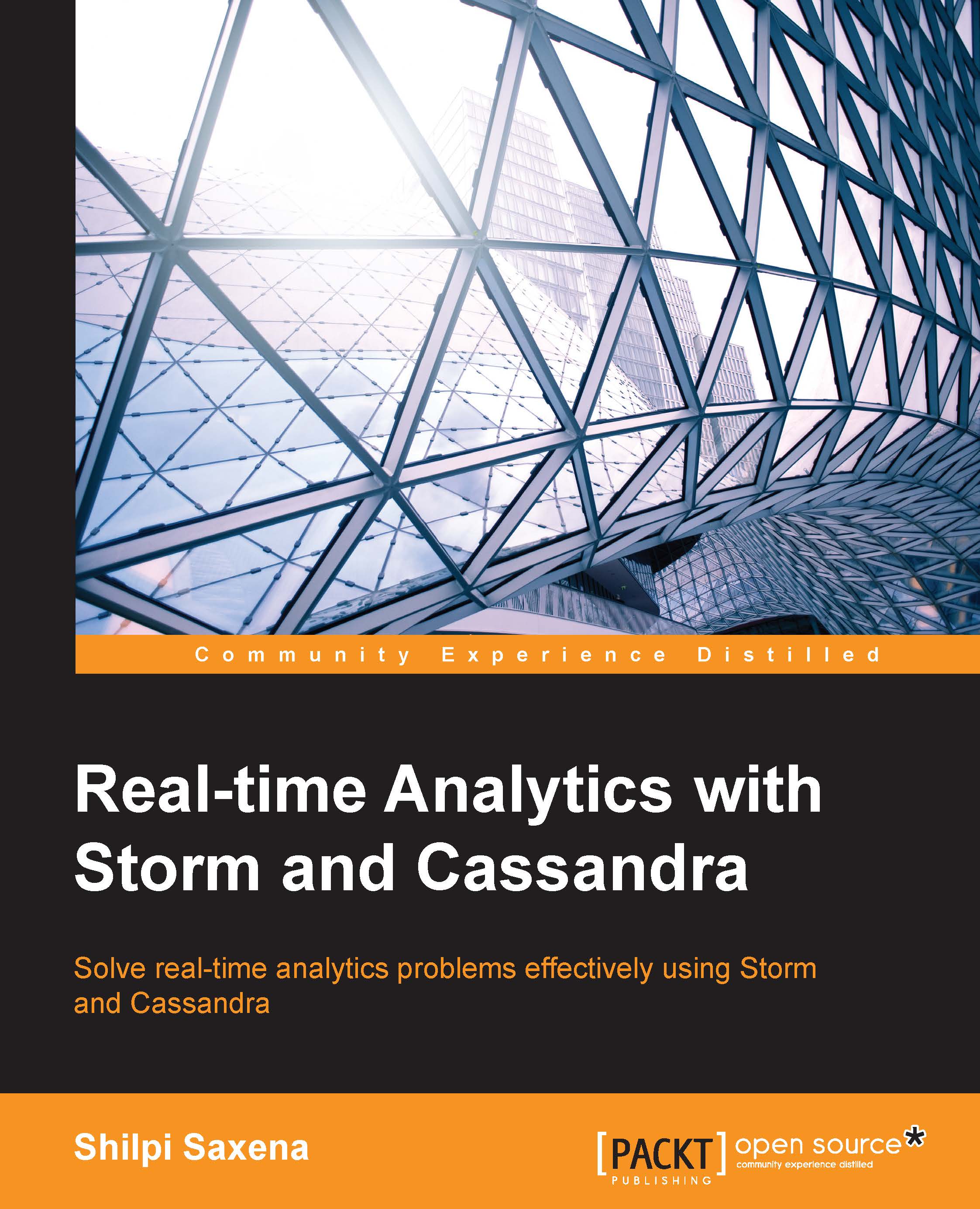Installing the RabbitMQ cluster
RabbitMQ is a messaging broker—an intermediary for messaging. It gives your applications a common platform to send and receive messages, and your messages a safe place to live until they are received.
Prerequisites for the setup of RabbitMQ
Make sure you have taken care of the fact that short names are also included in the /etc/hosts file as shown in the following code:
<ip address1> <hostname1> <shortname1> <ip address2> <hostname2> <shortname2>
Note
Short names in /etc/hosts are mandatory because in a RabbitMQ cluster, the internode communication happens using these short names.
For example, we have two machines in our cluster with the following mentioned IPs and hostnames; this information is used by the RabbitMQ daemons while starting the cluster:
10.191.206.83 rmq-flc-1.mydomain.net rmq-flc-1 10.73.10.63 rmq-flc-2.mydomain.net rmq-flc-2
If the short names are not set, you will see this error: System...