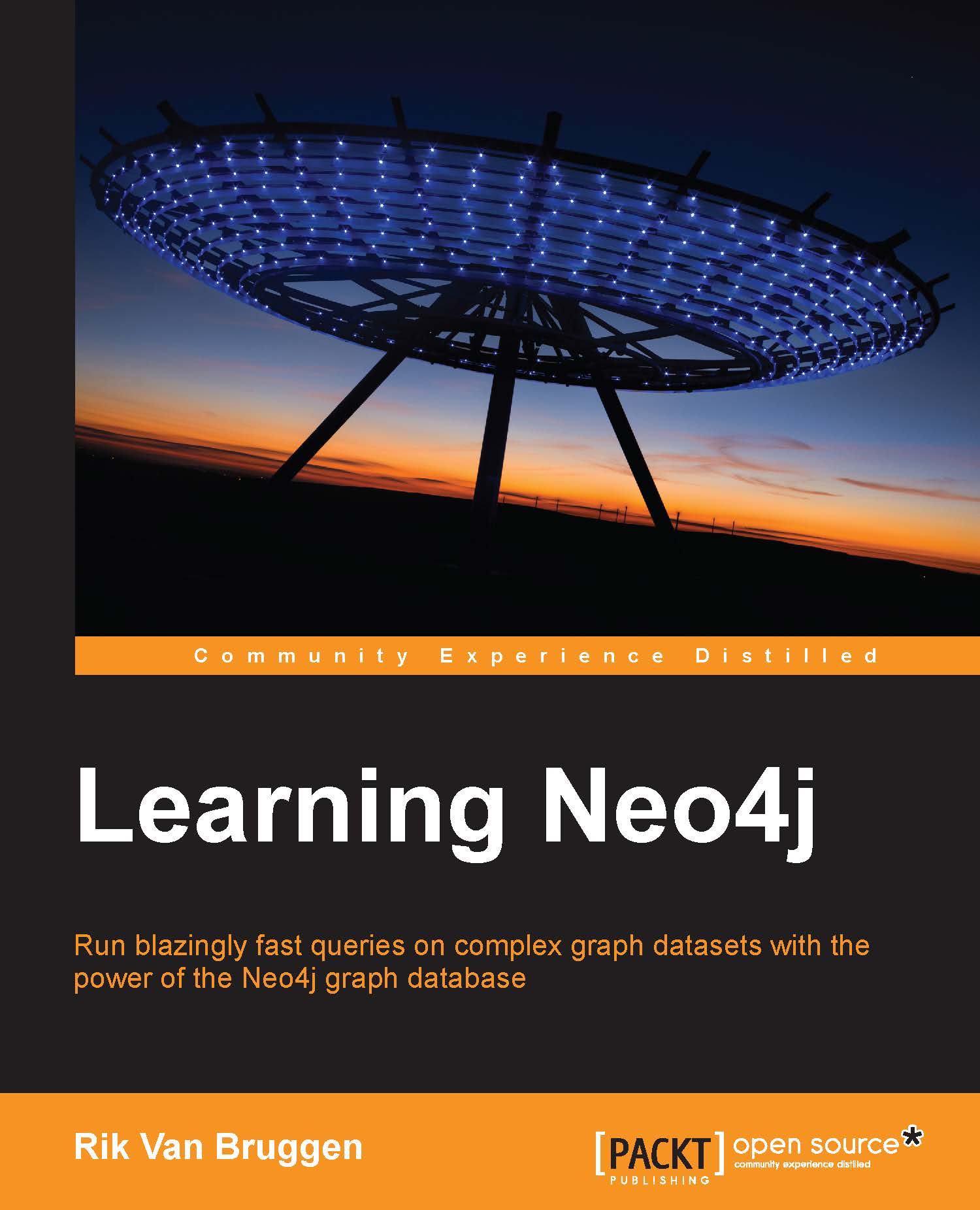Installing Neo4j
In this section, we will take you through the first couple of steps that you need to take to get started with Neo4j. These steps are quite a bit different on different platforms, therefore we will be going through the different options one by one and looking at the common steps. For most, this will be a simple step—but it's an important one that we cannot afford to skip.
Installing Neo4j on Windows
Like on any platform, installing Neo4j starts with downloading the latest version from the Neo4j website: http://www.Neo4j.org/download is where the most recent versions can be found.
Note
Currently, interfacing with Neo4j is done best with a webkit-based browser, such as Chrome (which is the browser that we will be using for this section), on all platforms.

Download Neo4j for windows
Neo4j Community Edition offers an excellent starting point for your exploration of the Neo4j ecosystem, and on Windows, the download process initiated provides you with an executable Windows...