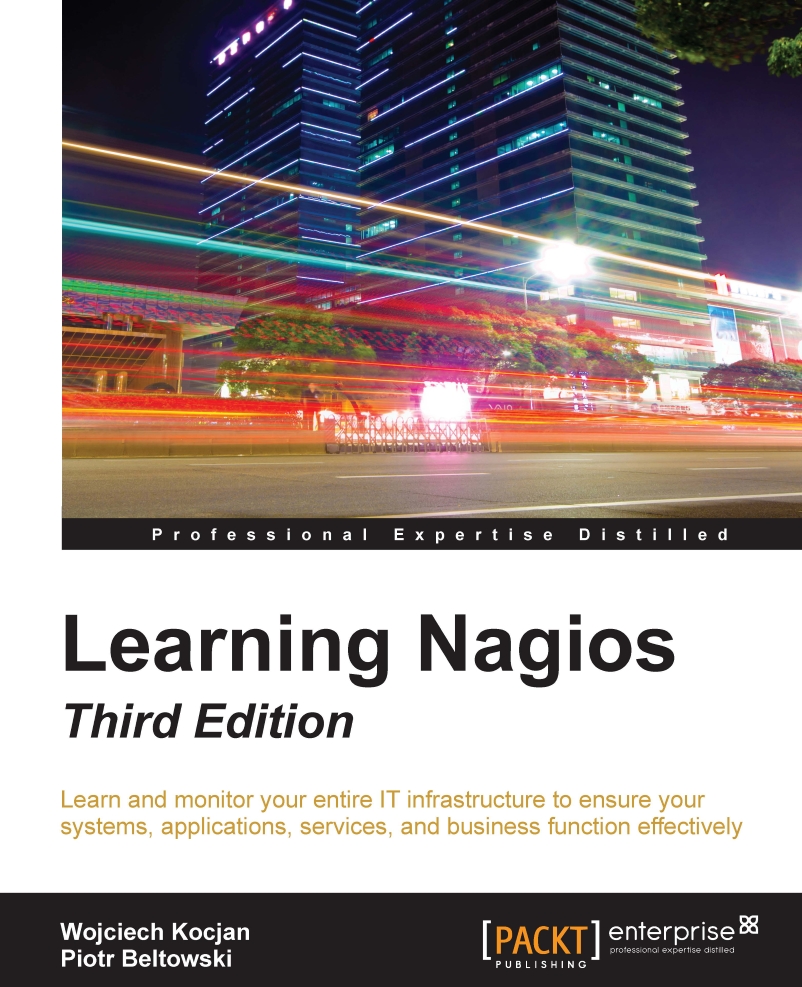Chapter 4. Using the Built-in Web Interface
The previous chapter described how to set up and configure Nagios. Now, that our system is up and running, it will also send out notifications to people if something goes wrong. What we need now is a way to be able to view the current and historical information about the hosts and services that are failing. Nagios offers just that! It comes with a web interface that can be used to view the status of all hosts and services, read logs, and generate reports. Also, that's just a small part of its functionality.
Using any browser, you can access almost any information that Nagios keeps, namely status, performance data, history, and logs. You can easily check if all your hosts and services are working correctly with just a few clicks. The interface also offers the ability to change parts of configuration on the fly.
Having the possibility to check the status of all hosts and services is a very valuable functionality. Usually, a notification...