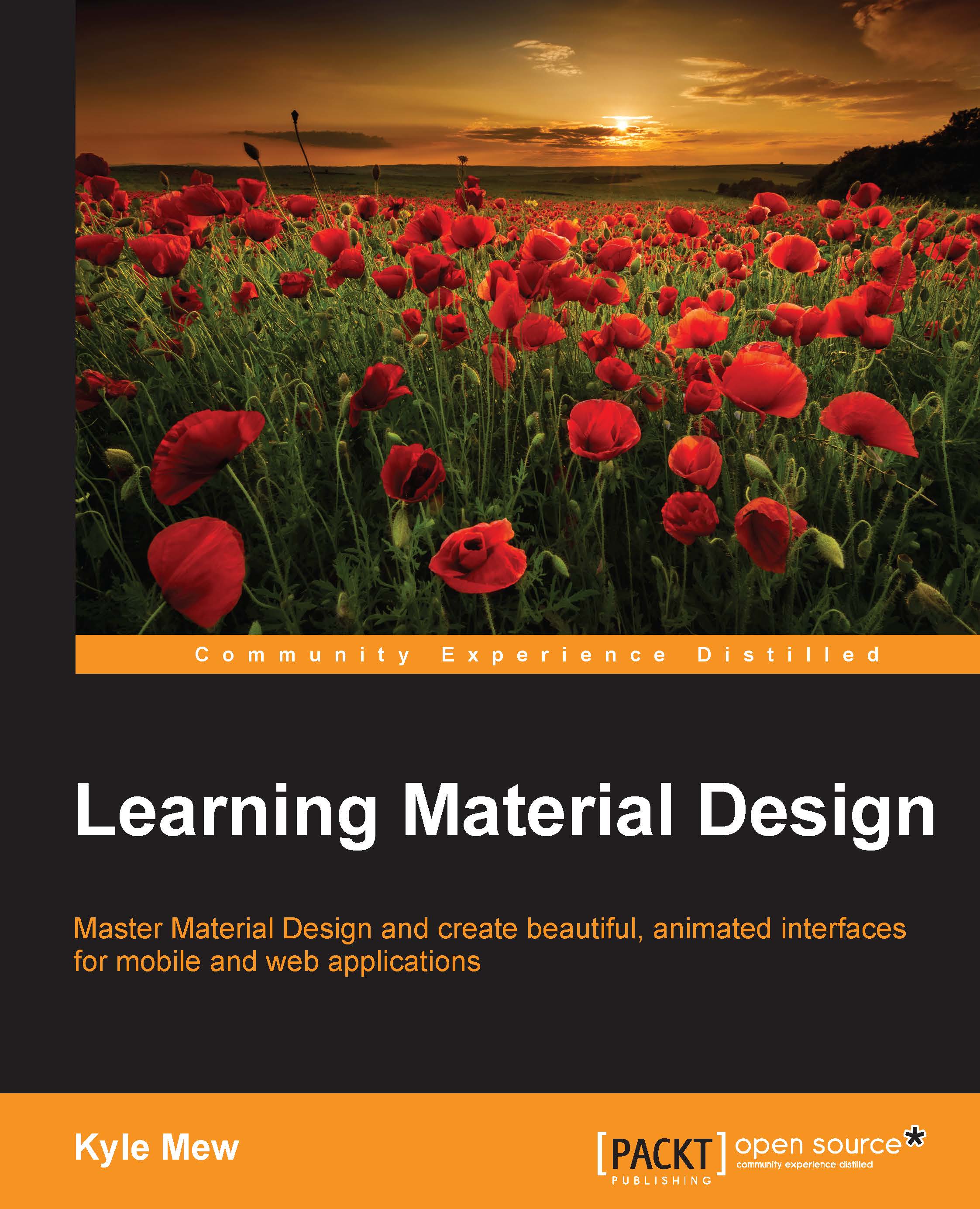App bar style and code
This first part of the chapter returns to the app bar, this time looking more closely at the rules and choices as applied to app bar structures and icons. We begin by further examining the ways we can and should customize material themes.
Applying a material palette
Earlier, we touched upon the material theme and how it is possible to customize it and apply our own color scheme. It is perfectly possible to apply any set of colors but Google is quite insistent on how this should be done.
The emphasis with Material Design is on simplicity and using a large number of colors is not recommended. We need just two or three primary shades and one accent shade. Ideally, our palettes should be selected from those found at: www.google.com/design/spec/style/color.html#color-color-palette.
Select two of these swatches. One will be used for your primary colors, which will be applied to toolbars and status bars, and the other for the accent color, which will appear in action buttons...