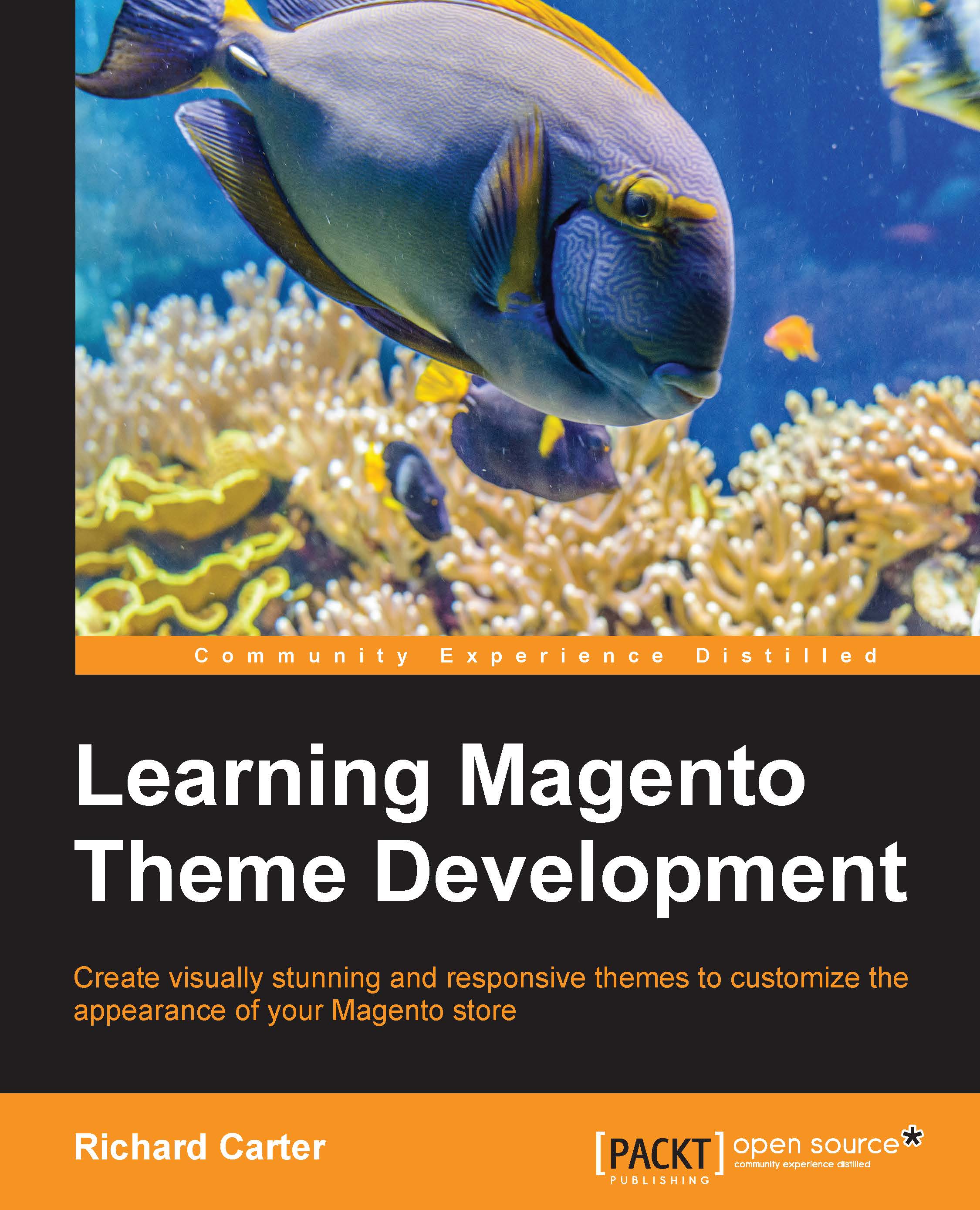Enabling a Magento theme
Now that you have the bare bones of your new Magento theme ready, you can enable your Magento theme. Log in to your Magento store's administration panel and navigate to the System | Configuration menu, as shown in the following screenshot:

Tip
Magento's administration panel is located at example.com/admin if you have installed Magento at example.com.
Once there, select the Design tab that has appeared in the left-hand column of the screen, keeping the Current Configuration Scope drop-down menu's value set to Default Config:

Next, expand the Themes section of the Design settings panel and enter the name of your Magento theme for the Default field here. In the following example, m18 is used as the name of the new Magento theme you are enabling:

Once you have done this, you need to click on the Save Config button in the top-right of the screen, after which you will see the The configuration has been saved success message, as shown in the following screenshot...