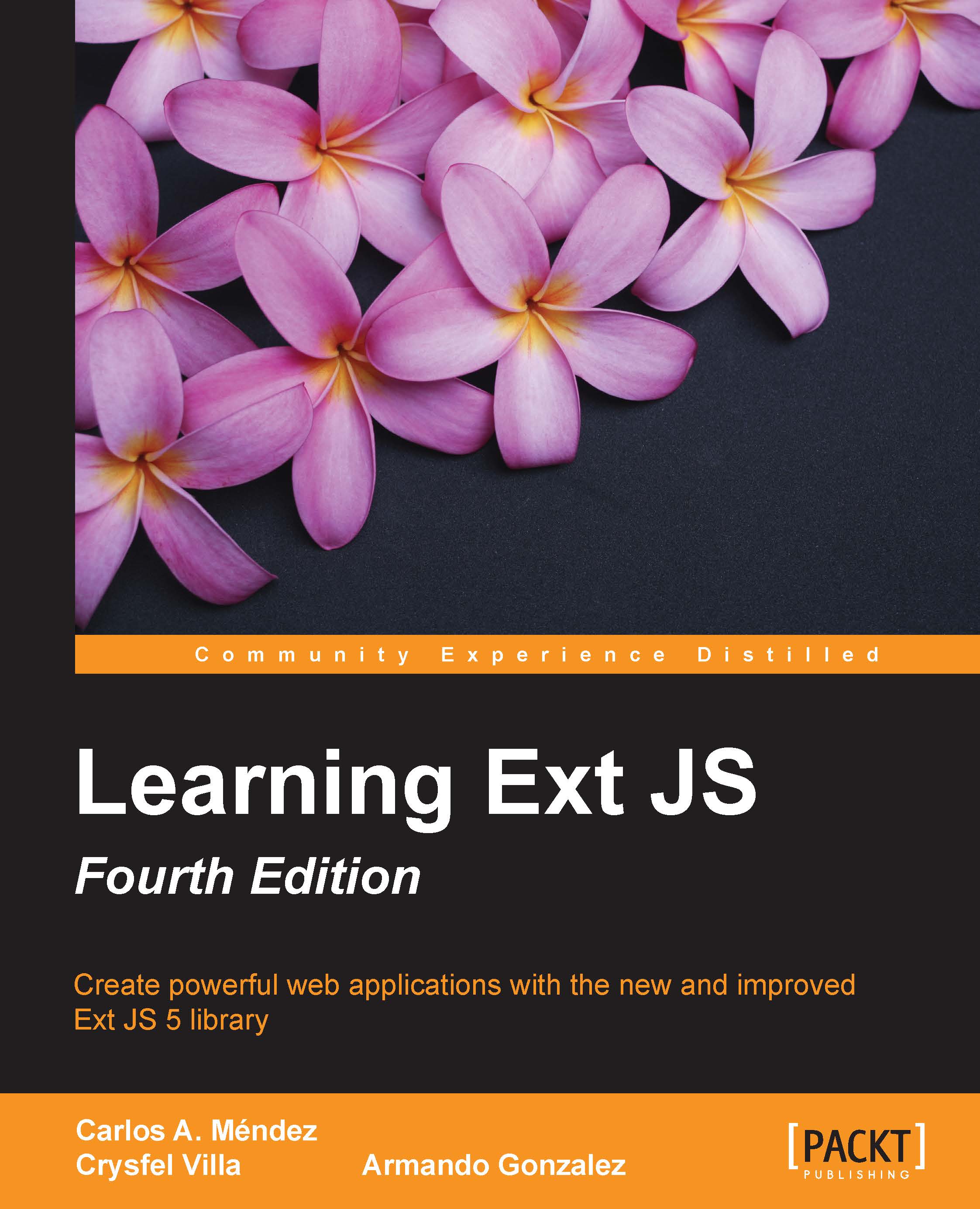Summary
In this chapter, you learned the importance of themes, that is, Neptune touch and Crisp touch, which are the base themes for tablets and touch screen devices. You can create other new themes based on these themes, as we saw in Chapter 11, The Look and Feel.
Also, you learned how to apply responsive configurations to components in an easy way using criteria, or conditions, and platformTags (Ext.platfomTags) such as desktop, tablet, and phone.
Remember that for tablets or other touch screen devices, it's important to set the CSS properly in order to get a good look and also nice functionality such as font size, icon sizes (24 x 24 is the recommended size), and other styles for improvement and creating a better user experience. Ext JS 5 is not intended for phones, but can work nicely on tablets.
You can try adding responsive configurations to the basic application made in Chapter 10, Architecture. If you do this, remember to change the theme to Neptune touch or Crisp touch in order...