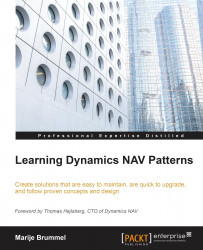Step three – Journals & Entries
Now that we have Master Data, we can start recording transactions that are linked to the master data. We will implement this using an Example Journal and Example Entries. The Entries will be linked to both the Example Person and the Example Product table.
Creating your own Journal and Entry
When creating a Journal we need a set of Tables, Pages, Codeunits and Reports. There are quite a few Journals in Microsoft Dynamics NAV with different levels of complexity, but they all have the same basic structure.
Creating a brand new Journal is not easily documented step-by-step, and would cost a considerable page count in this book. For most architects, creating a new journal is not a frequent task. Even in the standard Dynamics NAV application, new journals are added only in every few big releases.
When creating a new Journal in Dynamics NAV there is a trick that you can use, but it requires basic knowledge of the syntax that is used for...