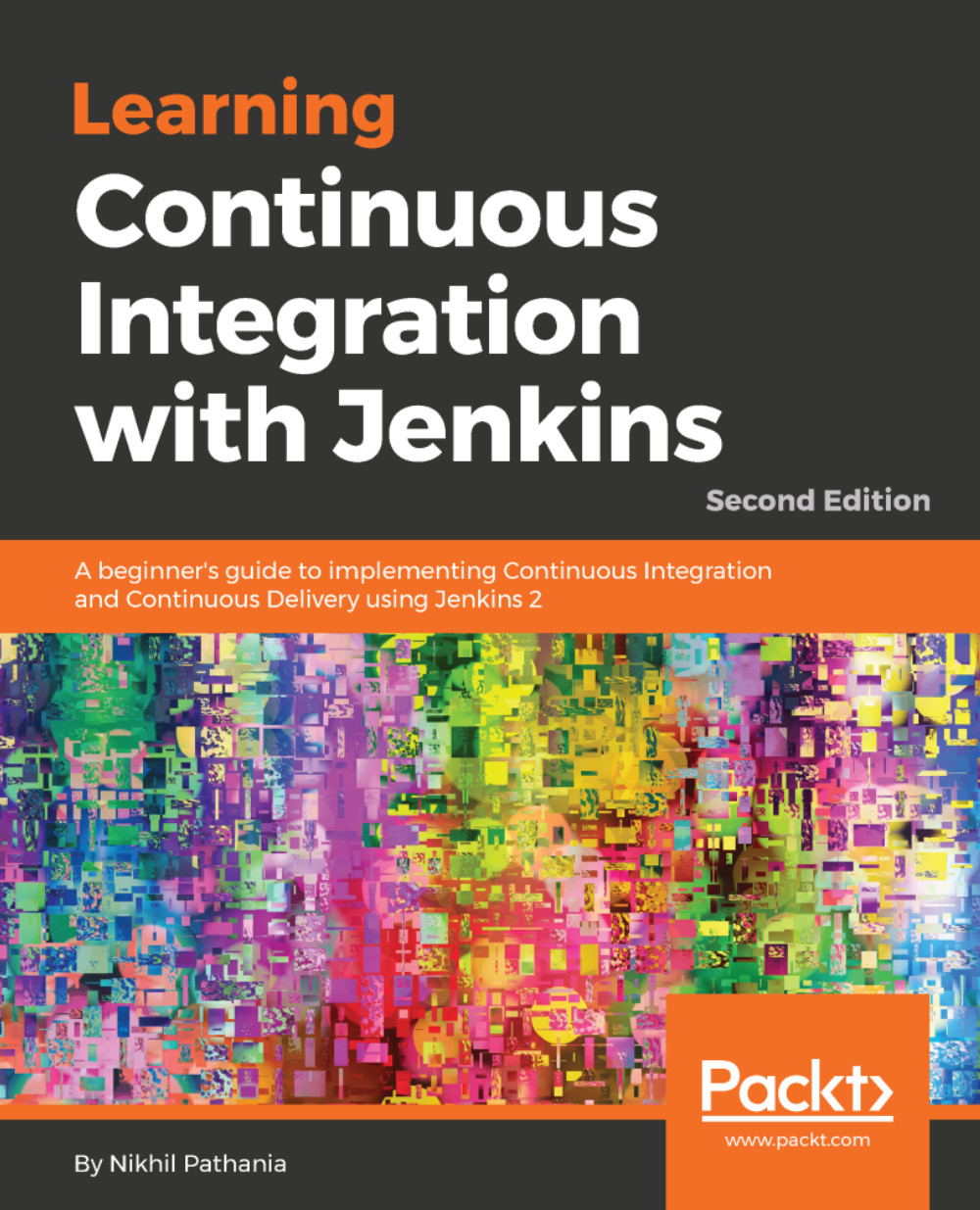Continuous integration results in frequent builds and packages. Hence, there is a need for a mechanism to store all this binary code (builds, packages, third-party plugins, and so on) in a system akin to a version control system.
Since version control systems such as Git, TFS, and SVN store code and not binary files, we need a binary repository tool. A binary repository tool such as Artifactory or Nexus tightly integrated with Jenkins provides the following advantages:
- Tracking builds (who triggers? What code was built?)
- Dependencies
- Deployment history
The following diagram depicts how a binary repository tool such as Artifactory works with Jenkins to store build artifacts. In the coming topics, we will learn how to achieve this by creating a Jenkins job to upload code to Artifactory:

Jenkins pipeline pushing built artifacts to Artifactory...