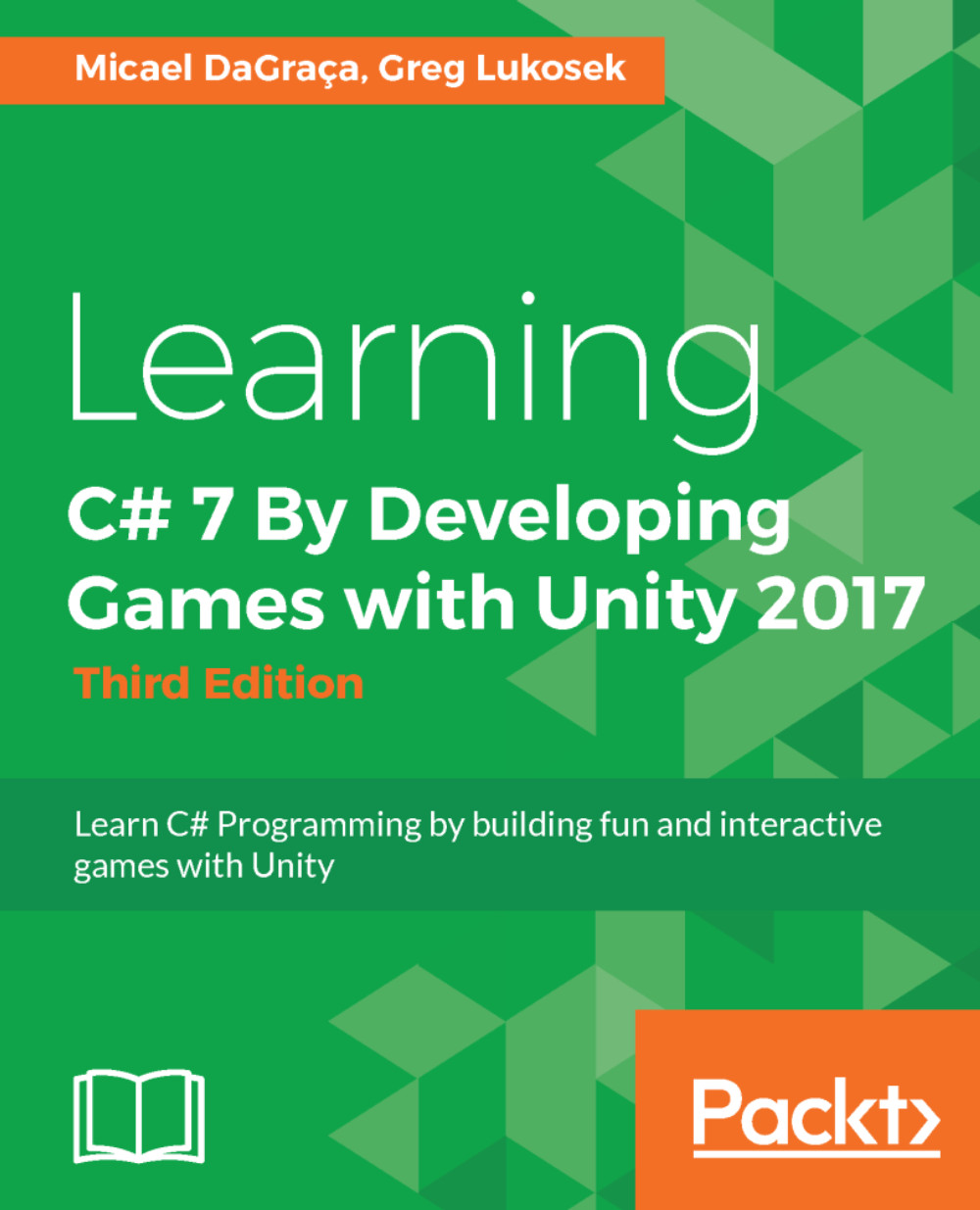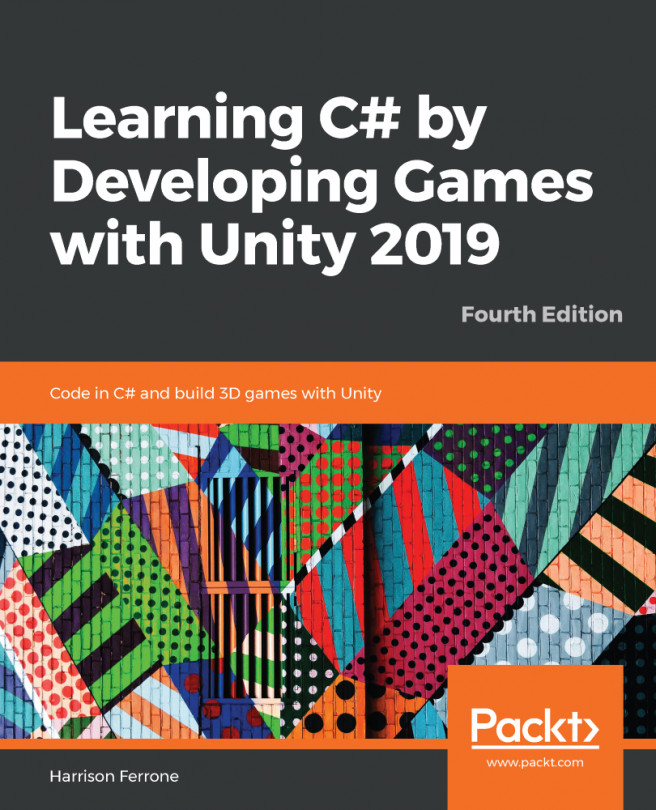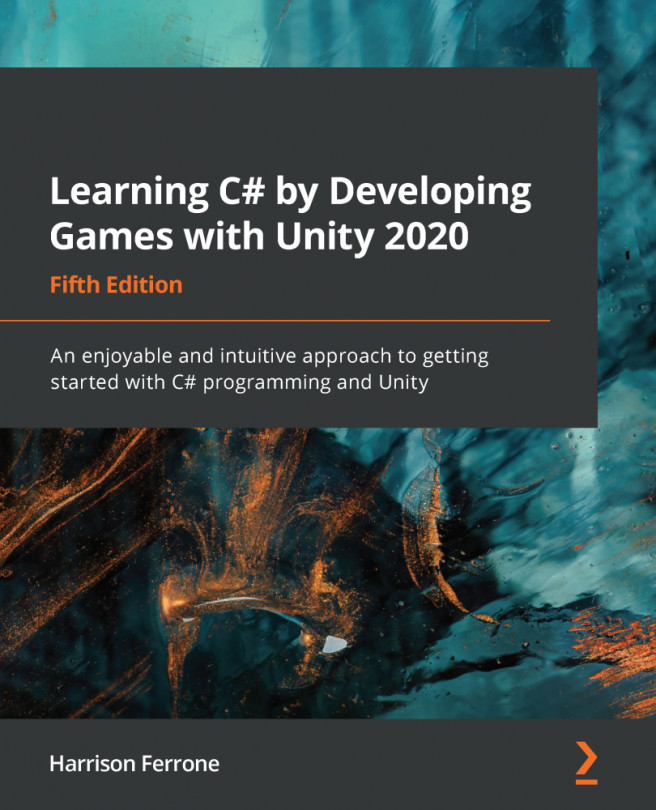Now that we know how to design a level and make it playable, it is time to introduce a User Interface (UI) into our game. We will construct and implement a simple, dynamic UI using Unity's built-in UI system.
But what is a UI? As the name suggests, a user interface is the text, images, or animations that we can see on top of our game; it is a bridge between a human and a computer program, practically all the graphical elements that the user can interact with to control the game or to get information from it. For example, virtual buttons that we can see displayed on mobile games are part of the UI, and the text that shows us the number of coins that we have collected is also part of the UI.
For our game, we need a few UI elements to make it more interesting and to give it a purpose, because without any graphics we don't...