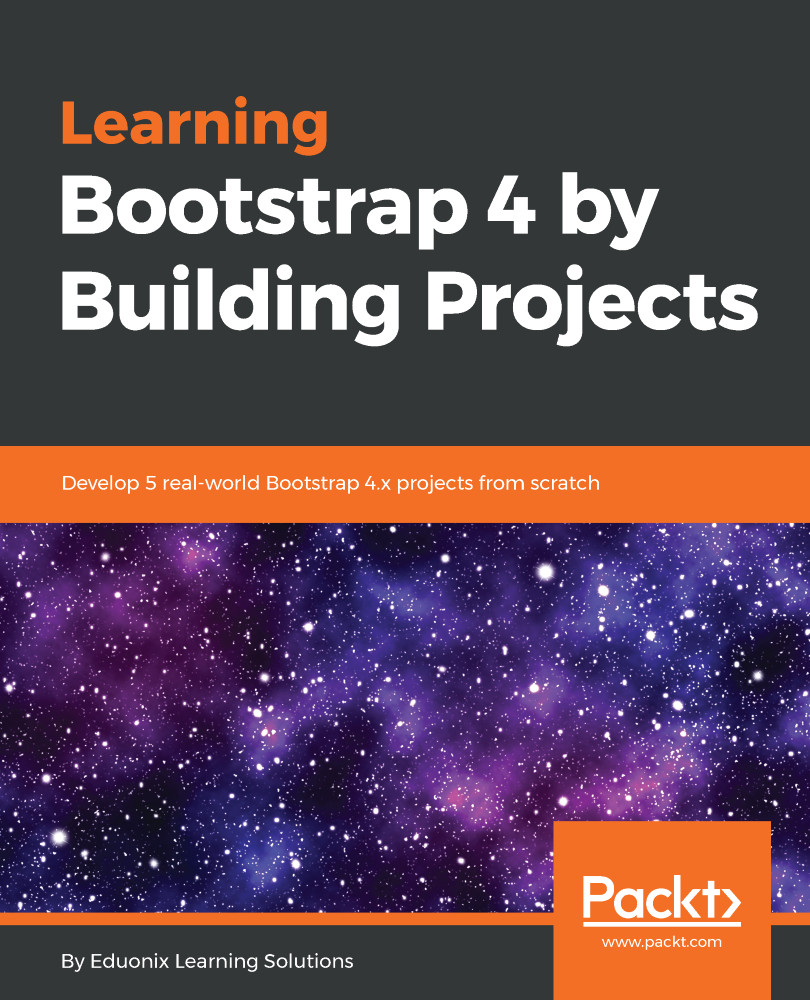Let's quickly summarize what we've covered in this module. So, we got an introduction to Bootstrap 4 and what's new inside it. We've seen some great additions such as the Flexbox, the different changes they've done to the grids, we have new utilities that have come through, we have cards, and some of the new utilities such as Tether and the tool-tipping and the UI layout. Cards really are going to be a great UI feature that we can use and will probably look good on home pages or in sidebars. We also looked at our code editor, VS Code, which is made by Microsoft. It's a paired-down version of their IDE that's used to compile languages.
We also saw the integrated command-line tool and how to create a new project. Now, we have a template we can use going forward, which has got a particular folder structure. We've got Gulp for our task...