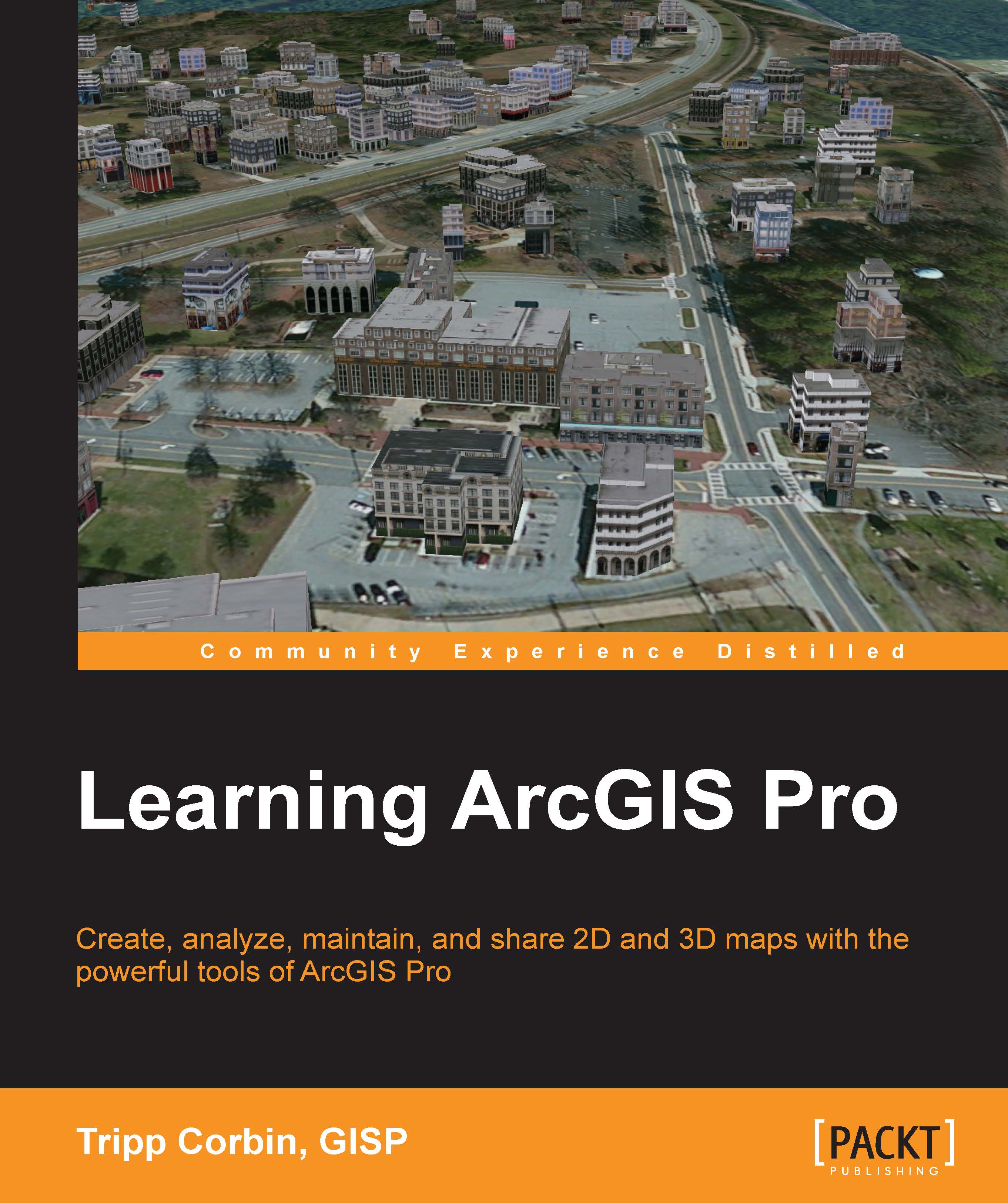Chapter 6. Creating a Layout
You have seen how you can create informative and interesting 2D and 3D maps using ArcGIS Pro. While these are impressive, they are not complete. The last step to producing any map is to put it in a frame with other information, which helps the viewer comprehend the data you are presenting. This frame is called a layout.
A single layout can contain one or many 2D or 3D maps. A single project may contain many layouts. It is usual to have many different layouts within a project to meet various needs and requirements. You might have a large layout to use during presentations and a smaller one to include in a report.
Each layout you create will include several elements, such as a north arrow, scale, and title, in addition to one or more map frames. What you need to include in your layout will depend on the story you are trying to impart to the viewers. Before you create your layout, you need to take some time to figure out:
- What is the purpose of this layout...