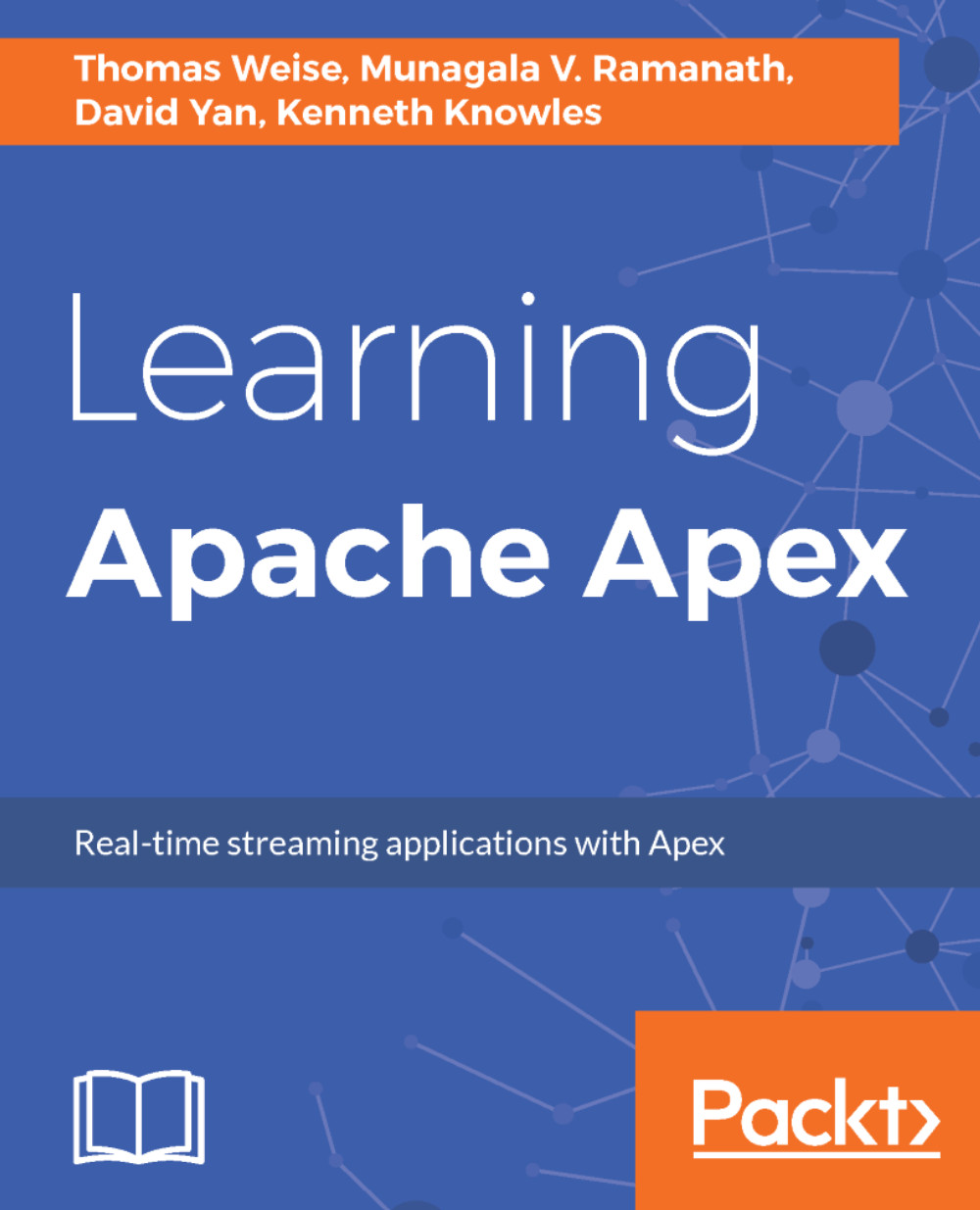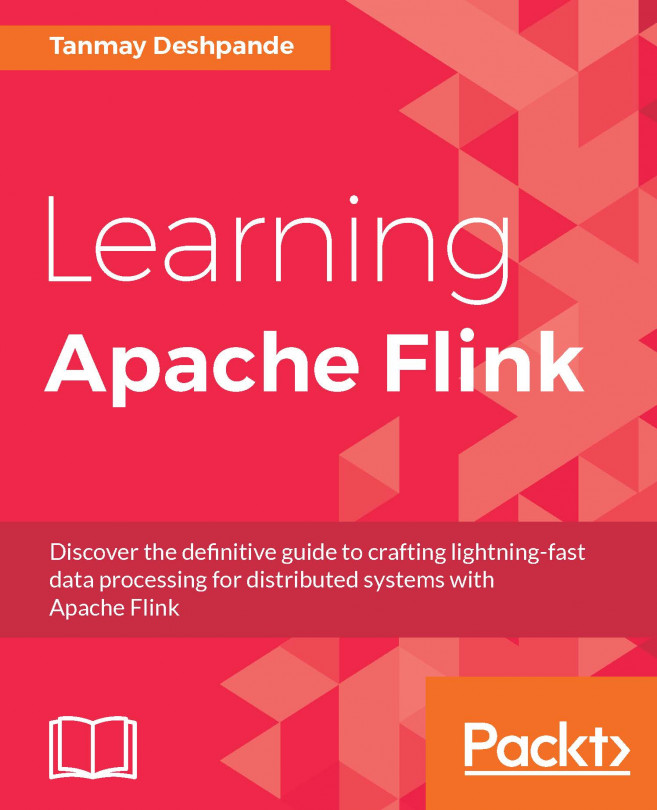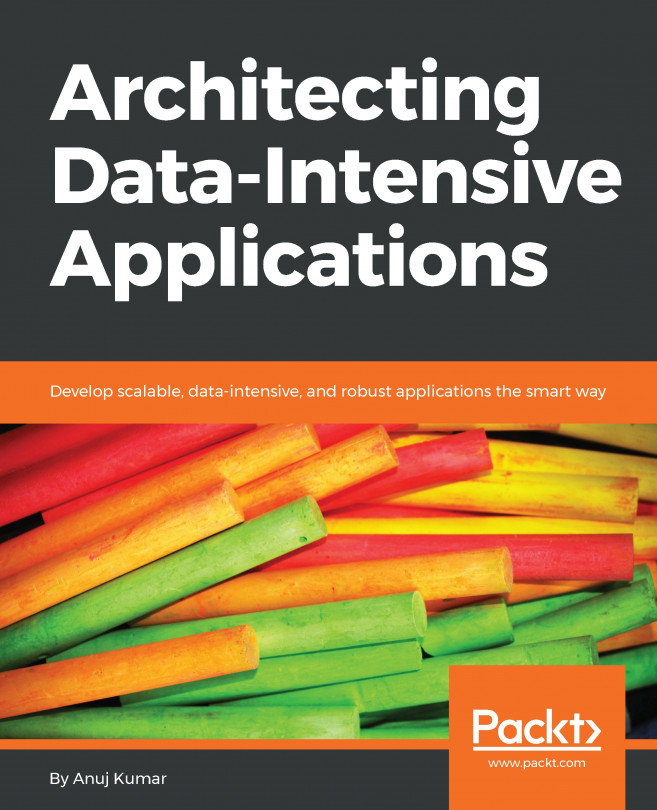Understanding application logs
When the test is run, it generates a copious amount of log messages. Understanding this output is invaluable for debugging and troubleshooting purposes, we will discuss some important elements of these messages next. This section is, unavoidably, rather dense since it delves into the content of log files generated by the application, but it will be invaluable for developers since they will need to understand these log files for troubleshooting and optimization.
Early in the message output you will see ZooKeeper starting up:
2017-10-29 07:49:40,878 [main] INFO server.ZooKeeperServer <init> - Created server with tickTime 500 minSessionTimeout 1000 maxSessionTimeout 10000 datadir /tmp/zookeeper-snapshot2513970348898676323/version-2 snapdir /tmp/zookeeper-logs2532702519793579042/version-22017-10-29 07:49:40,951 [main] INFO server.NIOServerCnxnFactory configure - binding to port localhost/127.0.0.1:39429
This will be followed by a long list of Kafka configuration...