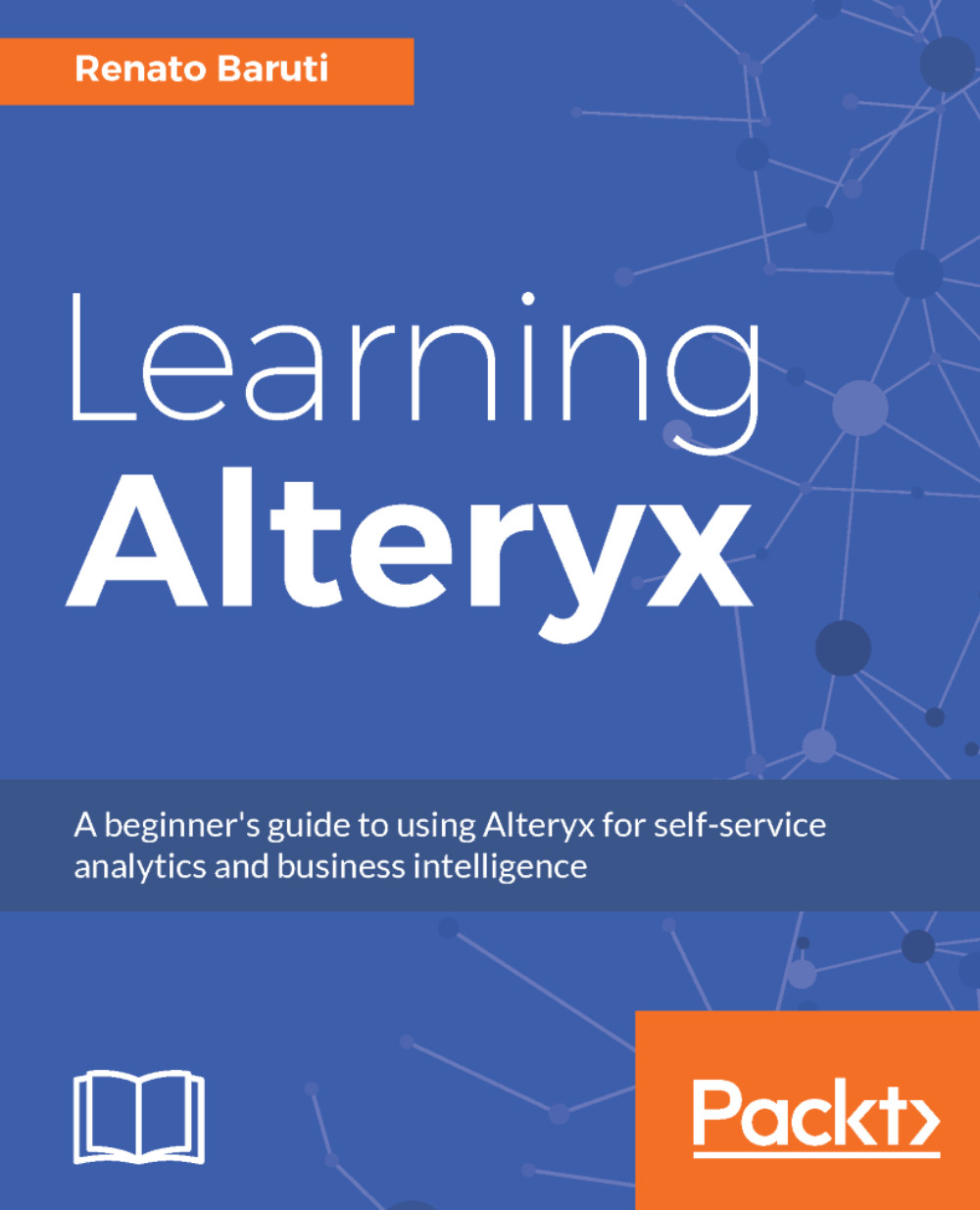Summary calculations and aggregating data at various levels using group by functions are available through the Summarize tool. This is a popular tool that performs a variety of summation calculations, including: summing, math, min/max, string concatenation, grouping, and much more.
We will go through seven various calculations using the summary tool, and why these calculations are beneficial. Let's begin by looking through these examples using the same workflow as the previous section.
Summarize Example #1: Find the Min and Max DataValue by YearEnd, LocationAbbr, Topic, and Question.
Step 1: Select the Summarize tool from the Transform tool palette and drag it onto the canvas. Connect the Auto Field tool to the Summarize tool.
Step 2: Select the following fields and select Add from the dropdown to select their respective actions...