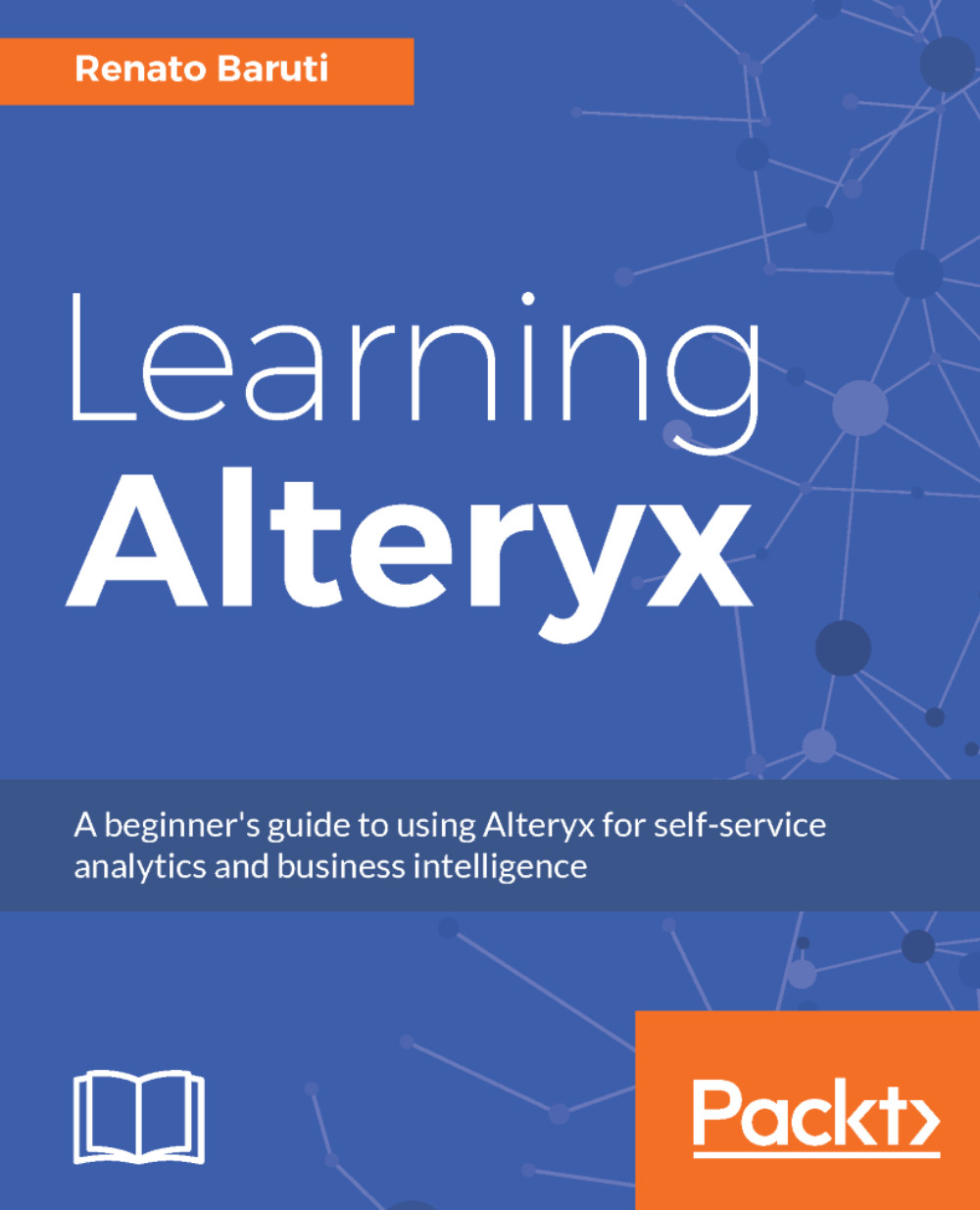The Alteryx drag-and-drop interface allows for a seamless repeatable workflow to rapidly process and analyze data. The chapter kicked off with installing Alteryx Designer to begin building a successful workflow. You've taken the first steps towards understanding how Alteryx works behind the scenes, through the architecture of the Alteryx Engine and Alteryx Service. These two key components are horsepower for data processing by managing and running jobs. Along the way, you learned the foundation of Alteryx Designer and its workflow configurations by understanding data preparation and data blending. This can be quickly processed within an analytic workflow to deliver insights in hours, not weeks. You also got acquainted with the Tool Palette, consisting of multiple tools grouped in categories, which can be added or removed based on the workflow design you set out to achieve. You also learned that having the Favorites tools will help you expedite your workflow development.
In the next chapter, we'll explore how to develop an efficient workflow by resource and design. You will learn the best practices around resource optimization, speed processing, and utilizing the performance profiling to identify potential gaps in efficiently processing data. We'll go through how to connect to data and what type of connections can be made, and get familiar with a variety of Alteryx file types. You will be prepared to develop optimal workflows and gain deeper insights within hours, not weeks.