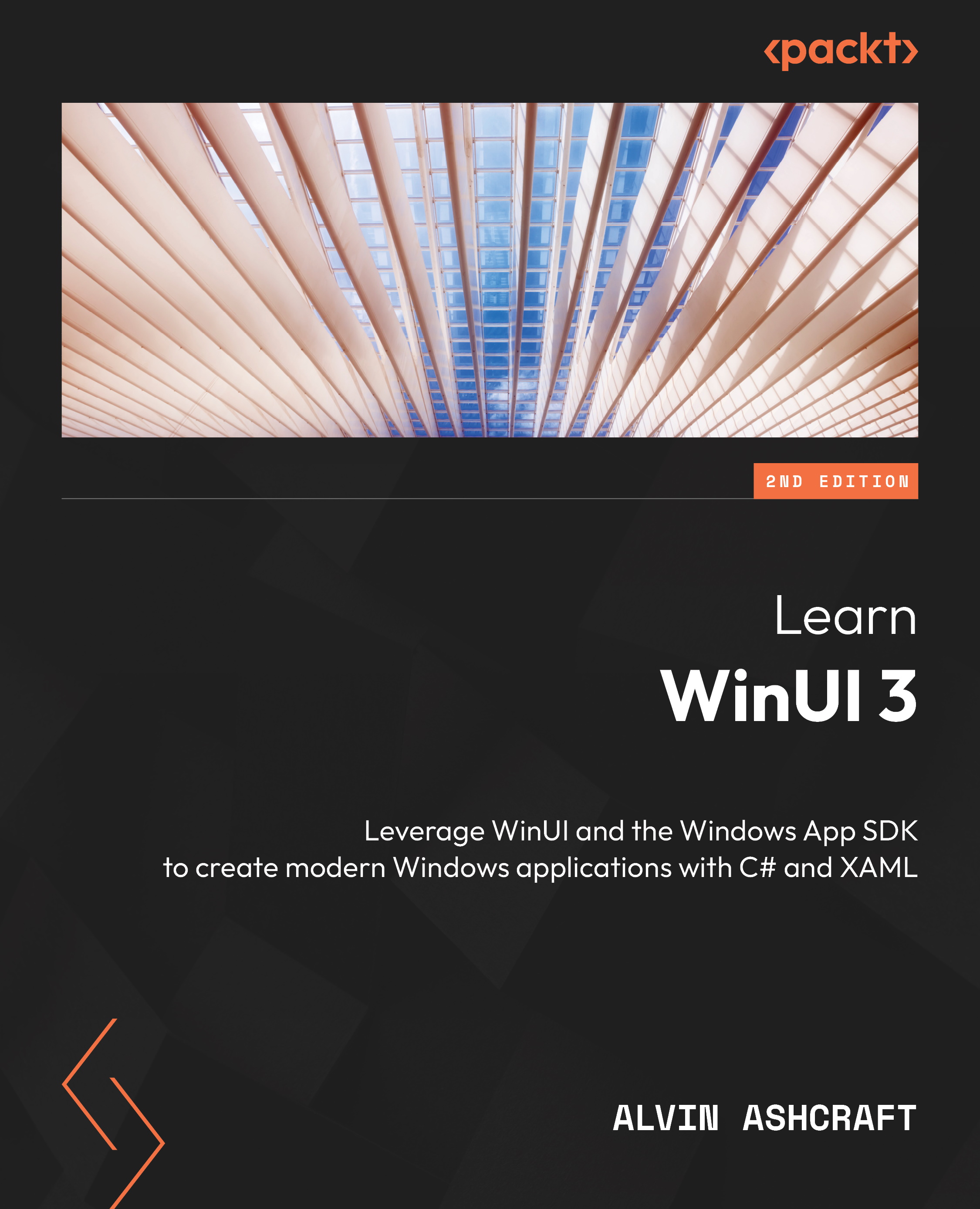Summary
In this chapter, we learned all about Uno Platform. WinUI developers can take their Windows development experience and leverage it to build applications for every platform. While we focused on Visual Studio and Windows development here, with Visual Studio, VS Code, and JetBrains Rider, you can build your Uno Platform applications from any platform. We started with a basic Hello World-style application and imported the code and XAML from our WinUI project to create a cross-platform version of the application with very few changes. We also learned how you can leverage WSA to debug resizable Android applications on Windows without configuring an emulator. Finally, we ran our application in the browser with Uno Platform and WebAssembly. You’re ready to try Uno Platform for yourself and test some of the other platforms that it supports.
In the next (and final) chapter, we will discover how to deploy WinUI 3 applications to the Microsoft Store, via WinGet, or with enterprise...