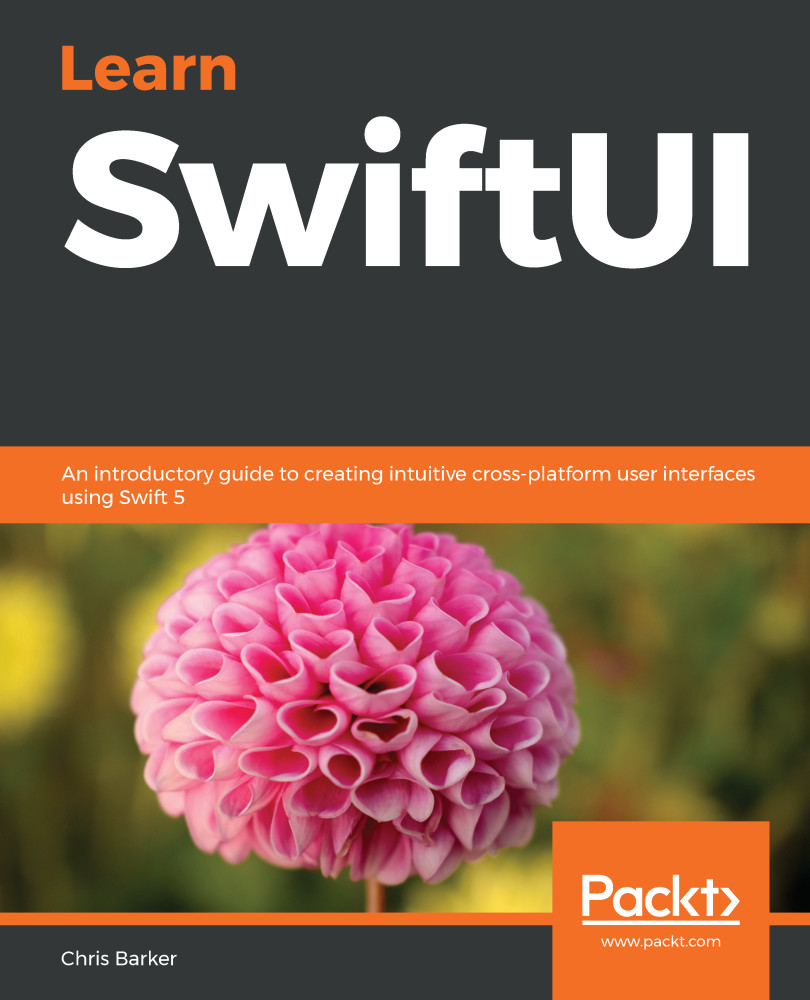Chapter 1, Getting Started with SwiftUI, offers an introduction to the Swift programming language and the SwiftUI framework.
Chapter 2, Understanding Declarative Syntax, provides details on declarative syntax and how this works in SwiftUI.
Chapter 3, Building Layout and Structure, discusses the architecture and design patterns that can be used with SwiftUI.
Chapter 4, Creating Your First Application, gives you an introduction to Xcode and shows how to create your very first project.
Chapter 5, Understanding Controls, Views, and Lists, is where we start to build a recipe app, learning about the core components available to us in SwiftUI.
Chapter 6, Working with Navigation in SwiftUI, sees us adding navigation to our recipe app and moving from one view to another.
Chapter 7, Creating a Form with States and Data Binding, covers how to create an input form and teaches you how to use states and binding.
Chapter 8, Networking and Linking to Your Existing App Logic, discusses adding a network layer and calling our app to retrieve data from an external source.
Chapter 9, Maps and Location Services, sees us working with MapKit and Location Services in SwiftUI.
Chapter 10, Updating for iPad with NavigationViewStyle, covers updating our recipe app to support the iPad.
Chapter 11, SwiftUI on watchOS, shows how to add a watchOS companion app to our recipe app.
Chapter 12, SwiftUI versus UIKit, covers comparisons between common UIKit and SwiftUI controls.
Chapter 13, Basic Animation in Views, touches on the basic animations available to us in SwiftUI.
Chapter 14, Animations in Transitions, allows you to learn how transitions work in SwiftUI alongside animations.
Chapter 15, Testing in SwiftUI, covers how to do UI and unit testing in Swift UI and looks at some of the debugging features available in Xcode 11+.