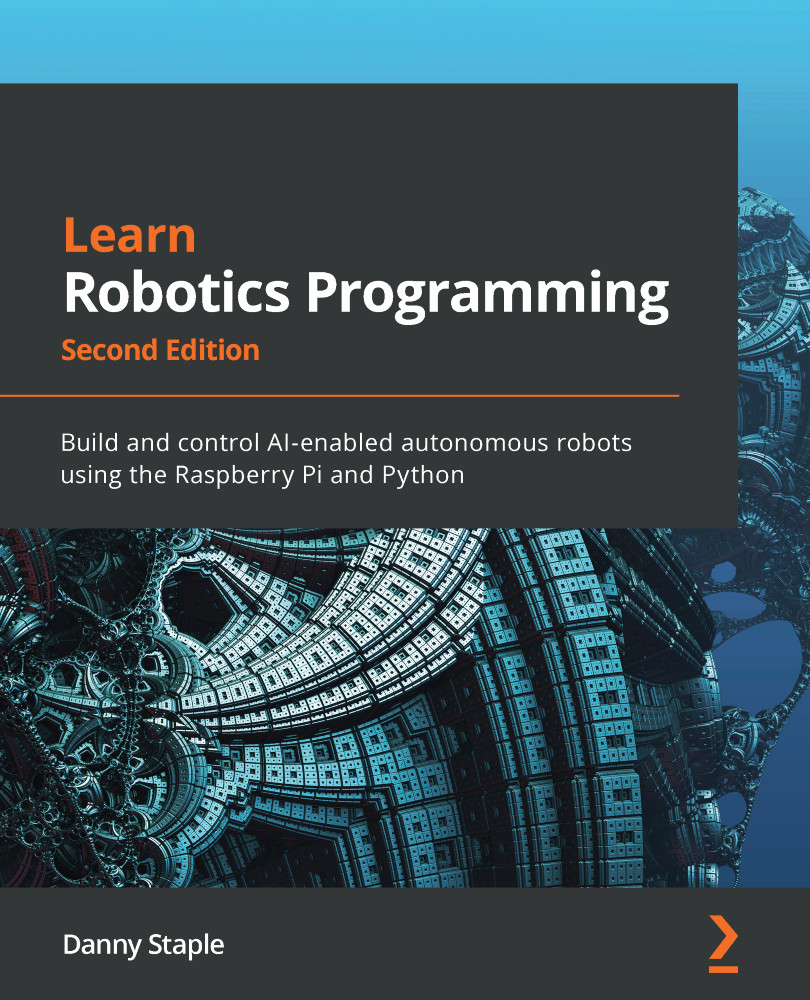Summary
In this chapter, you've seen more of what the Raspberry Pi is, and which connections on the Raspberry Pi we will use.
We've learned about the Raspberry Pi OS, which is derived from Linux, how to download it, and how to put this software onto a micro SD card for use in the Raspberry Pi.
In the next chapter, we will make this card headless so that we do not need a screen, keyboard, or mouse to use this Raspberry Pi and contact it from our computer.