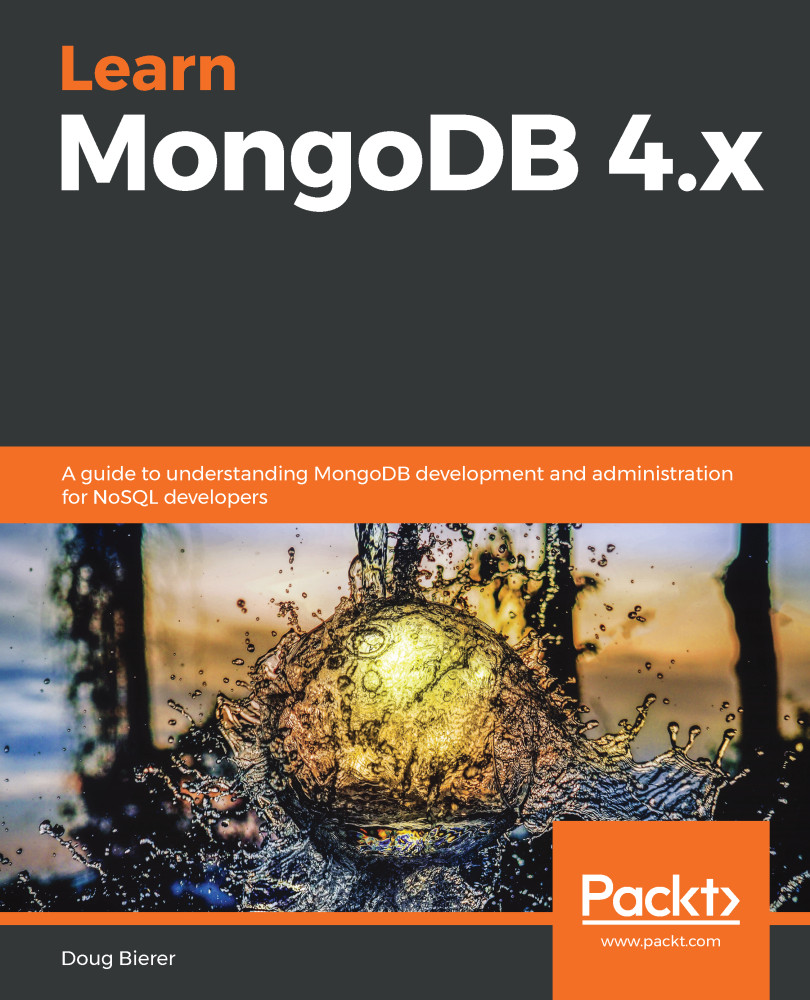Before you can recreate the demo environment used to follow examples from this book, you will need to install Docker. In this section, we will not cover the actual installation of Docker as it's already well documented. Please note that in all cases, you will need to make sure that hardware virtualization support has been enabled for your computer's basic input/output system (BIOS). Also, for Windows, you will install Docker Desktop on Windows rather than the straight binary executable, as is the case for Linux- or Mac-based operating systems. In addition, for Windows, you will need to enable the Windows hypervisor. The Windows installation steps will give you more information on this.
In addition, to recreate the demo environment, you will need to install Docker Compose. Docker Compose is an open source tool provided by Docker that allows you to install a Docker container defined by a configuration file. As with Docker itself,...