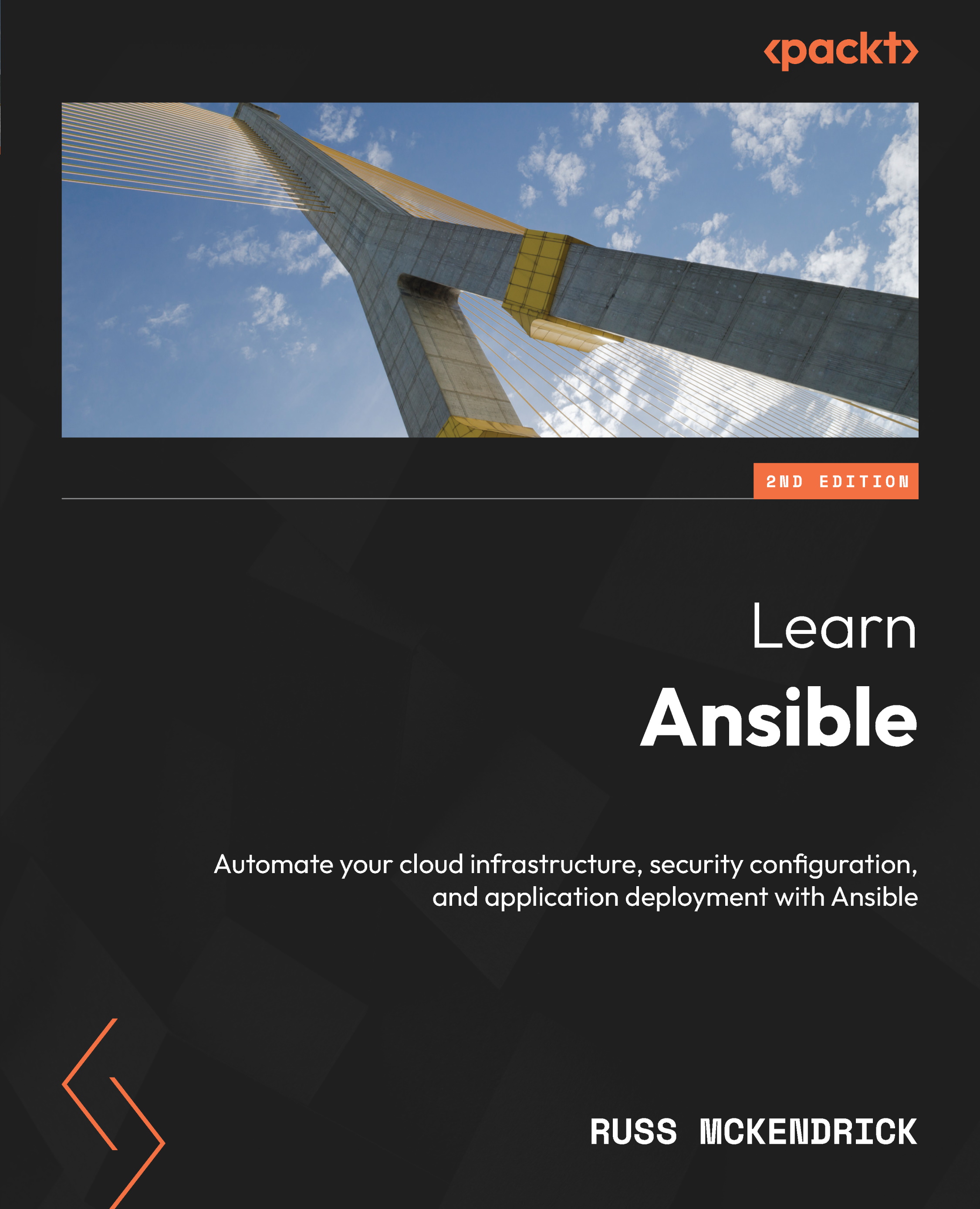Creating an access key and secret
It is more than possible to create an access key and secret key for your AWS user to give Ansible full access to your AWS account.
Because of this, we are going to look at creating a user for Ansible, which only has permission to access the parts of AWS we know that Ansible will need to interact with for the tasks we are covering in this chapter. We will be giving Ansible full access to the following services:
- Amazon VPC
- Amazon EC2
- Amazon RDS
- Amazon EFS
To do this, follow these steps:
- Log in to the AWS console, which can be found at https://console.aws.amazon.com/.
- Once logged in, click on Services, which can be found in the menu at the top of the screen. In the open menu, enter
IAMinto the search box and then click on the IAM “Manage access to AWS resources” result. - On the IAM page, click User Groups in the left-hand side menu; we will create a group with the permissions assigned to it,...