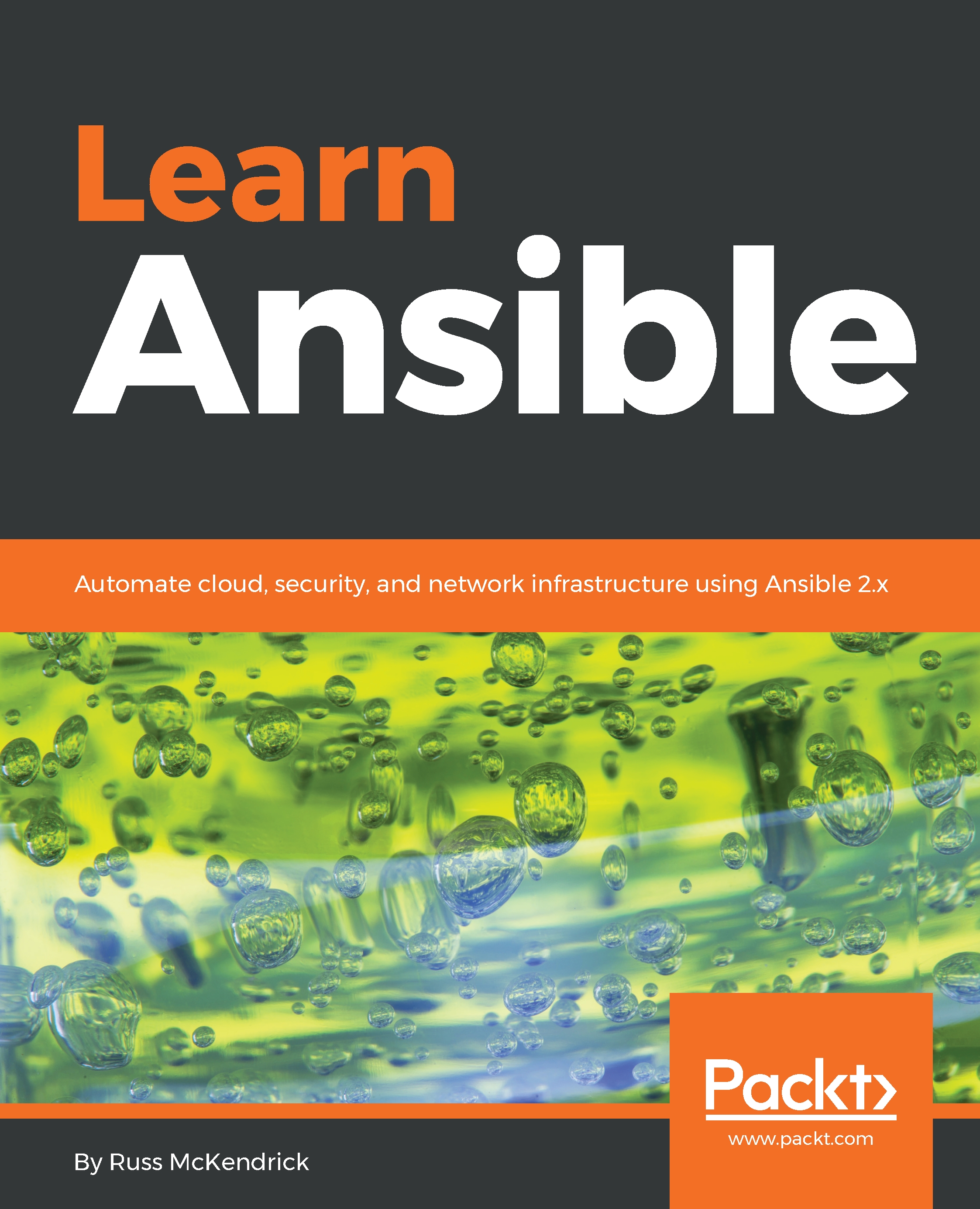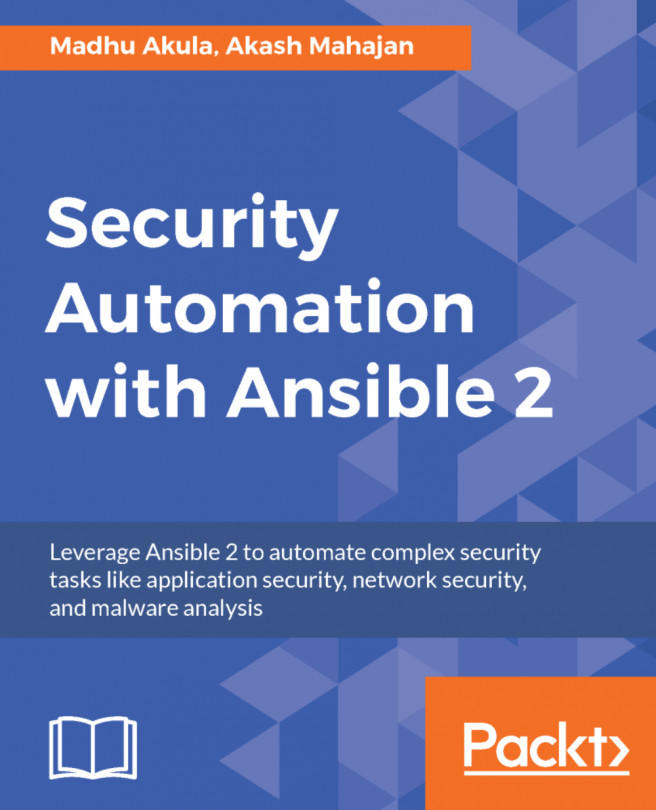Chapter 1, An Introduction to Ansible, discusses what problems Ansible has been developed to resolve, who wrote it, and talks about Red Hat's involvement following their acquisition of Ansible.
Chapter 2, Installing and Running Ansible, discusses how we will work through installing Ansible on macOS and Linux, after covering its background. We will also discuss why there is no native Windows installer and cover installing Ansible on the Ubuntu shell in Windows 10 Professional.
Chapter 3, The Ansible Commands, explains how, before moving onto writing and executing more advanced playbooks, we are going to take a look at the Ansible commands. Here, we will cover the usage of the set of commands that make up Ansible.
Chapter 4, Deploying a LAMP Stack, discusses the deployment of a full LAMP stack using the various core modules that ship with Ansible. We will target the CentOS 7 virtual machine running locally.
Chapter 5, Deploying WordPress, explains the use of the LAMP stack, which we deployed in the previous chapter as our base. We will use Ansible to download, install, and configure WordPress.
Chapter 6, Targeting Multiple Distributions, explains how we will work through adapting the playbook, so it can run against both Ubuntu 17.04 and CentOS 7 servers. The final playbook from the previous two chapters have been written to target a CentOS 7 virtual machine.
Chapter 7, The Core Network Modules, explains how we will take a look at the core network modules that ship with Ansible. Due to the requirements of these modules, we will only be touching upon the functionality these modules provide.
Chapter 8, Moving to the Cloud, discusses how we will move from using local virtual machines to using Ansible to launch a Droplet in DigitalOcean, and then we will use the playbook from the previous chapters to install and configure a LAMP stack and WordPress.
Chapter 9, Building Out a Cloud Network, discusses how after launching the servers in DigitalOcean. We will move onto Amazon Web Services before we launch instances. We will need to create a network for them to be hosted in.
Chapter 10, Highly Available Cloud Deployments, continues with our Amazon Web Services deployment. We will start to deploy services into the network we created in the previous chapter, and by the end of the chapter, we will be left with a highly available WordPress installation.
Chapter 11, Building Out a VMware Deployment, discusses the core modules that allow you to interact with the various components that make up a typical VMware installation.
Chapter 12, Ansible Windows Modules, takes a look at the ever-growing collection of core Ansible modules that support and interact with Windows-based servers.
Chapter 13, Hardening Your Servers Using Ansible and OpenSCAP, explains how you can use Ansible to install and execute OpenSCAP. We will also look at using Ansible to solve any problems found during the OpenSCAP scan.
Chapter 14, Deploying WPScan and OWASP ZAP, explains the creation of a playbook that deploys and runs two security tools, OWASP ZAP and WPScan. Then, using the playbooks from previous chapters from previous chapters launches a WordPress installation to run them against.
Chapter 15, Introducing Ansible Tower and Ansible AWX, takes a look at the two graphical interfaces to Ansible, the commercial Ansible Tower and Open Source Ansible AWX.
Chapter 16, Ansible Galaxy, discusses Ansible Galaxy, which is an online repository of community contributed roles. In this chapter, we will discover some of the best roles available, how to use them, and how to create your own role and have it hosted on Ansible Galaxy.
Chapter 17, Next Steps with Ansible, teaches us how Ansible can be integrated into our day-to-day workflows, from interacting with collaboration services to troubleshooting your playbooks with the built-in debugger. We will also look at some real-world examples of how I use Ansible.