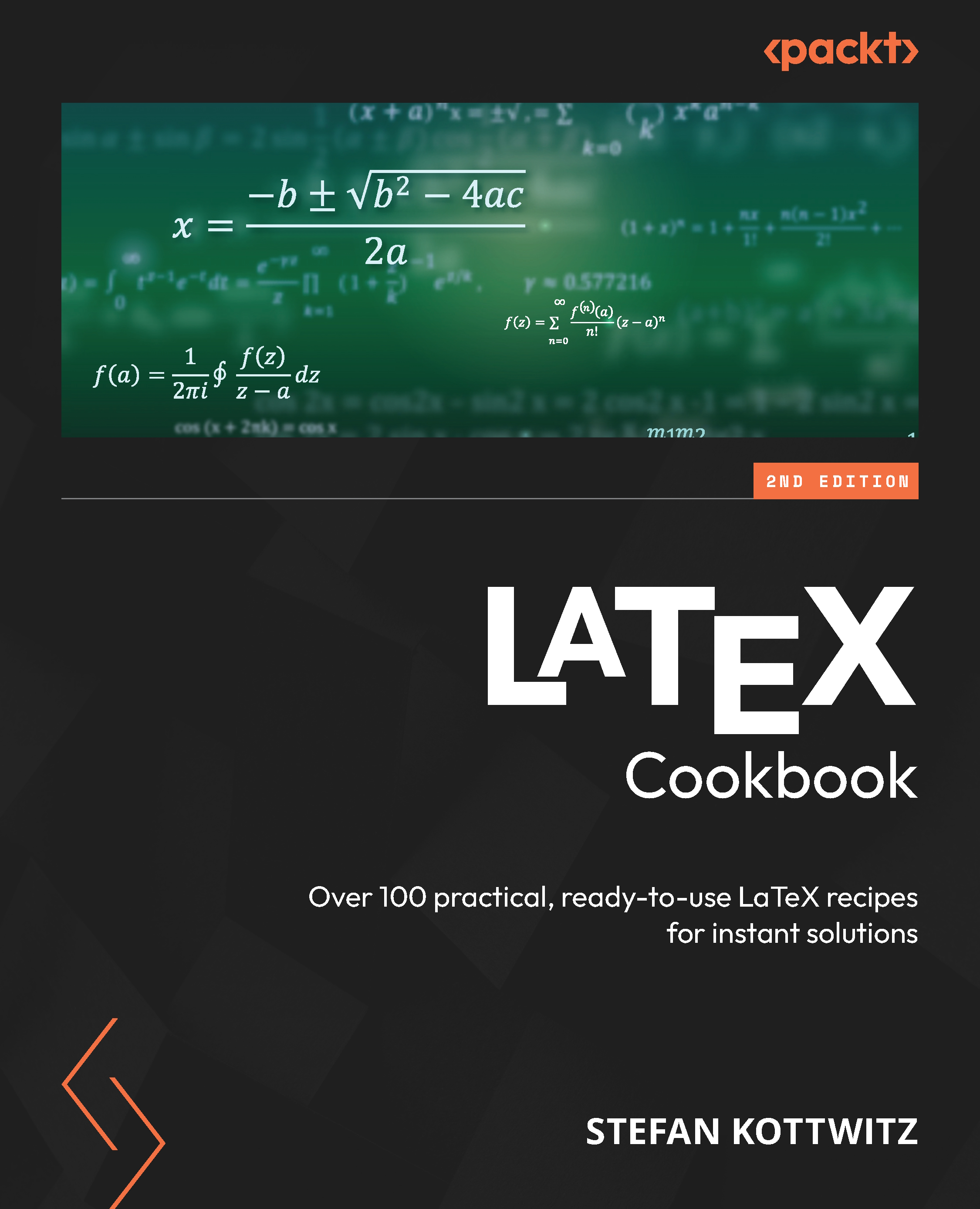Creating a pull quote
To capture readers’ interest in a text, we can present a brief and appealing excerpt as a quotation. We can pull out some text. In a two-column layout, it looks nice to put the quotation into a window at the center of the page between the two columns, with the regular text flowing around it. It’s also an excellent way of embedding images.
How to do it...
One approach is to use the shapepar package to cut out space from the text, like in the previous recipe. However, doing it twice, once for each column, would take some work.
The pullquote package provides a solution. It can typeset a balanced two-column text layout with a cut-out window. This can be filled with text or an image. The shape is arbitrary.
We will use placeholder text and highlight a quote by Donald Knuth, the creator of TeX.
- Download the file pullquote.dtx from https://bazaar.launchpad.net/~tex-sx/tex-sx/development/view/head:/pullquote.dtx.
- Click on “...