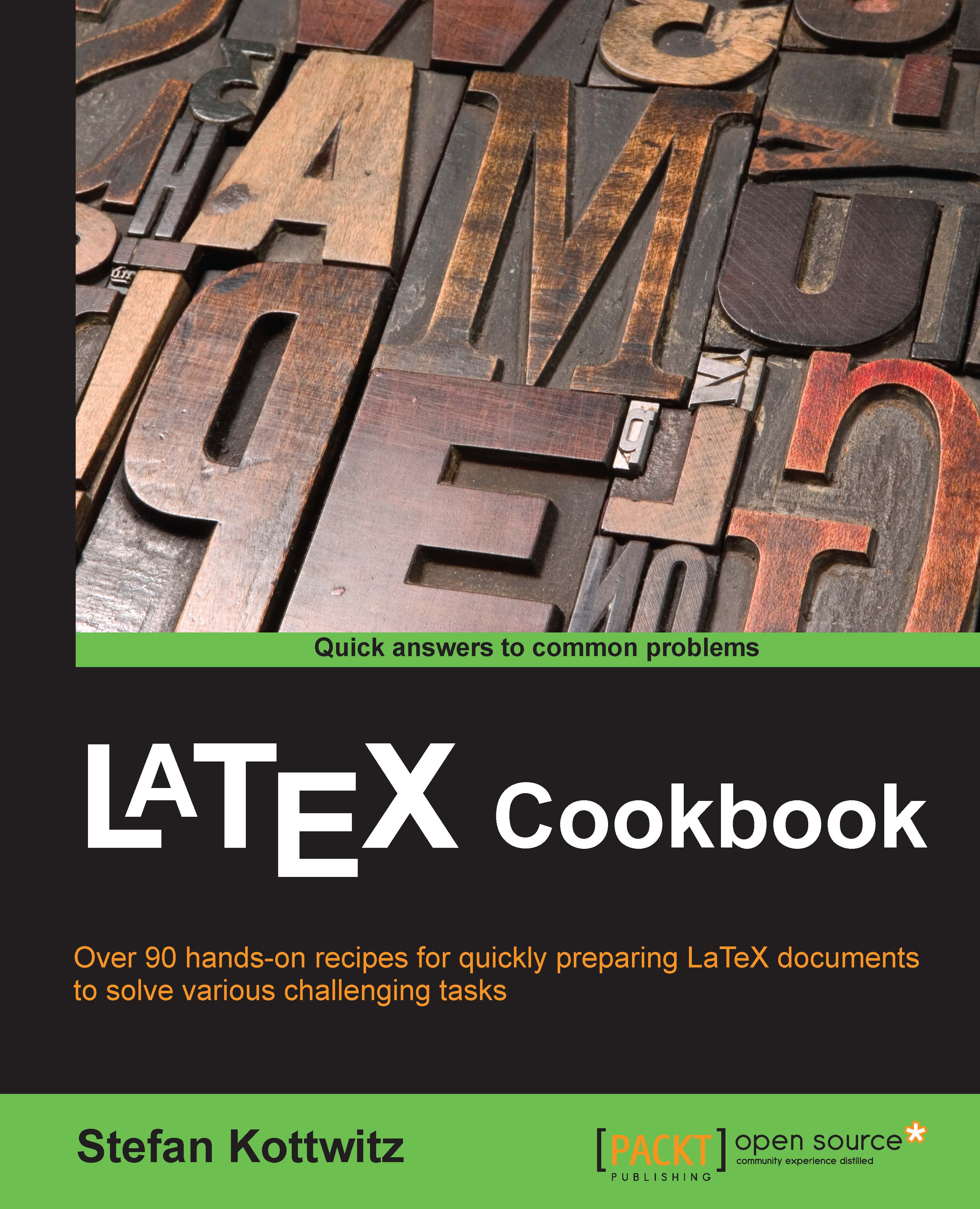Creating a legible table
When we learn to write tables with LaTeX, we get to know how to write in rows and columns, and how to draw lines between cells and borders around the table. Though, using all borders can result in such a table:
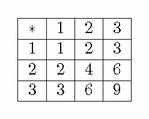
Such a habit may result from using WYSIWYG (What You See Is What You Get) software such as Excel or Word to write tables. However, while such a grid is useful for entering data, it makes reading really difficult.
In good books, we can find more legible tables. Let's take a look at how to create one.
How to do it...
We will use the booktabs package, which has been written with good design in mind. Specifically, it enhances lines in tables. It focuses on horizontal lines with improved spacing and adjustable thickness.
For our example, we will sketch a table that shows the availability of certain structuring features in LaTeX's base classes. Here's how to do this:
Specify the class. You could simply use the
articleclass for now:\documentclass{article}Load the
booktabs...