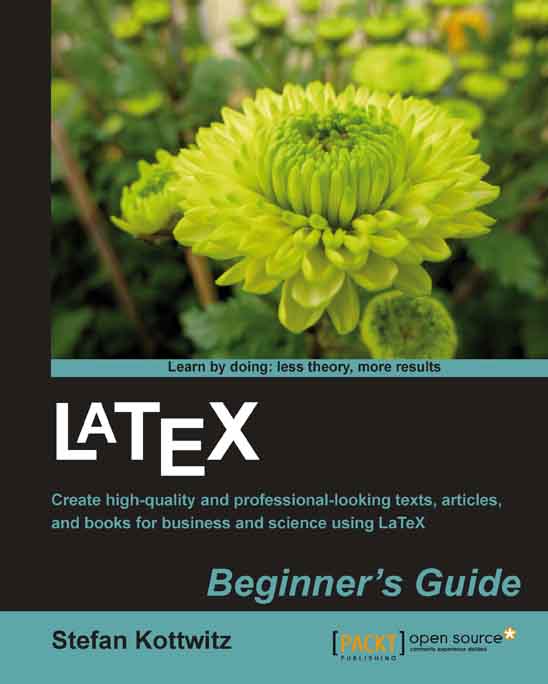Time for action – exploring ligatures
We will check out Example 3 to discover a ligature. Afterwards, we will have a close look at the default ligatures:
Open Example 3 in TeXworks, click the Typeset button. Move the mouse pointer into the output window, right over the word first, and then click the left button.

Go to the editor window, and then add a paragraph break by with empty line and the following letter combinations:
ff fi flffiffl -- ---Add a paragraph break, repeat the preceding line, but this time insert
\/between the letters:f\/f f\/i f\/l f\/f\/i f\/f\/l -\/- -\/-\/-Typeset and compare the letters in the output:

What just happened?
By left-clicking the mouse in the output window, you activated TeXworks' magnifying glass. It allows inspecting the output in detail as the area around the mouse pointer will be enlarged. You can see that two or even three letters have been joined, but not in the last line: the command \/ prevented this.
Understanding ligatures
If the letter i follows...