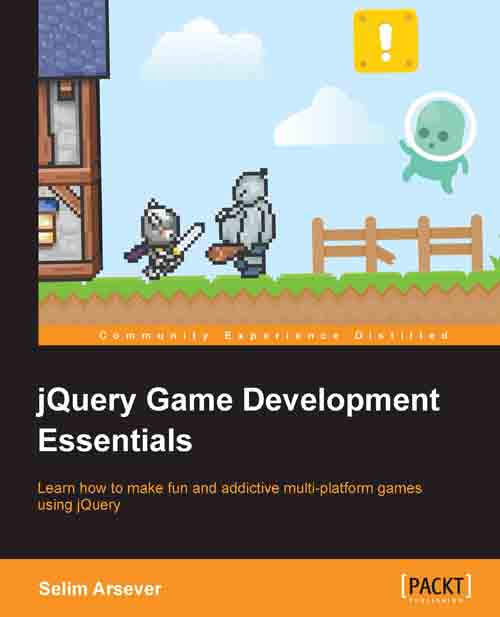Embedding sound
HTML possesses a very handy way to delegate the reading of some content to a plugin: the embed tag. It's not a standard tag but is supported by all browsers and is used widely to include Flash in websites.
This same HTML tag can be used to include sound in a web page. This is far from an ideal solution for many reasons:
There is no standard way to know programmatically whether browsers support this feature.
There is no standard way to control the sound playback since the exposed API depends on the plugin used to play the sound. It's possible to try to detect what plugin is loaded, but this process is not very reliable. Furthermore, it will be a lot of work to provide implementation for each possible plugin.
The supported format depends on the plugins installed and not only on the browser.
Even if the sound format is supported, the browser may ask permission to start the plugin. As long as the user hasn't accepted the launch of the plugin, no sound will be played.
There may be some...