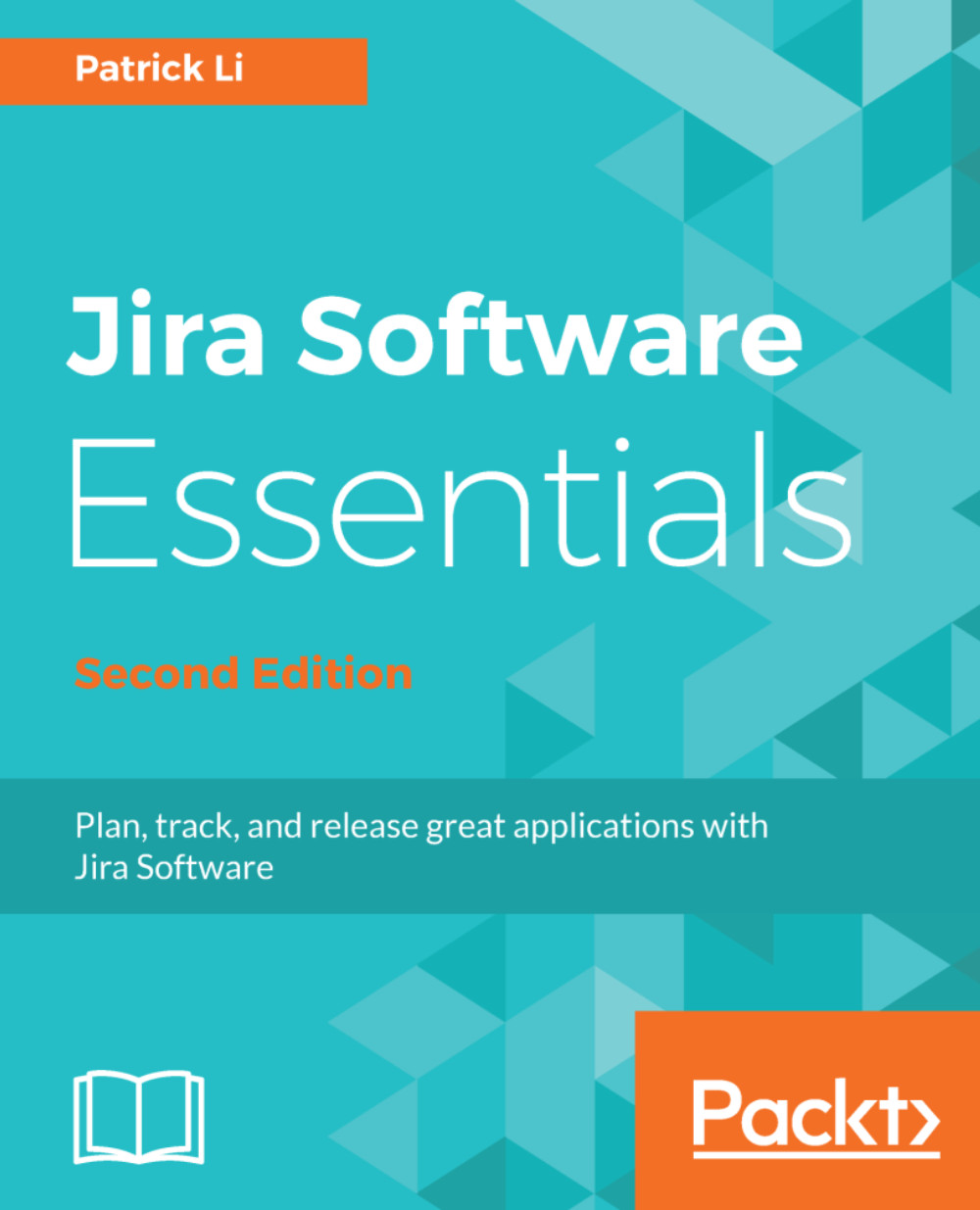When you first create an agile board using Jira's built-in templates for either Scrum or Kanban, as outlined in the previous chapters, the board is created with a set of default settings, and you as the person who created the board will be automatically set as the board's administrator.
As the administrator, you can further customize the agile board in many ways, including:
- Scope of the board—what projects/issues will be included on the board
- Permission of the board—who will have access to the board
- Layout of the board—the board's vertical columns and horizontal swimlanes
- Customized filters—additional ways to filter out contents on the board
First of all, to start customizing your agile board:
- Go to the agile board you want to customize.
- Click on the Board drop-down menu and select the Configure option.
- Select General...