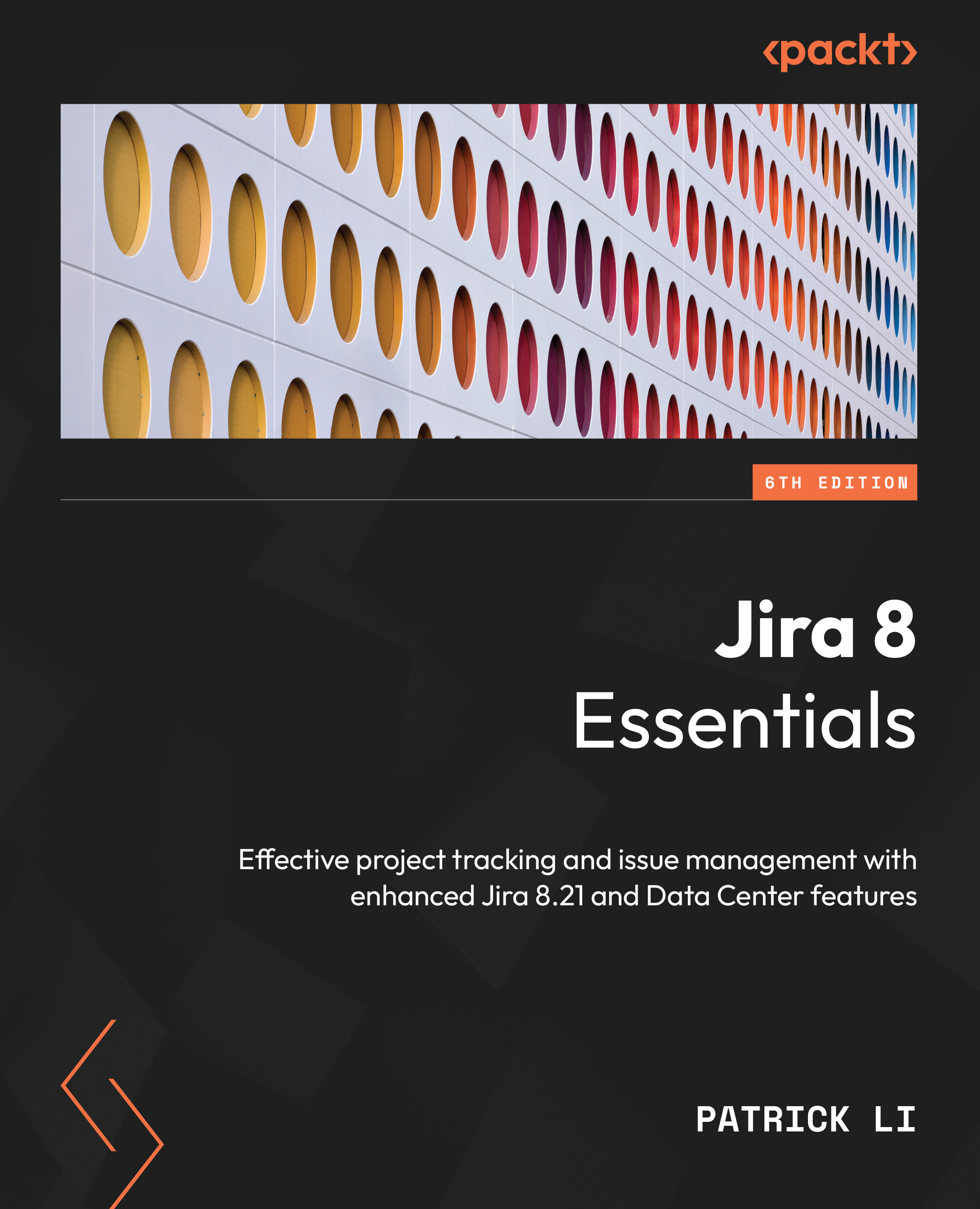Configuring agile boards
Jira’s agile board is highly customizable, and many of the customization options leverage the core features of Jira, such as workflows. If you are not familiar with them, do not worry – we will cover these at a high level in the context of the agile board and dive into the details of each later in this book. In this section, we will explore these customization options, starting with the board’s column layouts.
Configuring columns
For both Scrum and Kanban, the board’s columns are mapped to the workflow that’s used by the project, and the default workflow that’s created is very simple. For example, the default Scrum workflow contains three statuses – To Do, In Progress, and Done. However, this is often not enough, as projects will have additional steps in their development cycle, such as testing and review. To add new columns to your board, follow these steps:
- Browse your project’s agile board...