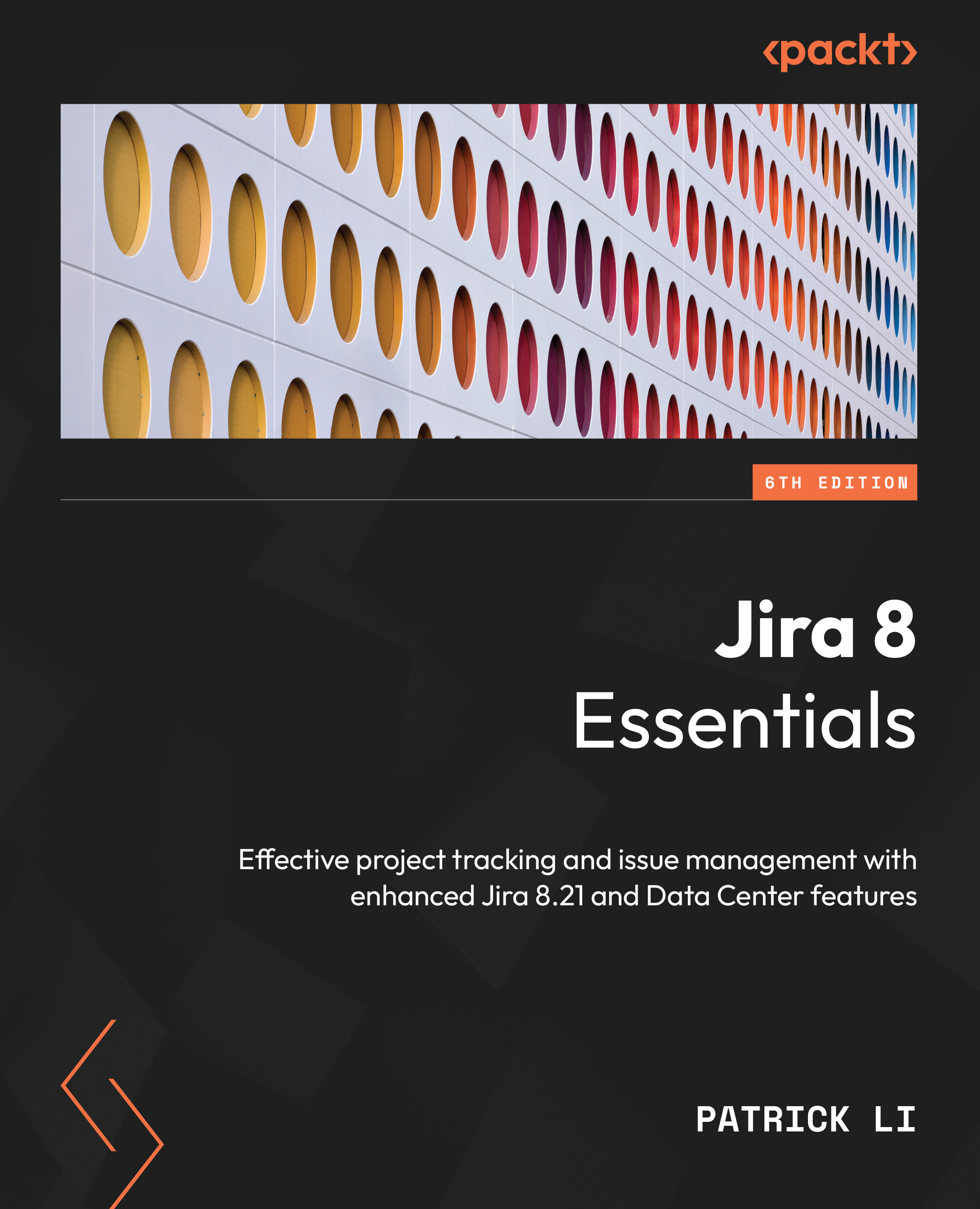Dashboards
The dashboard is the first page you see when you access Jira. Dashboards host mini-applications known as gadgets, which provide various data and information from your Jira instance. Jira is able to present many of its features, such as filters and reports, on the dashboard using these gadgets, so it is a great way to provide users with a quick one-page view of information that is relevant or of interest to them.
When designing a dashboard, you should always consider the target audience and choose the most appropriate gadgets for the job. For example, a dashboard for the management might have more charts, while a dashboard for a support team can make use of more list-style gadgets.
Managing dashboards
When you first install Jira, the default dashboard you see is called the System Dashboard, and it is preconfigured to show some useful information, such as all issues that are assigned to you. Here’s how you can manage dashboards:
- Since everyone shares...