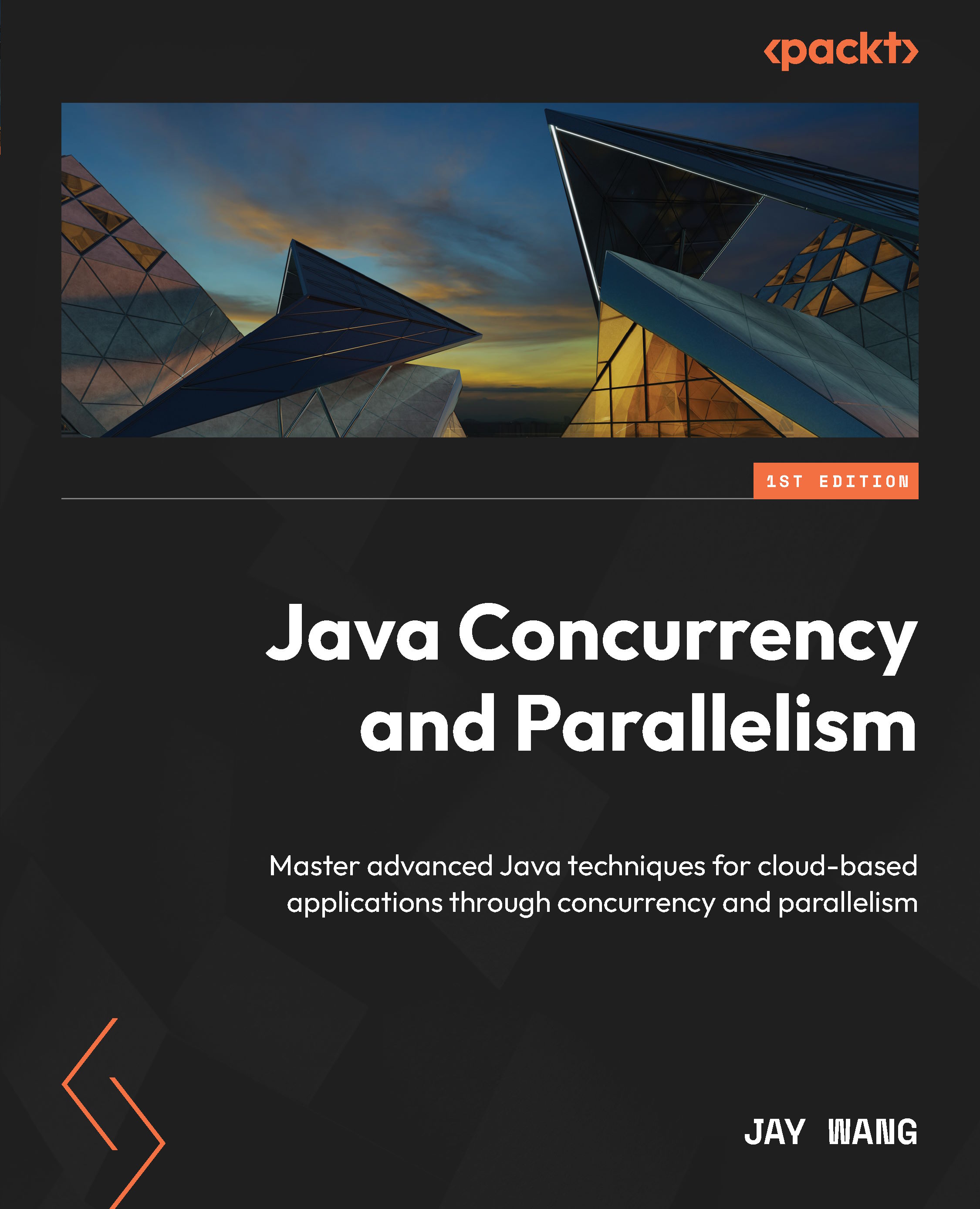Technical requirements
You will need Visual Studio Code (VS Code) installed. Here is the URL to download it: https://code.visualstudio.com/download.
VS Code offers a lightweight and customizable alternative to the other options on this list. It’s a great choice for developers who prefer a less resource-intensive integrated development environment (IDE) and want the flexibility to install extensions tailored to their specific needs. However, it may not have all the features out of the box compared to the more established Java IDEs.
You will need to install Maven. To do so, follow these steps:
- Download Maven:
- Go to the Apache Maven website: https://maven.apache.org/download.cgi
- Select the Binary zip archive if you are on Windows or the Binary tar.gz archive if you are on Linux or macOS.
- Extract the archive:
- Unzip or untar the downloaded file to the directory where you want to install Maven (e.g.,
C:\Program Files\Apache\Maven on Windows or /opt/apache/mavenon Linux...
- Unzip or untar the downloaded file to the directory where you want to install Maven (e.g.,