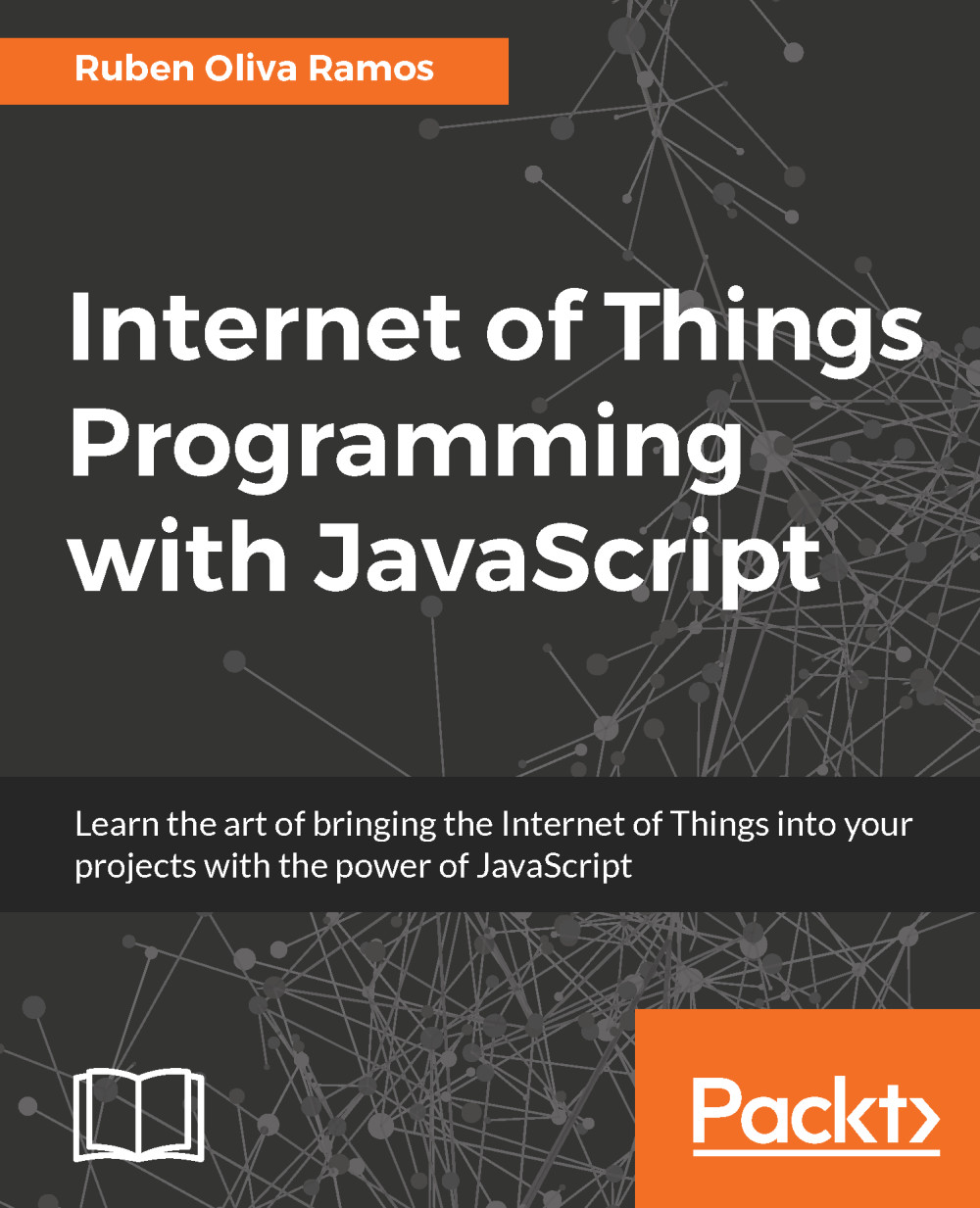Remote access from anywhere to your Raspberry Pi Zero
If we want access to our Raspberry Pi from outside our network, we need to do the following:
Check if our modem has a public IP address
Investigate the address that we'll be using in our browser
Type http://whatismyipaddress.com/ in our browser

IP provided by the ISP are genteraly dynamic IP which changes after some time. In our cases we need to have static addresses which does not change occasionally.
How to access our modem to configure it
Access our modem via the Ip address (gateway) and go to the port addressing part. Configure port 80 that points to our web server (put the IP address of our account), this IP address is the one that automatically assigns the DHCP server of our system.
Here we have some ports that can be forwarded from the modem-router:

To get the gateway IP address, type the ipconfig command, you need to have admin rights. After this, type http://gatewayip_addres in the web browser of your router.1:

This is an example of what...